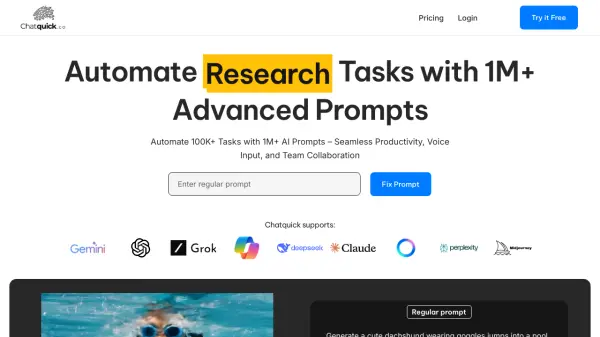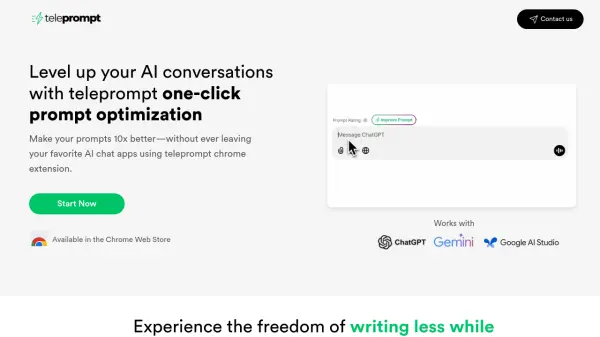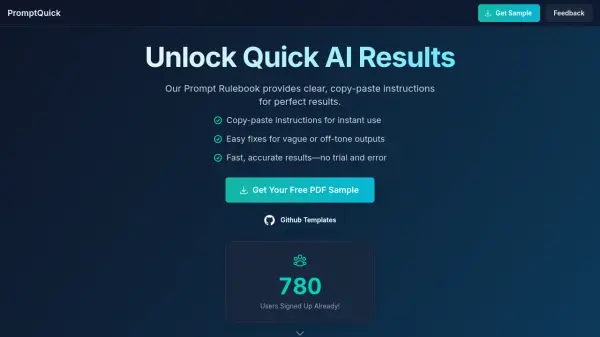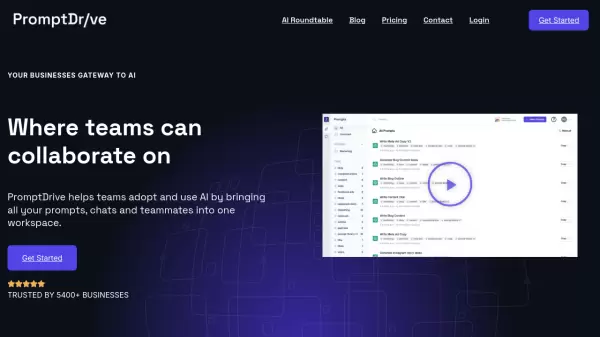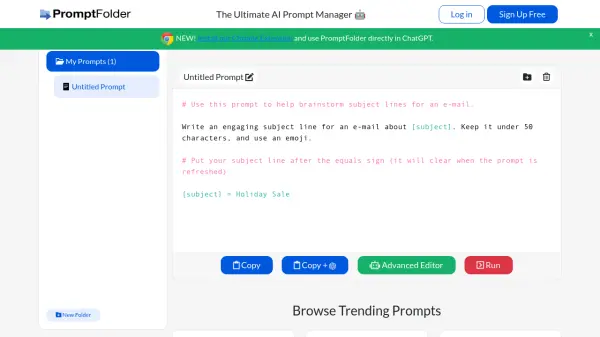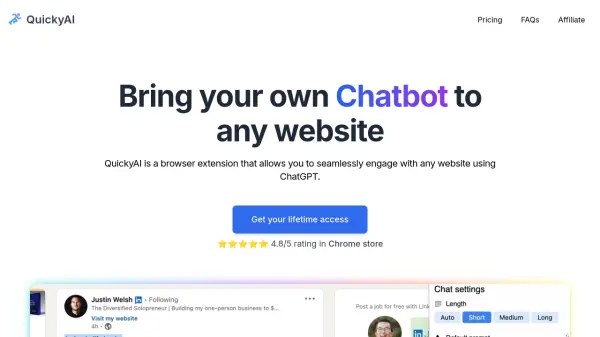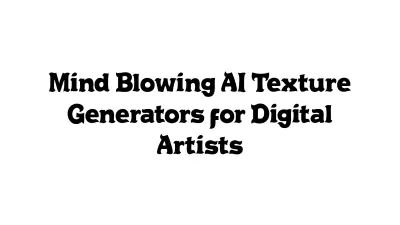What is ChatQuick?
ChatQuick is a platform designed to streamline and automate a wide range of tasks across multiple professions. It provides access to over 1,000,000 advanced AI prompts, enabling users to enhance productivity and simplify workflows.
The tool supports voice input, prompt customization, and team collaboration, facilitating seamless integration with various AI models like ChatGPT, Claude, and Gemini. ChatQuick offers features such as a Chrome extension for convenient access and prompt management, as well as the ability to save and reuse prompts.
Features
- Prompt Library Access: Extensive collection of over 1,000,000 prompts for various tasks.
- Voice Mode: Transform spoken ideas into powerful advanced prompts.
- Save & Reuse Prompts: Access and manage a personalized collection of prompts.
- Chrome Extension: Refine prompts and save them for future use.
- Translate to 20+ languages: Customize your prompts in multiple languages.
- Team Management: Work together seamlessly and share your best prompts with your team.
Use Cases
- Automate repetitive marketing tasks.
- Streamline sales processes.
- Simplify complex financial tasks.
- Enhance customer interactions.
- Simplify administrative workflows.
- Automate data analysis tasks.
- Boost research and development innovation.
- Improve HR workflows.
FAQs
-
What is a prompt?
A prompt is a question or statement designed to inspire or guide a response, often used to initiate conversations, spark creativity, or generate input from AI systems. Refined prompts enable AI models to better understand your needs and deliver more accurate, satisfying results. -
What is ChatQuick?
ChatQuick is your ultimate space for refined prompts, offering an extensive collection of 1,000,000+ prompts for 100,000+ tasks across various professions. Whether for work, creativity, or personal projects, ChatQuick ensures you have the guidance you need to make your tasks easier. -
Is ChatQuick free to use?
Enjoy ChatQuick for free forever with limited features, for more advanced output you’ll need to select one of our paid plans to continue enjoying all the premium features ChatQuick has to offer. -
How secure is my data with ChatQuick?
At ChatQuick, your data security is our priority. We only use your information to recommend prompts and automatically delete any unused chat history after 30 days. You can explore our vast collection with peace of mind. -
Can I cancel my subscription at any time?
Yes, you can cancel your subscription anytime through the control panel. If you cancel before your monthly renewal date, you’ll still have access to the service until that date.
Related Queries
Helpful for people in the following professions
ChatQuick Uptime Monitor
Average Uptime
0%
Average Response Time
0 ms
Featured Tools
Join Our Newsletter
Stay updated with the latest AI tools, news, and offers by subscribing to our weekly newsletter.