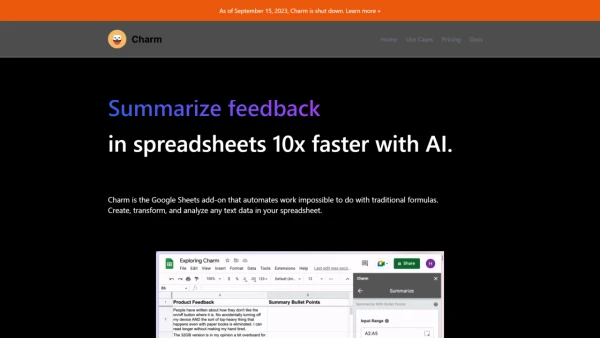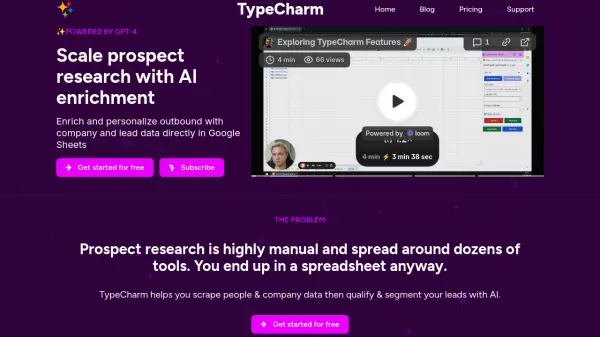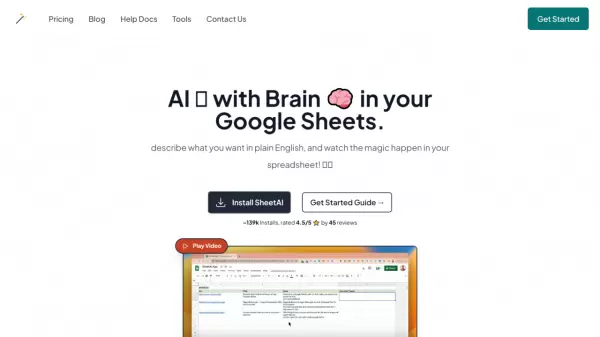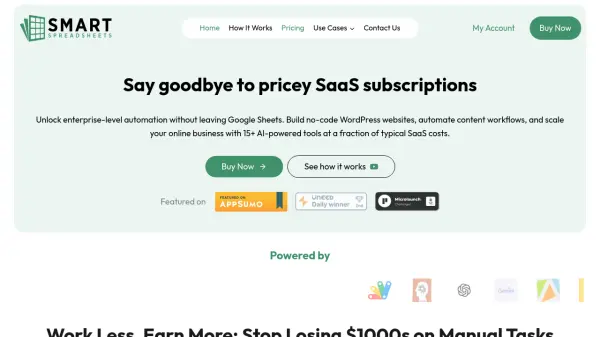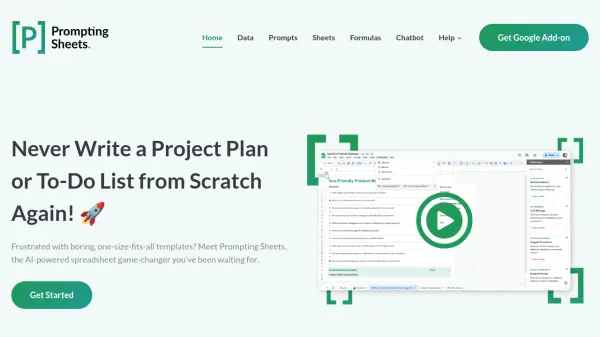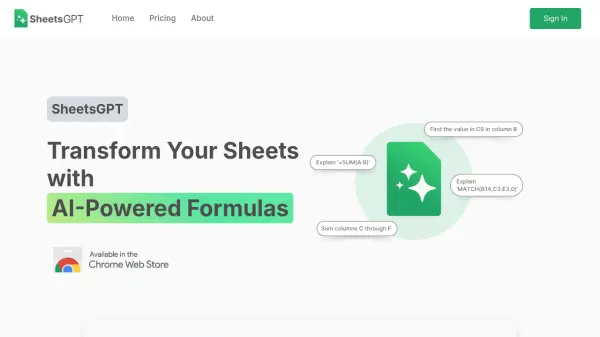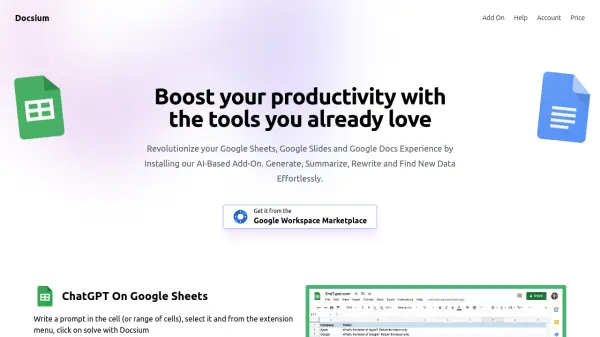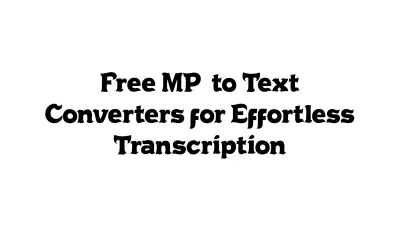What is Charm?
Charm is an AI-powered add-on designed for Google Sheets to enhance productivity by automating complex tasks traditionally unsolvable by formulas. This tool equips users to clean messy data, generate content, summarize feedback, and even classify sales leads with unprecedented efficiency. Simplify data normalization, entity extraction, synthetic data generation, and content summarization effortlessly with Charm. Marketers, product managers, and analysts leverage this tool to transform and analyze text data, maximizing the utility of spreadsheets.
Whether it’s rewriting SEO content, generating product descriptions, or discovering new trends through categorized feedback, Charm provides powerful capabilities. Moreover, its customizable template editor allows for tailored solutions fitting unique requirements, ensuring versatility across various spreadsheet-related tasks.
Features
- Data normalization: Automatically standardize and clean various data formats
- Content generation: Rewrite SEO articles and create new written variations
- Data summarization: Provide concise bullet-point summaries of extensive information
- Sales lead classification: Categorize and prioritize leads effectively
- Custom template editor: Personalize tasks to fit unique business requirements
Use Cases
- Marketing content creation
- Data analysis and reporting
- SEO content rewriting
- Customer feedback analysis
- Sales data organization
FAQs
-
What tasks can Charm automate in Google Sheets?
Charm can automate tasks like data cleaning, content generation, data summarization, and sales lead classification in Google Sheets. -
Who can benefit from using Charm?
Professionals such as marketers, product managers, analysts, content writers, SEO specialists, and sales professionals can benefit from using Charm to streamline spreadsheet tasks. -
Is Charm customizable to fit unique business requirements?
Yes, Charm comes with a customizable template editor that allows users to personalize tasks according to their unique business requirements.
Related Queries
Helpful for people in the following professions
Featured Tools
Join Our Newsletter
Stay updated with the latest AI tools, news, and offers by subscribing to our weekly newsletter.