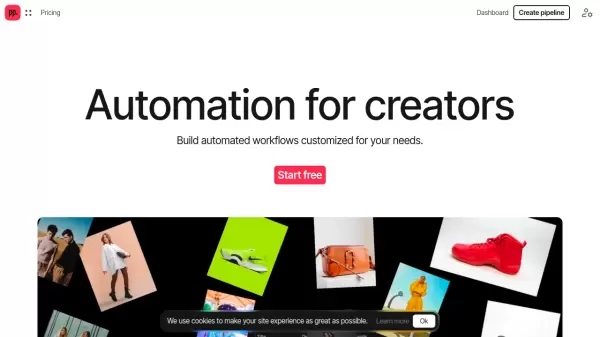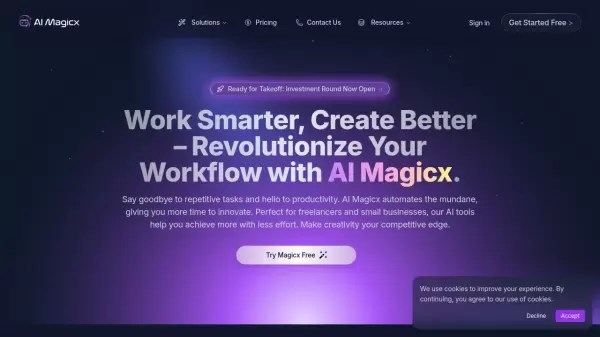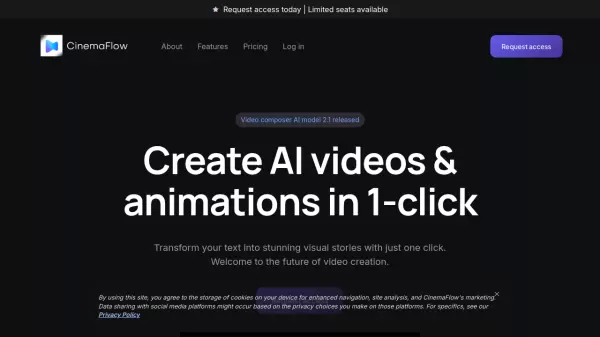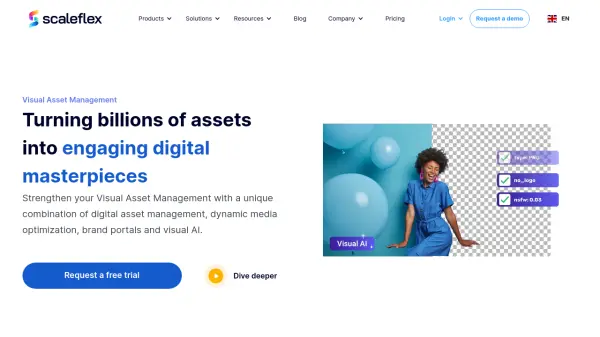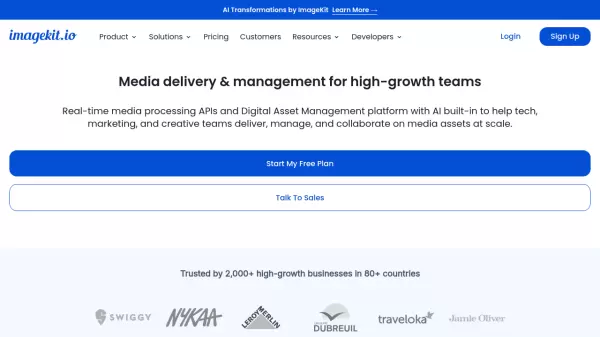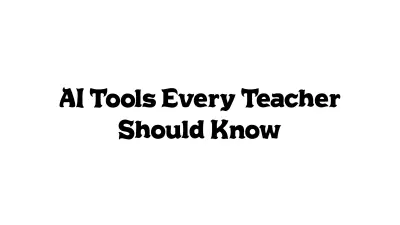What is Ceacle Pipeline?
Ceacle Pipeline empowers creators with automated workflow solutions that streamline repetitive tasks and enhance productivity. The platform utilizes AI technology to create custom pipelines based on user descriptions or modifiable templates.
The system offers comprehensive image processing capabilities including smart resizing, vectorization, classification, and bulk processing features. Users can automate complex workflows such as icon creation, image classification, and social media content preparation with minimal effort.
Features
- AI Pipeline Generation: Create workflows through natural language descriptions
- Template System: Ready-to-use workflow templates for common tasks
- Bulk Processing: Handle multiple files simultaneously
- Image Processing: Smart resize, vectorization, compression, and format conversion
- Content-Aware Resizing: Automatic image optimization for social media
- E-commerce Integration: Image classification with metadata generation
- Asset Management: Automated file naming and organization
- Format Conversion: Multiple format support with compression options
Use Cases
- Social media content preparation
- E-commerce product image management
- Web application asset optimization
- Digital marketing material creation
- Inspiration board generation
- Icon and favicon generation
- Bulk image processing and optimization
- Vector image creation and colorization
FAQs
-
When and how do I cancel my subscription?
You can cancel your subscription at any time from your account menu. After cancellation, you can use remaining credits until the end of the current billing period. -
Can I exceed my credit limit?
Currently, exceeding credit limits is not allowed. Users need to upgrade to a higher plan or purchase additional credits when needed. -
Do you support bulk processing?
Yes, the tools support bulk processing. Multiple files can be uploaded simultaneously and will be processed in order of upload.
Related Queries
Helpful for people in the following professions
Ceacle Pipeline Uptime Monitor
Average Uptime
99.43%
Average Response Time
276.73 ms
Featured Tools
Join Our Newsletter
Stay updated with the latest AI tools, news, and offers by subscribing to our weekly newsletter.