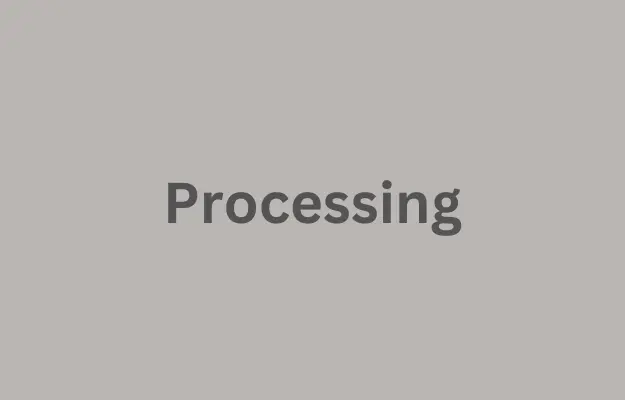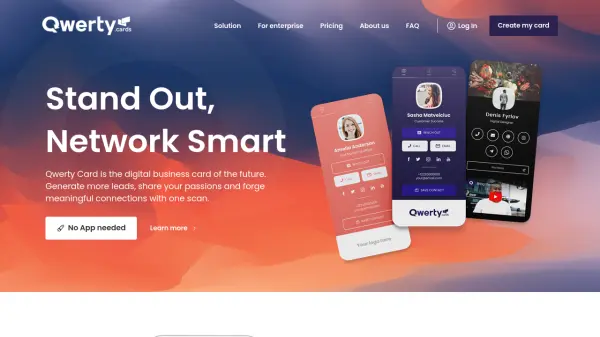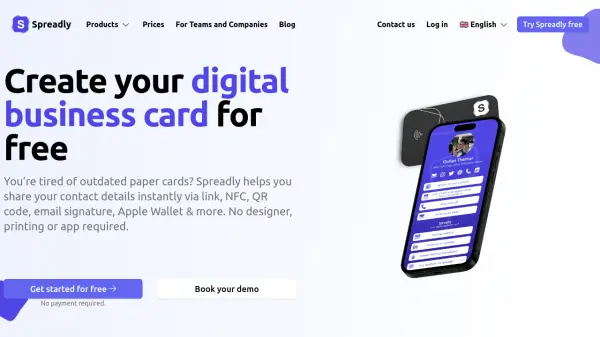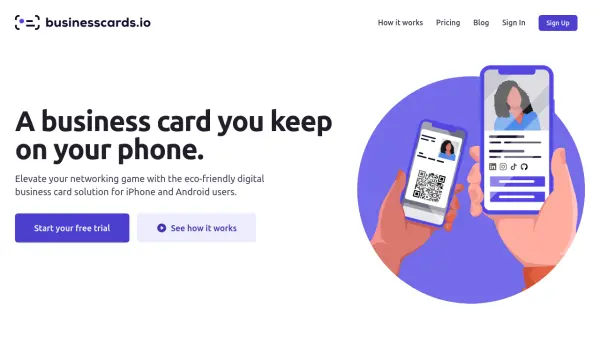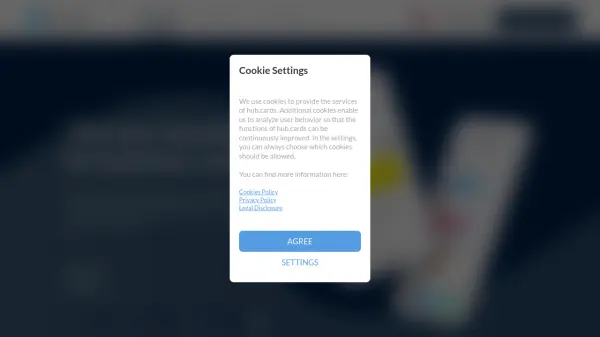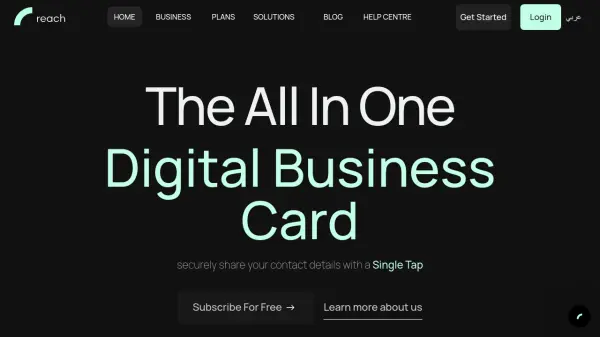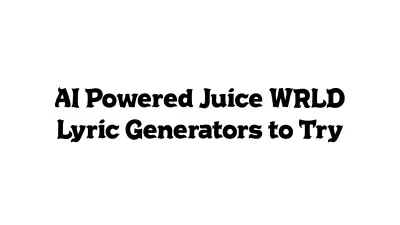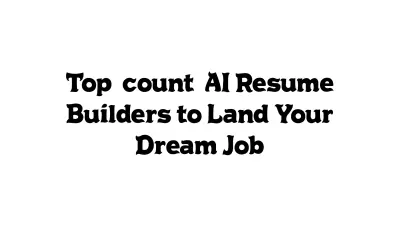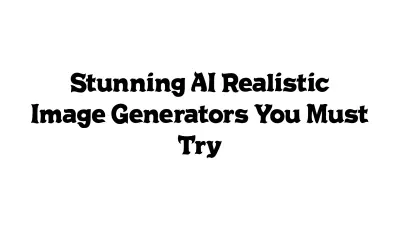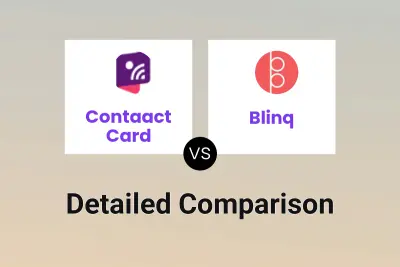What is Blinq?
Blinq is an innovative solution designed for professionals and organizations to create, personalize, and share digital business cards with ease. Accessible across mobile devices, desktops, and wearables, it allows users to instantly customize cards with headshots, logos, and branding elements, ensuring that networking details remain current and professional. The platform supports multiple sharing methods, including QR codes, NFC technology, widgets, and Apple Wallet integration, enabling seamless contact exchanges even if the recipient does not have the app.
For teams and businesses, Blinq offers centralized management with robust admin controls, CRM and productivity tool integrations, and enterprise-grade security through Single Sign-On (SSO) and compliance features. Users can sync contacts directly with CRMs, standardize branding, and manage cards at scale, making Blinq a scalable choice from individual professionals to large enterprises. Additional features include dynamic email signatures, branded virtual meeting backgrounds, and advanced analytics for larger organizations.
Features
- Instant Customization: Update contact details, photos, and branding elements in real-time.
- Multi-Channel Sharing: Share cards via QR code, NFC, email, widgets, Apple Wallet, and smart watches.
- CRM Integration: Sync contact data with popular CRM platforms for efficient lead management.
- Centralized Team Management: Admin dashboard for bulk creation and control of team cards, roles, and permissions.
- Brand Consistency: Enforce logo, colors, and messaging consistency across all cards.
- Dynamic Email Signatures: Extend branding and contact sharing via customizable email signatures.
- Virtual Meeting Backgrounds: Branded virtual backgrounds with embedded QR codes for professional video calls.
- Enterprise Security: SOC 2 Type II compliance, SSO, and granular access controls.
- Contact Notes and Tagging: Add context and tags to contacts for improved follow-up and organization.
- Cross-Platform Access: Works seamlessly across iOS, Android, browser, and desktop.
Use Cases
- Networking at conferences and business events without traditional paper cards.
- Onboarding new employees with branded digital business cards and email signatures.
- Centralizing and managing team contacts for sales or client-facing staff.
- Synchronizing leads and contacts into CRM systems for streamlined follow-up.
- Standardizing branding and messaging across large organizations.
- Enabling remote or hybrid teams to share contact information digitally.
- Adding professionalism to virtual meetings with custom backgrounds linked to profiles.
- Exporting contacts for reporting or business analytics.
FAQs
-
How do I create a digital business card with Blinq?
You can create a digital business card by signing up through the Blinq app or web dashboard, entering your contact details, and customizing the design with options like your photo and company logo. -
Is Blinq free to use?
Blinq offers a free plan with basic features for individuals, and paid subscription plans with advanced options including team management, customization, and integrations. -
How can I share my digital business card with someone who doesn't have the Blinq app?
Recipients do not need the app; your digital card can be accessed through a browser via a QR code, NFC tap, or link, making it easy to share your contact details instantly. -
Does Blinq integrate with existing CRM systems?
Yes, Blinq supports integration with leading CRM platforms to automatically sync new contacts and streamline lead management workflows. -
What are the benefits of using a digital business card over traditional cards?
Digital business cards eliminate printing costs, are always accessible and up-to-date, allow for eco-friendly networking, and provide added functionality such as instant updates and automatic contact syncing.
Related Queries
Helpful for people in the following professions
Blinq Uptime Monitor
Average Uptime
100%
Average Response Time
199.8 ms
Featured Tools
Join Our Newsletter
Stay updated with the latest AI tools, news, and offers by subscribing to our weekly newsletter.