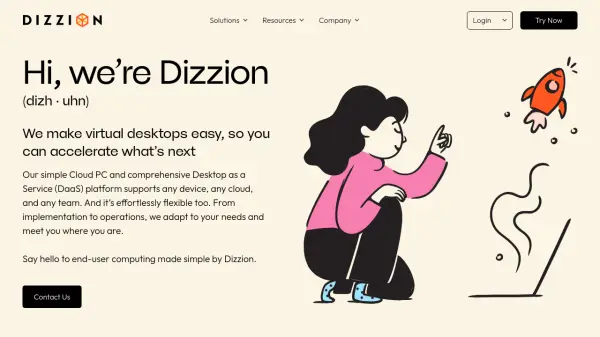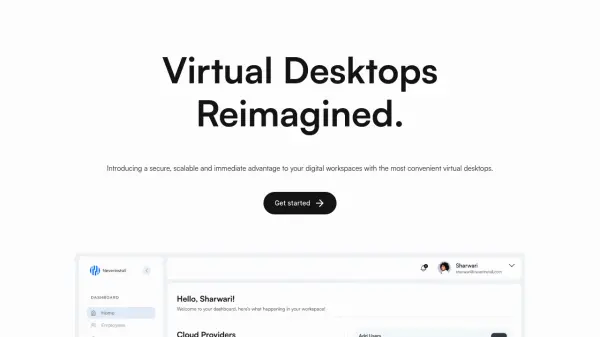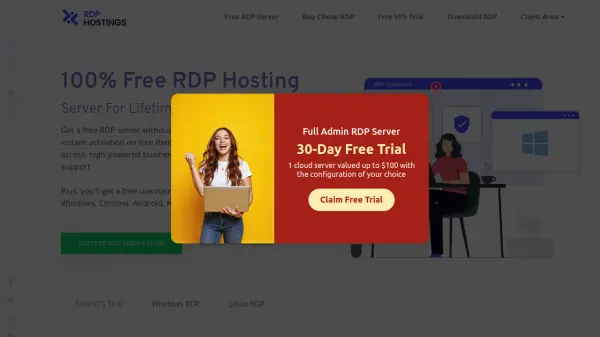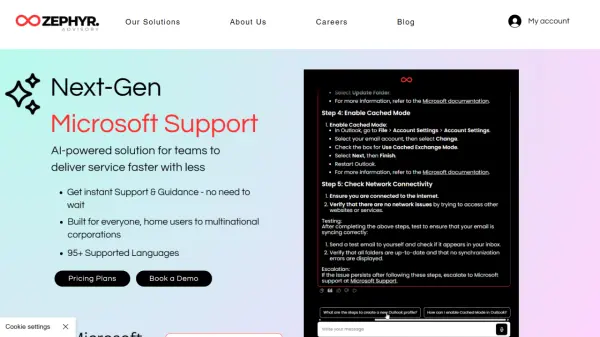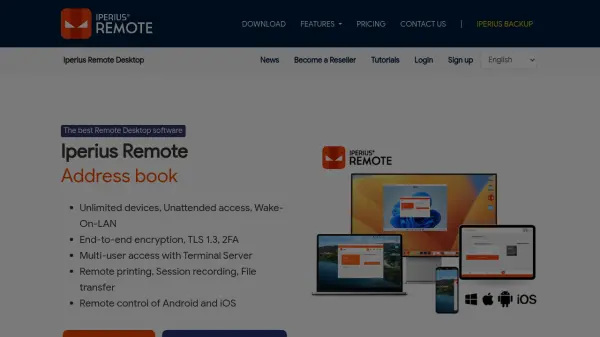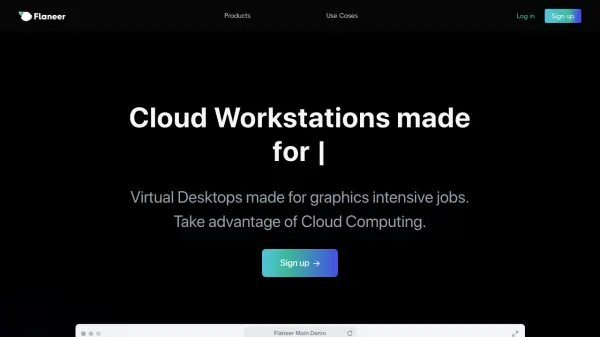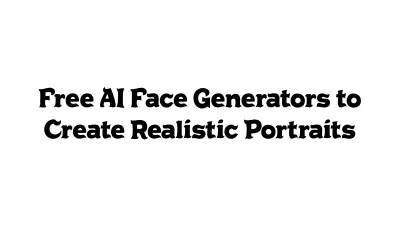What is Apps4Rent Hosted Virtual Desktop?
Apps4Rent Hosted Virtual Desktop provides businesses with premium, fully managed cloud desktops built on robust Microsoft and Citrix technologies. The solution enables organizations to transition seamlessly from on-premises infrastructure to highly secure and scalable virtual desktops, while maintaining uninterrupted workflows and centralized user management. With features like automated backups, optional vGPU for enhanced performance, and 24/7 support, companies can empower their teams to work efficiently from any location via internet-enabled devices.
These cloud desktops come preloaded with key productivity applications and can be accessed through a range of devices and browsers, ensuring widespread compatibility and flexible usage. The system supports administrative control, application and data access rights, and the ability to integrate with both Microsoft 365 Apps and custom software installations, making it suitable for a diverse range of industries including accounting, healthcare, legal, and web development.
Features
- Managed Cloud Desktops: Fully managed, ready-to-use virtual desktops with administrative control.
- Microsoft and Citrix Technologies: Utilizes state-of-the-art virtualization platforms for reliability and scalability.
- Automated Backups: Regular, automated backup systems for data protection.
- End-to-End Security: Robust security features and compliance support.
- vGPU Option: Optional dedicated GPU for enhanced desktop performance.
- Flexible Access: Accessible via internet browsers and a wide range of devices.
- Application Support: Preloaded with OpenOffice, optional Microsoft 365 Apps, and supports custom app installations.
- 24/7/365 Support: Live chat, phone, and email support available round-the-clock.
- Scalable Plans: Multiple subscription levels to suit varied business needs.
- BYOL Support: Bring-Your-Own-Licensing and open-source application compatibility.
Use Cases
- Remote workforce enablement for seamless access to company desktops and applications.
- Secure migration of legacy desktop infrastructure to the cloud.
- Centralized management of user access and resources in multi-location businesses.
- Support for BYOD (Bring Your Own Device) strategies across organizations.
- Enhanced data protection and compliance for industries like finance, healthcare, and law.
- Cost-effective extension of the lifespan of aging hardware by offloading workloads to virtual environments.
- Collaborative project access for distributed teams in web development or creative sectors.
FAQs
-
What is included with Apps4Rent Cloud Hosted Desktops?
Each Apps4Rent Cloud Desktop provides dedicated memory on SSD disks, a full-featured Windows desktop experience, and comes with pre-installed applications like OpenOffice. Optional support for Microsoft 365 Apps for enterprise is available. -
How do I place an order for Apps4Rent Virtual Cloud Desktop?
You can place an order by selecting the ‘Try for 15 Days’ or ‘Buy Now’ option for your preferred plan, or by contacting the support team via live chat for more information. -
What types of devices are supported for accessing virtual desktops?
Apps4Rent Cloud Hosted Desktop can be accessed on a wide range of devices including PCs, Macs, Chromebooks, tablets, and smartphones, using either client software or web browsers. -
Who manages application and desktop administration?
Your organization’s administrator or third-party IT consultants can manage user permissions, policies, and desktop application operations, while Apps4Rent maintains the virtual desktop infrastructure and resources. -
Which industry verticals are best suited for this solution?
This service is designed for a broad range of industries, including financial services, healthcare, law, and professional services, but it can be tailored to fit the IT requirements of almost any sector.
Related Queries
Helpful for people in the following professions
Featured Tools
Join Our Newsletter
Stay updated with the latest AI tools, news, and offers by subscribing to our weekly newsletter.