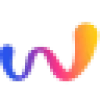 WebMaxy
VS
WebMaxy
VS
 TextYess
TextYess
WebMaxy
WebMaxy is a sophisticated WhatsApp engagement platform trusted by over 5000 brands worldwide. The platform combines powerful features including unlimited WhatsApp broadcasting, seamless catalogue integration, automated chat flows, and AI-powered chatbots to deliver comprehensive business communication solutions.
The platform excels in enabling businesses to create engaging product catalogs, execute personalized marketing campaigns, and provide efficient customer support through a multi-agent dashboard. With built-in payment options and automated workflows, WebMaxy streamlines the entire customer journey from engagement to conversion.
TextYess
TextYess is a comprehensive platform that transforms WhatsApp into a primary revenue channel for eCommerce businesses. It leverages Artificial Intelligence to provide personalized customer interactions at scale.
The platform integrates with your CMS, enabling real-time access to product catalogs and customer data. By connecting a dedicated phone number, businesses can send targeted broadcast campaigns, set up automated responses for common scenarios like abandoned checkouts, and provide 24/7 customer support via an AI-powered agent.
Pricing
WebMaxy Pricing
WebMaxy offers Contact for Pricing pricing .
TextYess Pricing
TextYess offers Free Trial pricing with plans starting from $199 per month .
Features
WebMaxy
- WhatsApp Catalog: Rich media product showcase with descriptions and pricing
- Personalized Campaigns: Targeted messaging for improved sales conversion
- Multi-Agent Dashboard: Distributed customer query management system
- AI Chatbot: Automated customer interaction and support
- Analytics Dashboard: Campaign performance tracking and insights
- WhatsApp Store: Integrated product catalog with payment options
- Automated Workflows: Streamlined repetitive task management
- Business API Integration: Official WhatsApp business functionality
TextYess
- Broadcast Campaigns: Send hyper-personalized marketing messages on WhatsApp at scale using AI.
- Automations: Configure WhatsApp automations for events such as abandoned checkouts and post-purchase follow-ups.
- AI Agent: Provide 24/7 customer support on WhatsApp with an AI Agent trained on your product catalog.
- Advanced Analytics: Track the economic impact and performance of WhatsApp campaigns and automations.
- CMS Integration: Connects with your eCommerce platform (e.g., Shopify) to access product and customer data.
Use Cases
WebMaxy Use Cases
- E-commerce product catalog distribution
- Automated customer support
- Marketing campaign management
- Lead generation and nurturing
- Order status updates and tracking
- Customer engagement automation
- Sales process optimization
- Real estate property marketing
TextYess Use Cases
- Sending promotional offers and product updates to customers via WhatsApp.
- Recovering abandoned carts by sending automated reminders and incentives.
- Providing instant customer support and answering product-related questions.
- Gathering customer feedback and reviews.
- Improving customer engagement and building relationships.
FAQs
WebMaxy FAQs
-
Is WhatsApp business API free?
WhatsApp doesn't charge for the API itself, but there are conversation-based charges from WhatsApp and platform fees from WhatsApp Business Solution Providers. -
How to set up WhatsApp Store?
Set up involves 4 steps: 1) Download WhatsApp Business App and create a business profile, 2) Set up business work timings and create welcome messages, 3) Deploy WhatsApp automation, 4) Set up rules. -
How to enable WhatsApp catalog?
Go to Settings > Business tools > Catalog, click on Add new item, add photos and videos, enter product or service details, and save.
TextYess FAQs
-
Is it possible to tailor the AI Shopping-Agent's replies?
The content does not explicitly state the ability to tailor responses, but the AI agent is trained on your product catalog. -
How does your AI Agent stand out from the rest of the chatbots?
The content highlights that the AI agent is trained in real-time on your product catalog. -
What is needed to set up the AI WhatsApp-Agent?
You need to connect TextYess to your CMS and a phone number (not currently active on WhatsApp). -
Can my customers talk to a human? How is the transition to human support managed?
The provided context does not have any specific information about transition to human support. -
What is an inbound conversation on WhatsApp?
The provided content does not explain what is an inbound conversation on WhatsApp.
Uptime Monitor
Uptime Monitor
Average Uptime
96.07%
Average Response Time
205.9 ms
Last 30 Days
Uptime Monitor
Average Uptime
99.86%
Average Response Time
228.5 ms
Last 30 Days
WebMaxy
TextYess
More Comparisons:
-
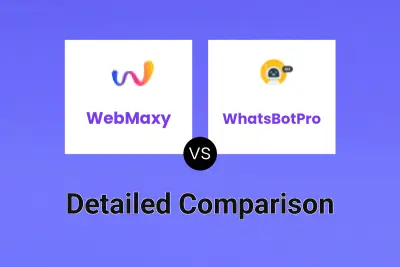
WebMaxy vs WhatsBotPro Detailed comparison features, price
ComparisonView details → -

WebMaxy vs Libromi Detailed comparison features, price
ComparisonView details → -

WebMaxy vs AiChatbot Detailed comparison features, price
ComparisonView details → -

WebMaxy vs TextYess Detailed comparison features, price
ComparisonView details → -
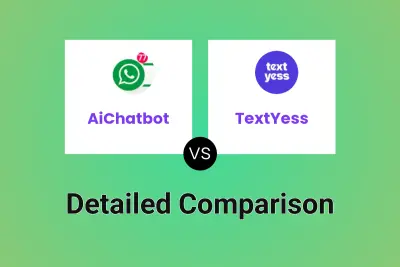
AiChatbot vs TextYess Detailed comparison features, price
ComparisonView details → -
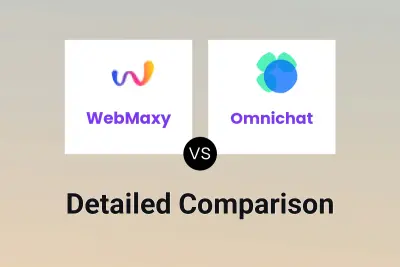
WebMaxy vs Omnichat Detailed comparison features, price
ComparisonView details → -

WebMaxy vs AiSensy Detailed comparison features, price
ComparisonView details → -

WebMaxy vs WAToolsOnline Detailed comparison features, price
ComparisonView details →
Didn't find tool you were looking for?