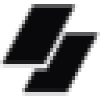 Visflow
VS
Visflow
VS
 AI Flowchart Maker
AI Flowchart Maker
Visflow
Visflow reimagines flowcharting by enabling users to create visually rich diagrams with multimedia-rich nodes. It goes beyond traditional text-based flowcharts by supporting the integration of video clips, voice notes, and images directly within the flowchart, enhancing the overall workflow.
The platform is designed for visual thinkers, providing a unique way to represent ideas interactively. Visflow prioritizes user privacy, ensuring all data remains on the user's device through local storage, eliminating cloud storage and tracking.
AI Flowchart Maker
AI Flowchart Maker utilizes artificial intelligence to automatically convert textual information or uploaded data files into structured flowcharts. This tool streamlines the process of visualizing complex workflows, processes, and data by intelligently identifying key steps, decision points, and relationships within the provided content. It significantly reduces the manual effort typically required for diagram creation, enhancing productivity for users needing clear visual representations.
The tool supports various input formats, including text, DOCX, and PDF files, enabling versatile data integration. It employs deep text analysis to ensure accurate representation of processes and connections. Generated flowcharts are fully customizable, offering options to modify colors, fonts, shapes, and layouts to meet specific aesthetic or functional requirements. The system also provides intelligent layout suggestions for optimal clarity and visual appeal.
Pricing
Visflow Pricing
Visflow offers Free pricing .
AI Flowchart Maker Pricing
AI Flowchart Maker offers Freemium pricing .
Features
Visflow
- Multimedia Nodes: Add images, videos, and audio inside flowcharts.
- Drag & Drop Editing: Move, resize, and connect nodes effortlessly.
- Privacy-First: Data stays on your device with local storage.
- Visual Documentation: Create interactive, visual stories with embedded multimedia.
- URL Linking: Connect nodes with external links, documents, or references.
- Custom Node Types: Utilize various node types for diverse workflows.
- Canvas & Freeform Drawing: Sketch freely on an interactive canvas.
- Embedded Video & Audio: Add recorded explanations or relevant video clips to flowcharts.
AI Flowchart Maker
- Intelligent Content Recognition: Automatically identifies key process steps, decision points, and information from input text to build flowcharts.
- Multi-Format Compatibility: Extracts and analyzes content from various file formats like Word, TXT, and PDF.
- Deep Text Analysis: Analyzes text or documents to automatically arrange content into organized flowcharts by recognizing processes and connections.
- System Integration: Integrates data from diverse sources into a single flowchart system.
- Fully Customizable: Allows modification of colors, fonts, shape styles, and layout.
- Customized Layouts: Provides smart layout and formatting suggestions for clarity and visual appeal.
- Automated AI Flowchart Generation: Extracts key data and automatically generates fine-tuned flowcharts.
- Interactive Flowcharts: Generates clickable flowcharts for exploring logic workflows and simulations.
- Multiple Export Formats: Supports exporting flowcharts as PNG, SVG, and Mermaid code.
Use Cases
Visflow Use Cases
- Brainstorming visually with multimedia nodes.
- Creating interactive visual documentation.
- Mapping complex ideas into clear visual flows.
- Developing structured workflows with multimedia elements.
- Collaborating on flowcharts and mind maps in real-time.
AI Flowchart Maker Use Cases
- Visualizing business processes
- Mapping workflows
- Analyzing data flows
- Creating organizational charts from descriptions
- Documenting procedures
- Simplifying complex information
- Planning projects
Uptime Monitor
Uptime Monitor
Average Uptime
99.86%
Average Response Time
124.03 ms
Last 30 Days
Uptime Monitor
Average Uptime
99.82%
Average Response Time
156.04 ms
Last 30 Days
Visflow
AI Flowchart Maker
More Comparisons:
-
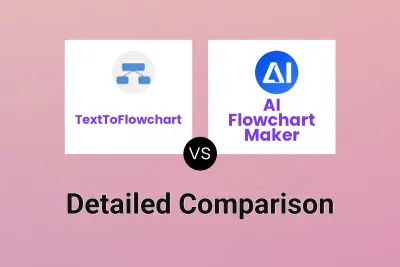
TextToFlowchart vs AI Flowchart Maker Detailed comparison features, price
ComparisonView details → -
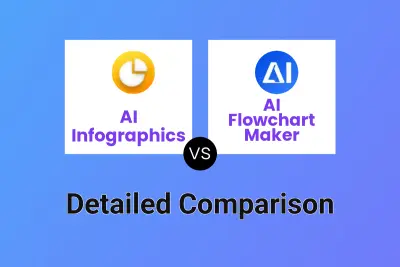
AI Infographics vs AI Flowchart Maker Detailed comparison features, price
ComparisonView details → -

Diagramming AI vs AI Flowchart Maker Detailed comparison features, price
ComparisonView details → -
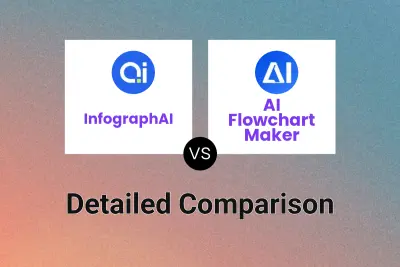
InfographAI vs AI Flowchart Maker Detailed comparison features, price
ComparisonView details → -
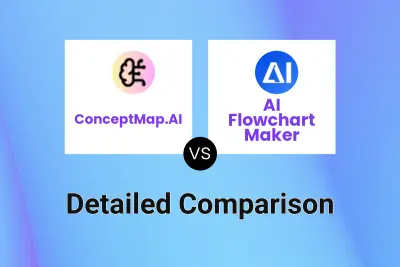
ConceptMap.AI vs AI Flowchart Maker Detailed comparison features, price
ComparisonView details → -

Draft1.ai vs AI Flowchart Maker Detailed comparison features, price
ComparisonView details → -

Visflow vs AI Flowchart Maker Detailed comparison features, price
ComparisonView details → -
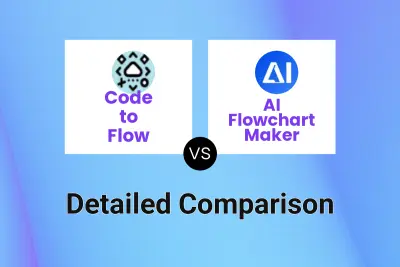
Code to Flow vs AI Flowchart Maker Detailed comparison features, price
ComparisonView details →
Didn't find tool you were looking for?