 UpMeet
VS
UpMeet
VS
 MeetingAssistant
MeetingAssistant
UpMeet
UpMeet is a sophisticated video conferencing platform that transforms virtual meetings into productive, collaborative experiences. The platform combines advanced AI capabilities, seamless integrations, and comprehensive customization options to create a modern meeting environment designed for teams of all sizes.
The platform stands out with its AI-powered features including intelligent chat assistance, call recaps, and real-time summaries, alongside practical collaboration tools such as shared browser functionality and breakout rooms. With support for up to 15,000 participants, multiple language capabilities, and extensive branding options, UpMeet delivers a professional and personalized meeting experience.
MeetingAssistant
MeetingAssistant is a sophisticated AI-powered meeting companion that transforms how professionals handle various types of meetings. The tool provides real-time transcription of conversations while delivering intelligent AI-driven suggestions, enabling users to communicate more effectively and confidently during interviews, brainstorming sessions, and retrospective meetings.
Compatible with all major web-based meeting platforms including Microsoft Teams, Zoom, Google Meet, Slack, and others, MeetingAssistant offers multilingual support with live transcription and AI hints available in over 25 languages. This comprehensive solution ensures that users can capture every important detail and respond appropriately, regardless of the meeting context or platform being used.
Pricing
UpMeet Pricing
UpMeet offers Freemium pricing with plans starting from $13 per month .
MeetingAssistant Pricing
MeetingAssistant offers Paid pricing with plans starting from $40 per month .
Features
UpMeet
- AI Assistant: Generate answers to questions and templates during calls
- Call Recaps: Automated summary and action points from meetings
- Shared Browser: Real-time synchronized web browsing
- Language Support: Automatic detection and support for 14 languages
- Customization: Branded experience with logo, color theme, and domain
- Breakout Rooms: Automatic or manual group splitting
- Recording Capabilities: Local and cloud recording options
- Large Capacity: Support for up to 15,000 participants
MeetingAssistant
- Real-time Transcription: Instantly transcribes conversations during meetings
- AI-Driven Suggestions: Provides intelligent hints for effective communication
- Multilingual Support: Available in 25+ languages
- Platform Compatibility: Works with all web-based meeting platforms
- Automated Hints: Available for Pro users with configurable settings
- Meeting Duration Support: Handles meetings up to 45 minutes
Use Cases
UpMeet Use Cases
- Team collaboration meetings
- Client presentations
- Remote team management
- Multi-language business meetings
- Large-scale virtual events
- Interactive training sessions
MeetingAssistant Use Cases
- Job interview preparation and execution
- Brainstorming session documentation
- Retrospective meeting management
- Team performance improvement
- Cross-language communication
- Meeting documentation and note-taking
FAQs
UpMeet FAQs
-
What is the maximum number of participants supported?
Depending on your plan, UpMeet can host up to 15,000 participants in a space at a time. -
What languages does UpMeet support?
UpMeet supports 14 languages with automatic detection and easy language switching capabilities. -
What integrations does UpMeet offer?
UpMeet integrates with ClickUp and can be added to other favorite apps to enhance productivity.
MeetingAssistant FAQs
-
Why use our AI meeting assistant?
The AI meeting assistant helps you communicate more effectively by providing real-time transcription and AI-powered suggestions during meetings, particularly useful for interviews and important business discussions. -
Which application can be used with our AI meeting assistant?
The assistant works with any web-based meeting platform including Microsoft Teams, Slack Meeting, Zoom, Google Meet, Skype, Zoho Meeting, and Discord. -
What's the difference between manual and automated AI hints?
Manual AI hints require user activation, while automated AI hints are automatically provided during the meeting, available in the Pro tier. -
Is there a limit to how many meetings I can have?
Yes, the Standard plan allows up to 25 hours of meetings with 30-minute sessions, while the Pro plan offers 40 hours with 45-minute sessions.
UpMeet
MeetingAssistant
More Comparisons:
-
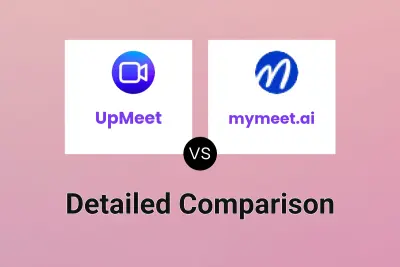
UpMeet vs mymeet.ai Detailed comparison features, price
ComparisonView details → -
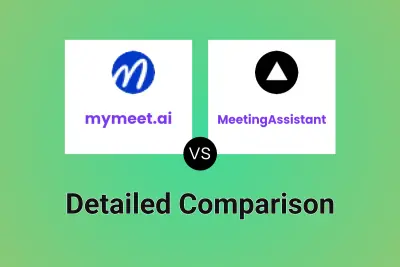
mymeet.ai vs MeetingAssistant Detailed comparison features, price
ComparisonView details → -

MeetSummary vs MeetingAssistant Detailed comparison features, price
ComparisonView details → -
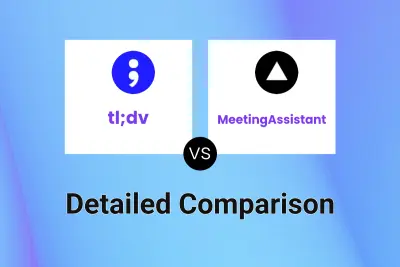
tl;dv vs MeetingAssistant Detailed comparison features, price
ComparisonView details → -
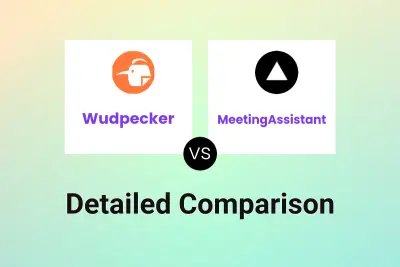
Wudpecker vs MeetingAssistant Detailed comparison features, price
ComparisonView details → -
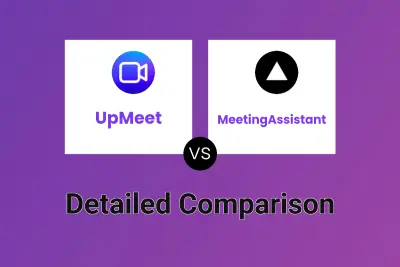
UpMeet vs MeetingAssistant Detailed comparison features, price
ComparisonView details → -
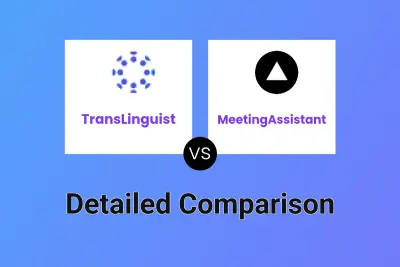
TransLinguist vs MeetingAssistant Detailed comparison features, price
ComparisonView details → -
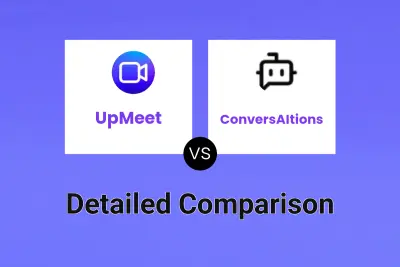
UpMeet vs ConversAItions Detailed comparison features, price
ComparisonView details →
Didn't find tool you were looking for?