 Wudpecker
VS
Wudpecker
VS
 MeetingAssistant
MeetingAssistant
Wudpecker
Wudpecker is a comprehensive meeting intelligence platform that transforms how teams capture and analyze user feedback. The platform combines advanced AI technology with multi-language support to provide automated note-taking, transcription, and meeting analysis across various communication platforms including Zoom, Google Meet, and Microsoft Teams.
The platform offers personalized note structures, supports transcription in 35+ languages, and features robust security measures including GDPR compliance and 256-bit encryption. With its innovative 'Ask Wudpecker' AI feature, users can extract valuable insights from meetings while maintaining focus on building relationships with their customers.
MeetingAssistant
MeetingAssistant is a sophisticated AI-powered meeting companion that transforms how professionals handle various types of meetings. The tool provides real-time transcription of conversations while delivering intelligent AI-driven suggestions, enabling users to communicate more effectively and confidently during interviews, brainstorming sessions, and retrospective meetings.
Compatible with all major web-based meeting platforms including Microsoft Teams, Zoom, Google Meet, Slack, and others, MeetingAssistant offers multilingual support with live transcription and AI hints available in over 25 languages. This comprehensive solution ensures that users can capture every important detail and respond appropriately, regardless of the meeting context or platform being used.
Pricing
Wudpecker Pricing
Wudpecker offers Freemium pricing with plans starting from $19 per month .
MeetingAssistant Pricing
MeetingAssistant offers Paid pricing with plans starting from $40 per month .
Features
Wudpecker
- Multilingual Support: Transcription and notes in 35+ languages
- AI-Powered Analysis: Knowledge extraction and insight generation
- Custom Templates: Personalized meeting structure formats
- Platform Integration: Works with Zoom, Google Meet, and Microsoft Teams
- Security Features: GDPR compliant with 256-bit encryption
- Cross-Platform Support: Available on Mac, Windows, iOS, and Android
- Custom Vocabulary: Learns and remembers special terms and names
- Automated Note-Taking: Bot-assisted meeting documentation
MeetingAssistant
- Real-time Transcription: Instantly transcribes conversations during meetings
- AI-Driven Suggestions: Provides intelligent hints for effective communication
- Multilingual Support: Available in 25+ languages
- Platform Compatibility: Works with all web-based meeting platforms
- Automated Hints: Available for Pro users with configurable settings
- Meeting Duration Support: Handles meetings up to 45 minutes
Use Cases
Wudpecker Use Cases
- Customer feedback sessions
- Sales meetings documentation
- Team collaboration and communication
- User research and interviews
- Client presentations
- Training sessions
- Partner meetings
MeetingAssistant Use Cases
- Job interview preparation and execution
- Brainstorming session documentation
- Retrospective meeting management
- Team performance improvement
- Cross-language communication
- Meeting documentation and note-taking
FAQs
Wudpecker FAQs
-
How accurate is the transcription and can it handle different accents?
The transcription accuracy is typically very high, though it may vary depending on audio clarity, background noise, and speaker accents. The software is continuously trained to improve accuracy across different speech patterns. -
How long does it take to process meeting recordings?
Wudpecker typically processes recordings in 1-2 minutes, though longer recordings may take additional time depending on length and server demand. -
What happens if I exceed my call limits?
Wudpecker sends an email notification when you're approaching your limit. Once exceeded, Wudpecker stops recording meetings, though you can still record manually using desktop or phone apps.
MeetingAssistant FAQs
-
Why use our AI meeting assistant?
The AI meeting assistant helps you communicate more effectively by providing real-time transcription and AI-powered suggestions during meetings, particularly useful for interviews and important business discussions. -
Which application can be used with our AI meeting assistant?
The assistant works with any web-based meeting platform including Microsoft Teams, Slack Meeting, Zoom, Google Meet, Skype, Zoho Meeting, and Discord. -
What's the difference between manual and automated AI hints?
Manual AI hints require user activation, while automated AI hints are automatically provided during the meeting, available in the Pro tier. -
Is there a limit to how many meetings I can have?
Yes, the Standard plan allows up to 25 hours of meetings with 30-minute sessions, while the Pro plan offers 40 hours with 45-minute sessions.
Uptime Monitor
Uptime Monitor
Average Uptime
98.7%
Average Response Time
156.33 ms
Last 30 Days
Uptime Monitor
Average Uptime
0%
Average Response Time
0 ms
Last 30 Days
Wudpecker
MeetingAssistant
More Comparisons:
-

mymeet.ai vs MeetingAssistant Detailed comparison features, price
ComparisonView details → -

MeetSummary vs MeetingAssistant Detailed comparison features, price
ComparisonView details → -
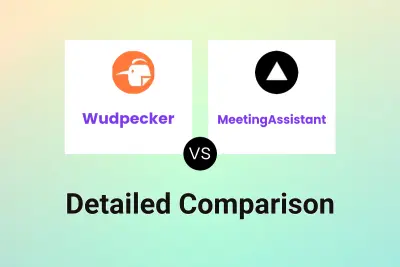
Wudpecker vs MeetingAssistant Detailed comparison features, price
ComparisonView details → -

Wudpecker vs AudioScribe Detailed comparison features, price
ComparisonView details → -

Wudpecker vs MinutesOwl Detailed comparison features, price
ComparisonView details → -

Wudpecker vs MeetMinutes Detailed comparison features, price
ComparisonView details → -
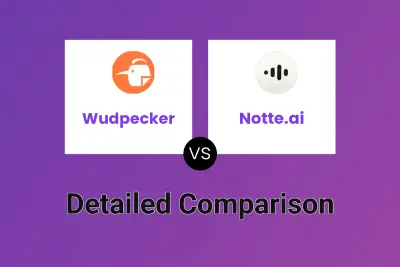
Wudpecker vs Notte.ai Detailed comparison features, price
ComparisonView details → -
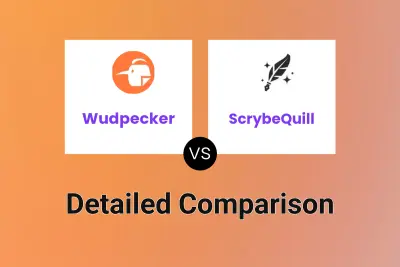
Wudpecker vs ScrybeQuill Detailed comparison features, price
ComparisonView details →
Didn't find tool you were looking for?