 Assista AI
VS
Assista AI
VS
 MeetingAssistant
MeetingAssistant
Assista AI
Assista AI is an innovative virtual assistant platform designed to transform how professionals manage their daily workload. It serves as a centralized hub that connects with essential workplace applications, enabling users to handle tasks, communications, and meetings from a single dashboard.
The platform stands out with its advanced meeting assistance capabilities, including AI-powered note-taking, action item generation, and comprehensive meeting summaries. With features like unified notifications and a hybrid knowledge base, Assista AI empowers users to maintain productivity while reducing the time spent on repetitive tasks.
MeetingAssistant
MeetingAssistant is a sophisticated AI-powered meeting companion that transforms how professionals handle various types of meetings. The tool provides real-time transcription of conversations while delivering intelligent AI-driven suggestions, enabling users to communicate more effectively and confidently during interviews, brainstorming sessions, and retrospective meetings.
Compatible with all major web-based meeting platforms including Microsoft Teams, Zoom, Google Meet, Slack, and others, MeetingAssistant offers multilingual support with live transcription and AI hints available in over 25 languages. This comprehensive solution ensures that users can capture every important detail and respond appropriately, regardless of the meeting context or platform being used.
Pricing
Assista AI Pricing
Assista AI offers Freemium pricing with plans starting from $19 per month .
MeetingAssistant Pricing
MeetingAssistant offers Paid pricing with plans starting from $40 per month .
Features
Assista AI
- App Integration: Direct connection with Google Workspace, HubSpot, and Notion
- Meeting Assistant: AI-powered note-taking and meeting summaries
- Unified Dashboard: Centralized notification and response management
- Knowledge Management: Searchable document archive with chat functionality
- Task Automation: Direct execution of tasks within integrated apps
- Action Item Generation: Automated creation and syncing of tasks from meetings
MeetingAssistant
- Real-time Transcription: Instantly transcribes conversations during meetings
- AI-Driven Suggestions: Provides intelligent hints for effective communication
- Multilingual Support: Available in 25+ languages
- Platform Compatibility: Works with all web-based meeting platforms
- Automated Hints: Available for Pro users with configurable settings
- Meeting Duration Support: Handles meetings up to 45 minutes
Use Cases
Assista AI Use Cases
- Meeting management and documentation
- Task and notification consolidation
- Document organization and search
- Team communication streamlining
- Workflow automation
- Email and calendar management
MeetingAssistant Use Cases
- Job interview preparation and execution
- Brainstorming session documentation
- Retrospective meeting management
- Team performance improvement
- Cross-language communication
- Meeting documentation and note-taking
FAQs
Assista AI FAQs
-
How many applications can I connect with Assista AI?
The number of applications you can connect depends on your plan: Free plan allows 3 applications, Basic plan allows 10 applications, and Pro plan offers unlimited application connections. -
What kind of support is available?
Support varies by plan: Free plan users get community support, Basic plan users receive email support, and Pro plan users get priority support. -
How much storage is included with each plan?
Storage allocation varies: Free plan has no cloud storage, Basic plan includes 10GB, and Pro plan offers 50GB of cloud storage.
MeetingAssistant FAQs
-
Why use our AI meeting assistant?
The AI meeting assistant helps you communicate more effectively by providing real-time transcription and AI-powered suggestions during meetings, particularly useful for interviews and important business discussions. -
Which application can be used with our AI meeting assistant?
The assistant works with any web-based meeting platform including Microsoft Teams, Slack Meeting, Zoom, Google Meet, Skype, Zoho Meeting, and Discord. -
What's the difference between manual and automated AI hints?
Manual AI hints require user activation, while automated AI hints are automatically provided during the meeting, available in the Pro tier. -
Is there a limit to how many meetings I can have?
Yes, the Standard plan allows up to 25 hours of meetings with 30-minute sessions, while the Pro plan offers 40 hours with 45-minute sessions.
Uptime Monitor
Uptime Monitor
Average Uptime
99.86%
Average Response Time
137.17 ms
Last 30 Days
Uptime Monitor
Average Uptime
0%
Average Response Time
0 ms
Last 30 Days
Assista AI
MeetingAssistant
More Comparisons:
-
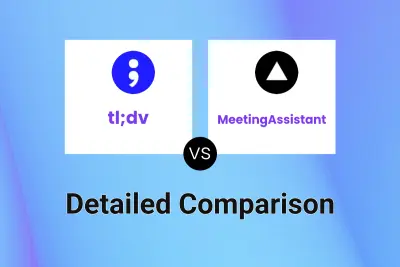
tl;dv vs MeetingAssistant Detailed comparison features, price
ComparisonView details → -

Assista AI vs MeetingAssistant Detailed comparison features, price
ComparisonView details → -
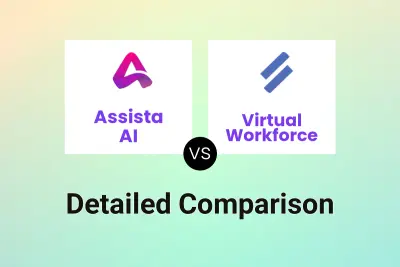
Assista AI vs Virtual Workforce Detailed comparison features, price
ComparisonView details → -

Assista AI vs MinutesOwl Detailed comparison features, price
ComparisonView details → -

Assista AI vs ConversAItions Detailed comparison features, price
ComparisonView details → -

Assista AI vs MeetMinutes Detailed comparison features, price
ComparisonView details → -

Assista AI vs Hello Assist Detailed comparison features, price
ComparisonView details → -

Assista AI vs Cappy AI Detailed comparison features, price
ComparisonView details →
Didn't find tool you were looking for?