 Time Champ
VS
Time Champ
VS
 Hubstaff
Hubstaff
Time Champ
Time Champ offers a comprehensive platform for workforce analytics and employee productivity monitoring. It enables organizations to track employee activities through features like time tracking, application and website usage monitoring, screenshots, screen recordings, and optional audio tracking and keystroke logging. The software aims to provide businesses with clear visibility into how time is spent, whether teams are in the office, remote, or hybrid.
Beyond monitoring, Time Champ incorporates project and task management capabilities, allowing for timesheet tracking, workflow management, and resource allocation optimization. It includes features for automatic attendance tracking, simplifying shift scheduling and payroll processing. The platform also leverages AI to deliver insights into team dynamics, productivity trends, technology usage, and potential burnout, transforming raw data into actionable recommendations for better decision-making and operational efficiency. Additional modules cover HR functions like employee directories and leave management.
Hubstaff
Hubstaff provides businesses of all sizes with advanced tools for time tracking, employee monitoring, payroll processing, and productivity analysis. Equipped with intuitive dashboards, real-time reports, GPS tracking, and employee scheduling, it helps organizations manage teams across remote, hybrid, and on-site work environments.
Leveraging automation and data-driven insights, Hubstaff enables improved decision-making, budget control, accurate billing, and streamlined operations. Its robust integration capabilities connect with over 35 popular apps, supporting seamless workflows and enhancing workforce productivity while maintaining privacy and transparency.
Pricing
Time Champ Pricing
Time Champ offers Freemium pricing .
Hubstaff Pricing
Hubstaff offers Free Trial pricing with plans starting from $10 per month .
Features
Time Champ
- Employee Productivity Monitoring: Tracks work hours, activity levels, and identifies productivity trends.
- Time Tracking: Records time spent on tasks, projects, and applications.
- Screen Monitoring: Captures screenshots and screen recordings of employee activity.
- Keystroke Logging: Records keyboard inputs (available as add-on).
- Audio Tracking: Monitors audio inputs/outputs during work hours.
- Project & Task Management: Tracks time against projects/tasks, manages timesheets.
- Automatic Attendance: Monitors work hours, shifts, and late arrivals.
- Usage Analytics: Analyzes application and website usage to optimize tech stack and reduce costs.
- AI Insights: Provides AI-driven reports on productivity, work-life balance, and team performance.
- Location Tracking: Monitors employee login locations for security and remote management.
- HR Management Module: Includes employee directory, org chart, and leave management.
- Real-time Reporting: Offers various reports on attendance, productivity, and activity.
Hubstaff
- Intelligent Time Tracking: Accurately logs employee work hours across devices, including manual and digital entries.
- Productivity Analytics: Provides real-time workforce and project performance metrics with benchmarking insights.
- GPS Geofencing: Enables location-based job sites for automatic clock-in and clock-out functionality.
- Employee Monitoring: Offers screenshot-based tracking and activity reporting for proof of work and accountability.
- Automated Payroll & Payments: Seamlessly processes payroll integrating with major payment platforms.
- Workforce Scheduling: Manages employee shifts, time-off requests, and attendance tracking.
- Project Cost Management: Tracks project budgets, forecasts, and profitability in real time.
- Custom Reporting: Generates over 20 customizable reports for in-depth process improvement.
- Privacy Controls: User-focused data access and options to blur sensitive content for compliance and privacy.
- App Integrations: Syncs with 35+ popular business tools for project management, accounting, and communication.
Use Cases
Time Champ Use Cases
- Monitoring productivity of remote and hybrid teams.
- Analyzing workforce efficiency and identifying areas for improvement.
- Tracking time accurately for projects and client billing.
- Automating employee attendance and streamlining payroll.
- Optimizing software license usage and reducing IT costs.
- Enhancing resource management and task allocation.
- Gaining insights into team collaboration patterns and potential burnout.
- Ensuring compliance and security through activity monitoring.
- Simplifying HR processes like attendance and leave management.
Hubstaff Use Cases
- Tracking and optimizing employee work hours for remote, hybrid, or in-office teams.
- Automating payroll and payment processing across distributed teams.
- Generating actionable productivity and performance analytics for managers.
- Managing project budgets and monitoring labor costs for agile teams.
- Scheduling and managing shifts, attendance, and overtime compliance.
- Providing transparent proof of work and billable hours for client invoicing.
- Enabling geolocation-based attendance tracking for field workers.
- Integrating with other business systems to centralize workforce management.
Time Champ
Hubstaff
More Comparisons:
-

Time Champ vs MonitUp Detailed comparison features, price
ComparisonView details → -

Time Champ vs TimeCamp Detailed comparison features, price
ComparisonView details → -
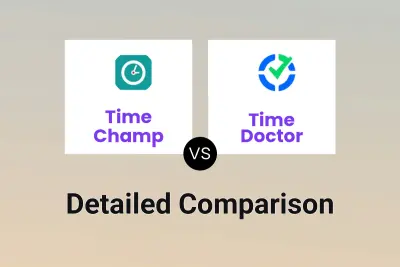
Time Champ vs Time Doctor Detailed comparison features, price
ComparisonView details → -

Time Champ vs ClowdWork Detailed comparison features, price
ComparisonView details → -
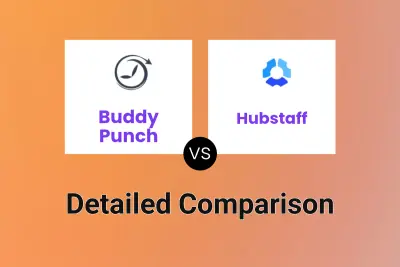
Buddy Punch vs Hubstaff Detailed comparison features, price
ComparisonView details → -

TimeCamp vs Hubstaff Detailed comparison features, price
ComparisonView details → -

Time Champ vs Hubstaff Detailed comparison features, price
ComparisonView details → -
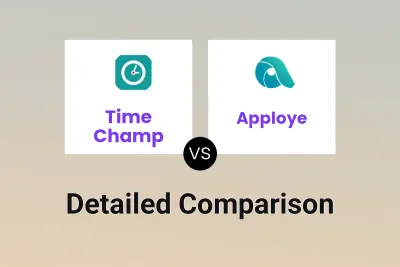
Time Champ vs Apploye Detailed comparison features, price
ComparisonView details →
Didn't find tool you were looking for?