 Time Champ
VS
Time Champ
VS
 MonitUp
MonitUp
Time Champ
Time Champ offers a comprehensive platform for workforce analytics and employee productivity monitoring. It enables organizations to track employee activities through features like time tracking, application and website usage monitoring, screenshots, screen recordings, and optional audio tracking and keystroke logging. The software aims to provide businesses with clear visibility into how time is spent, whether teams are in the office, remote, or hybrid.
Beyond monitoring, Time Champ incorporates project and task management capabilities, allowing for timesheet tracking, workflow management, and resource allocation optimization. It includes features for automatic attendance tracking, simplifying shift scheduling and payroll processing. The platform also leverages AI to deliver insights into team dynamics, productivity trends, technology usage, and potential burnout, transforming raw data into actionable recommendations for better decision-making and operational efficiency. Additional modules cover HR functions like employee directories and leave management.
MonitUp
MonitUp provides a comprehensive solution for time tracking and productivity monitoring suitable for teams of various sizes and across different industries. It empowers organizations to gain clear insights into how time is spent, whether teams are remote, hybrid, or working in-house. The tool facilitates automated time tracking to identify areas of strength and opportunities for improvement within workflows.For managers, MonitUp offers real-time insights into team activities, project progress, and employee performance, enabling them to support their teams effectively and recognize top contributors. Employees benefit by understanding their work patterns and enhancing their efficiency. By fostering a transparent work environment, MonitUp aims to support productivity and flexibility, regardless of work location.
Pricing
Time Champ Pricing
Time Champ offers Freemium pricing .
MonitUp Pricing
MonitUp offers Free Trial pricing with plans starting from $6 per month .
Features
Time Champ
- Employee Productivity Monitoring: Tracks work hours, activity levels, and identifies productivity trends.
- Time Tracking: Records time spent on tasks, projects, and applications.
- Screen Monitoring: Captures screenshots and screen recordings of employee activity.
- Keystroke Logging: Records keyboard inputs (available as add-on).
- Audio Tracking: Monitors audio inputs/outputs during work hours.
- Project & Task Management: Tracks time against projects/tasks, manages timesheets.
- Automatic Attendance: Monitors work hours, shifts, and late arrivals.
- Usage Analytics: Analyzes application and website usage to optimize tech stack and reduce costs.
- AI Insights: Provides AI-driven reports on productivity, work-life balance, and team performance.
- Location Tracking: Monitors employee login locations for security and remote management.
- HR Management Module: Includes employee directory, org chart, and leave management.
- Real-time Reporting: Offers various reports on attendance, productivity, and activity.
MonitUp
- Automated Time Tracking: Automatically tracks time spent on tasks and applications.
- Productivity Insights: Provides clear reports and analytics on team productivity.
- AI-Based Productivity Tips: Offers suggestions based on AI analysis of work patterns.
- App & Website Tracking: Monitors usage of applications and websites during work hours.
- Screenshots: Captures screenshots at intervals for visual activity tracking (Premium feature).
- Real-time Session Tracking: Monitors ongoing work sessions in real-time (Premium feature).
- Task Manager Tracking: Tracks time spent based on tasks assigned.
- Invisible Tracking Option: Allows for discreet monitoring if needed.
Use Cases
Time Champ Use Cases
- Monitoring productivity of remote and hybrid teams.
- Analyzing workforce efficiency and identifying areas for improvement.
- Tracking time accurately for projects and client billing.
- Automating employee attendance and streamlining payroll.
- Optimizing software license usage and reducing IT costs.
- Enhancing resource management and task allocation.
- Gaining insights into team collaboration patterns and potential burnout.
- Ensuring compliance and security through activity monitoring.
- Simplifying HR processes like attendance and leave management.
MonitUp Use Cases
- Monitoring remote team performance and time management.
- Analyzing productivity across hybrid work environments.
- Optimizing outsourced and distributed global teams.
- Improving individual employee workflow and efficiency.
- Providing managers with real-time team activity insights.
- Tracking project progress and time allocation.
- Enhancing organizational transparency and flexibility.
Uptime Monitor
Uptime Monitor
Average Uptime
99.43%
Average Response Time
181.48 ms
Last 30 Days
Uptime Monitor
Average Uptime
98.71%
Average Response Time
642.66 ms
Last 30 Days
Time Champ
MonitUp
More Comparisons:
-

Time Champ vs MonitUp Detailed comparison features, price
ComparisonView details → -

Backlsh vs MonitUp Detailed comparison features, price
ComparisonView details → -
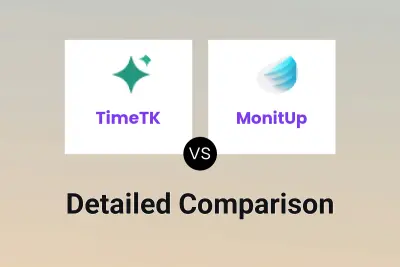
TimeTK vs MonitUp Detailed comparison features, price
ComparisonView details → -
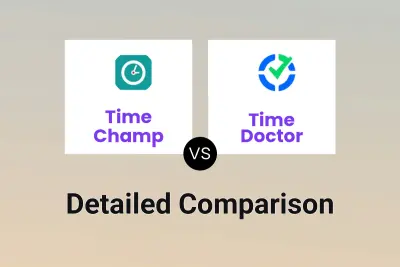
Time Champ vs Time Doctor Detailed comparison features, price
ComparisonView details → -

Time Champ vs ClowdWork Detailed comparison features, price
ComparisonView details → -
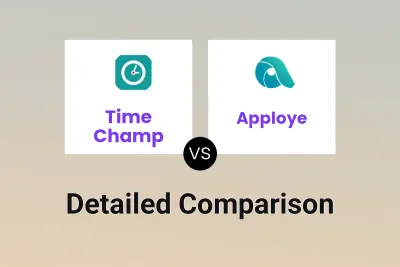
Time Champ vs Apploye Detailed comparison features, price
ComparisonView details → -

Time Champ vs ManicTime Detailed comparison features, price
ComparisonView details → -
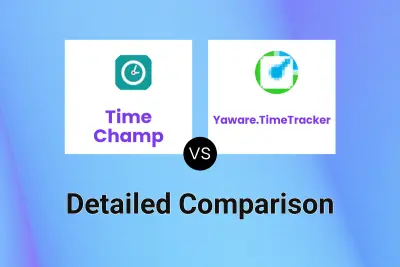
Time Champ vs Yaware.TimeTracker Detailed comparison features, price
ComparisonView details →
Didn't find tool you were looking for?