 Buddy Punch
VS
Buddy Punch
VS
 Hubstaff
Hubstaff
Buddy Punch
Buddy Punch is a comprehensive employee time clock software designed to streamline workforce management for businesses of all sizes. It offers a robust platform for tracking employee hours, managing schedules, and processing payroll efficiently. The system aims to eliminate manual data entry and reduce errors, providing businesses with accurate and reliable information for better operational control.
This tool enhances productivity by automating critical tasks such as calculating paid time off, monitoring attendance, and tracking overtime. With features tailored for both in-office and remote teams, Buddy Punch offers functionalities like GPS tracking, geofencing, and various punch-in methods including facial recognition and QR codes. It also integrates seamlessly with popular payroll providers, simplifying the entire payroll process and providing detailed reports for insightful business analytics.
Hubstaff
Hubstaff provides businesses of all sizes with advanced tools for time tracking, employee monitoring, payroll processing, and productivity analysis. Equipped with intuitive dashboards, real-time reports, GPS tracking, and employee scheduling, it helps organizations manage teams across remote, hybrid, and on-site work environments.
Leveraging automation and data-driven insights, Hubstaff enables improved decision-making, budget control, accurate billing, and streamlined operations. Its robust integration capabilities connect with over 35 popular apps, supporting seamless workflows and enhancing workforce productivity while maintaining privacy and transparency.
Pricing
Buddy Punch Pricing
Buddy Punch offers Free Trial pricing with plans starting from $25 per month .
Hubstaff Pricing
Hubstaff offers Free Trial pricing with plans starting from $10 per month .
Features
Buddy Punch
- Time Tracking: Track employee hours and overtime regardless of work location.
- Employee Scheduling: Create employee schedules quickly with a drag-and-drop builder.
- Payroll Management: Track time and run payroll within the same all-in-one solution or integrate with existing providers.
- Attendance Tracking: Effortlessly track and monitor late arrivals, early outs, and missed shifts.
- PTO Tracking: Automate accruals, manage time off requests, and include PTO in payroll.
- GPS Tracking: Monitor remote employee locations when they are clocked in.
- Geofencing: Set virtual boundaries to restrict where employees can punch in or out.
- Facial Recognition: Ensure correct employee punches with facial verification.
- QR Codes: Allow employees to punch in/out using QR codes for quick access.
- Job Costing: Track time spent on specific jobs, projects, or clients for accurate billing and cost analysis.
- AI Analytics: Provides real-time analytics and insights into workforce data with a 2-year lookback period.
Hubstaff
- Intelligent Time Tracking: Accurately logs employee work hours across devices, including manual and digital entries.
- Productivity Analytics: Provides real-time workforce and project performance metrics with benchmarking insights.
- GPS Geofencing: Enables location-based job sites for automatic clock-in and clock-out functionality.
- Employee Monitoring: Offers screenshot-based tracking and activity reporting for proof of work and accountability.
- Automated Payroll & Payments: Seamlessly processes payroll integrating with major payment platforms.
- Workforce Scheduling: Manages employee shifts, time-off requests, and attendance tracking.
- Project Cost Management: Tracks project budgets, forecasts, and profitability in real time.
- Custom Reporting: Generates over 20 customizable reports for in-depth process improvement.
- Privacy Controls: User-focused data access and options to blur sensitive content for compliance and privacy.
- App Integrations: Syncs with 35+ popular business tools for project management, accounting, and communication.
Use Cases
Buddy Punch Use Cases
- Managing employee work hours and overtime accurately across various locations.
- Simplifying payroll processing with integrated time data and automated calculations.
- Creating and distributing employee work schedules efficiently using a drag-and-drop interface.
- Automating the tracking of paid time off accruals and managing employee leave requests.
- Monitoring remote employee attendance, location, and work hours effectively.
- Ensuring accurate timekeeping for job costing, project management, and client billing.
- Streamlining attendance monitoring to address punctuality, absences, and break times.
- Enhancing accountability with features like photo capture on punch and IP address locking.
Hubstaff Use Cases
- Tracking and optimizing employee work hours for remote, hybrid, or in-office teams.
- Automating payroll and payment processing across distributed teams.
- Generating actionable productivity and performance analytics for managers.
- Managing project budgets and monitoring labor costs for agile teams.
- Scheduling and managing shifts, attendance, and overtime compliance.
- Providing transparent proof of work and billable hours for client invoicing.
- Enabling geolocation-based attendance tracking for field workers.
- Integrating with other business systems to centralize workforce management.
FAQs
Buddy Punch FAQs
-
How are the Buddy Punch plans different?
Our plans differ primarily in the features offered. The Starter plan provides essential time tracking tools. The Pro plan includes all Starter features plus advanced tools like scheduling, basic geofencing, and QR code scanning. The Enterprise plan offers everything in Pro plus advanced GPS, dedicated enterprise support, and API access. -
Are there any other fees beyond the monthly/annual fee?
There is a per-employee fee and a base fee each month, payable monthly or annually with a discount for annual payment. There are no other setup fees, termination fees, or hidden fees. -
How does the Free Trial work?
You can sign up and use the system with all features for 14 days free, with no credit card required. To continue after the trial, add your credit card information. There are no contracts, and you can cancel anytime. -
How are employees counted for billing?
Only active employees who can record time and review their schedule are counted. Terminated or seasonal employees can be set as inactive and do not count towards your total. Administrators are free users. -
Do you offer monthly and annual billing options?
Yes, Buddy Punch offers both monthly and annual billing options. The annual billing option is always cheaper, and you can upgrade to annual at any time.
Hubstaff FAQs
-
Can I use Hubstaff for free?
Hubstaff offers a free 14-day trial so users can evaluate the platform without entering a credit card. -
Do I need to enter a credit card to start my free trial?
No credit card is required to begin the 14-day free trial with Hubstaff. -
What payment methods are accepted?
Hubstaff accepts all major credit and debit cards for subscription payments. -
Can I cancel my subscription at any time?
Yes, Hubstaff subscriptions can be canceled at any time either by contacting support or archiving the organization. -
Does Hubstaff offer a money-back guarantee?
Hubstaff provides a 30-day money-back guarantee, excluding the 14-day free trial period.
Uptime Monitor
Uptime Monitor
Average Uptime
99.58%
Average Response Time
185.63 ms
Last 30 Days
Uptime Monitor
Average Uptime
100%
Average Response Time
253.67 ms
Last 30 Days
Buddy Punch
Hubstaff
More Comparisons:
-
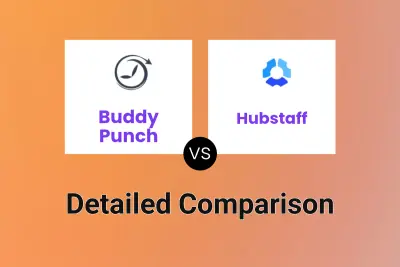
Buddy Punch vs Hubstaff Detailed comparison features, price
ComparisonView details → -

TimeCamp vs Hubstaff Detailed comparison features, price
ComparisonView details → -

Time Champ vs Hubstaff Detailed comparison features, price
ComparisonView details → -
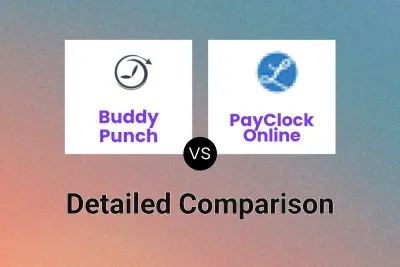
Buddy Punch vs PayClock Online Detailed comparison features, price
ComparisonView details → -
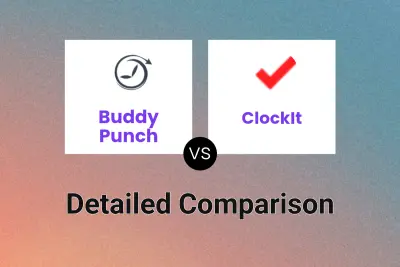
Buddy Punch vs ClockIt Detailed comparison features, price
ComparisonView details →
Didn't find tool you were looking for?