 Taskified
VS
Taskified
VS
 EmailTriager
EmailTriager
Taskified
Taskified is an AI-powered email management tool designed to enhance productivity for professionals. It helps users save time by automatically categorizing emails, summarizing their content, and identifying actionable tasks.
The platform integrates with existing workflows and offers features to streamline inbox management, reducing the time spent on email after email. Taskified empowers users to focus on their most important work by improving email organization.
EmailTriager
EmailTriager is an AI-powered email assistant designed to streamline your email management. It integrates directly with Gmail and works in the background to organize incoming emails and draft replies.
The tool leverages its "True Voice" technology, learning from your past emails to generate responses that accurately reflect your writing style and tone. EmailTriager prioritizes security and privacy, holding a CASA Tier 2 accreditation, emails are never used to train a general AI model and you will always have access to the private AI model.
Pricing
Taskified Pricing
Taskified offers Freemium pricing with plans starting from $12 per month .
EmailTriager Pricing
EmailTriager offers Usage Based pricing .
Features
Taskified
- Automated Email Categorization: Automatically sorts emails into predefined labels.
- AI-Powered Email Summaries: Provides concise summaries of emails, reducing reading time.
- Task Management: Extracts and manages tasks from emails within a built-in to-do list.
- Workflow Automation: Automates tasks with AI-generated emails and integrations.
- CRM auto-management: Streamline your day by CRM auto-management.
EmailTriager
- True Voice: Drafts email replies in your unique writing style.
- Gmail Integration: Plugs directly into Gmail without needing a Chrome extension.
- Automated Drafts: Generates ready-to-send email replies in the background.
- Privacy Focused: CASA Tier 2 accredited. Emails are not used for general AI model training.
- Background Operation: Works seamlessly without disrupting your workflow.
Use Cases
Taskified Use Cases
- Efficient email management for professionals
- Automating email workflows to save time
- Improving inbox organization with smart categorization
- Streamlining task delegation from email content
- Generating concise summaries of lengthy emails
- Auto manage CRM
EmailTriager Use Cases
- Managing high volumes of email.
- Automating responses to frequently asked questions.
- Reducing time spent on email correspondence.
- Maintaining a consistent tone and voice in email replies.
- Improving email productivity.
FAQs
Taskified FAQs
-
Is Taskified a CRM?
The provided content does not specify if Taskified is a CRM, although it does integrate with them. -
How do I set it up? How long does it take?
The provided content does not contain the setup process steps and the setup time. -
Is my data safe? Do you store emails?
The content does not directly answer data safety or email storage policies. -
Can I create my own categories?
The provided content does not clarify whether users can create custom categories. -
How do I contact support?
The website lists a 'Contact Us' page.
EmailTriager FAQs
-
What is an Accepted Draft?
An Accepted Draft is a draft that EmailTriager creates for you that you send with less than 20% of the words changed. You only pay for Accepted Drafts. -
Does EmailTriager send emails on my behalf?
No. EmailTriager will never send emails on your behalf. It only drafts responses for you to review and send. -
How does EmailTriager train on my emails?
To train on your emails, EmailTriager reads your past emails once and creates a Knowledge Base that contains everything it needs to draft responses to new emails. -
If EmailTriager doesn't work for me how do I remove it?
You can remove EmailTriager at any time. Your Gmail account will go back to normal and no more drafts will be created for you. -
What should I see when EmailTriager is live?
Once EmailTriager is live, you should start to see drafts for any new email that needs a response. These drafts will show up directly in Gmail and take a little over a minute to appear.
Taskified
EmailTriager
More Comparisons:
-

Taskified vs NewMail AI Detailed comparison features, price
ComparisonView details → -

Emilio vs EmailTriager Detailed comparison features, price
ComparisonView details → -
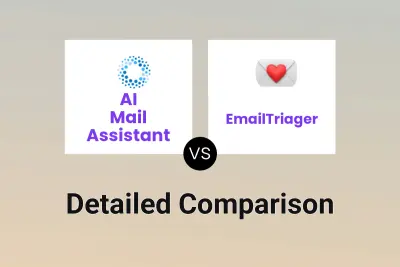
AI Mail Assistant vs EmailTriager Detailed comparison features, price
ComparisonView details → -

MailTime AI vs EmailTriager Detailed comparison features, price
ComparisonView details → -
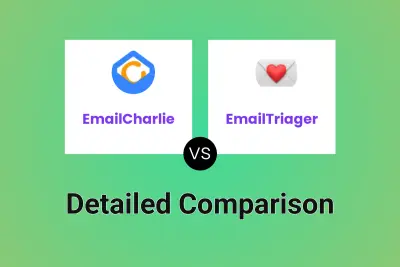
EmailCharlie vs EmailTriager Detailed comparison features, price
ComparisonView details → -

Letterbot AI vs EmailTriager Detailed comparison features, price
ComparisonView details → -

AImReply vs EmailTriager Detailed comparison features, price
ComparisonView details → -

Taskified vs SmartInbox AI Detailed comparison features, price
ComparisonView details →
Didn't find tool you were looking for?