 Emilio
VS
Emilio
VS
 EmailTriager
EmailTriager
Emilio
Emilio is an innovative AI email management solution that works seamlessly with Gmail to transform how professionals handle their daily email influx. The tool operates invisibly in the background, requiring no installation, and immediately begins organizing and prioritizing incoming messages to help users achieve inbox zero efficiently.
The platform employs advanced AI technology to automatically detect email priorities, generate comprehensive thread summaries, and create inbox digests, enabling users to process their entire inbox in just 15 minutes. Working directly with existing Google email accounts, Emilio maintains the highest security standards with Google CASA Tier 2 Security Certification, ensuring user data privacy and protection.
EmailTriager
EmailTriager is an AI-powered email assistant designed to streamline your email management. It integrates directly with Gmail and works in the background to organize incoming emails and draft replies.
The tool leverages its "True Voice" technology, learning from your past emails to generate responses that accurately reflect your writing style and tone. EmailTriager prioritizes security and privacy, holding a CASA Tier 2 accreditation, emails are never used to train a general AI model and you will always have access to the private AI model.
Pricing
Emilio Pricing
Emilio offers Freemium pricing with plans starting from $10 per month .
EmailTriager Pricing
EmailTriager offers Usage Based pricing .
Features
Emilio
- Automatic Priority Sorting: Intelligently categorizes emails by priority level
- Email Thread Summarization: Condenses email threads for quick comprehension
- No Installation Required: Works directly with existing Gmail accounts
- Adaptive Learning: Learns from user feedback to improve prioritization
- Inbox Digests: Consolidates important messages for efficient processing
- Privacy Focused: Google CASA Tier 2 Security Certified
EmailTriager
- True Voice: Drafts email replies in your unique writing style.
- Gmail Integration: Plugs directly into Gmail without needing a Chrome extension.
- Automated Drafts: Generates ready-to-send email replies in the background.
- Privacy Focused: CASA Tier 2 accredited. Emails are not used for general AI model training.
- Background Operation: Works seamlessly without disrupting your workflow.
Use Cases
Emilio Use Cases
- Managing high-volume email inboxes
- Prioritizing important business communications
- Quick email thread comprehension
- Efficient inbox organization
- Time-saving email management
EmailTriager Use Cases
- Managing high volumes of email.
- Automating responses to frequently asked questions.
- Reducing time spent on email correspondence.
- Maintaining a consistent tone and voice in email replies.
- Improving email productivity.
FAQs
Emilio FAQs
-
What makes Emilio different from other AI email tools?
Emilio doesn't require users to change their email client and is built with extensive market knowledge and user experience understanding. -
How does Emilio ensure the privacy and security of my data?
Emilio is certified by Google through the CASA Tier 2 Security Certification, ensuring the highest level of security for user information. -
How does Emilio know an email is a priority?
Emilio analyzes multiple signals including sender information, past email handling patterns, and the email's content to determine priority levels.
EmailTriager FAQs
-
What is an Accepted Draft?
An Accepted Draft is a draft that EmailTriager creates for you that you send with less than 20% of the words changed. You only pay for Accepted Drafts. -
Does EmailTriager send emails on my behalf?
No. EmailTriager will never send emails on your behalf. It only drafts responses for you to review and send. -
How does EmailTriager train on my emails?
To train on your emails, EmailTriager reads your past emails once and creates a Knowledge Base that contains everything it needs to draft responses to new emails. -
If EmailTriager doesn't work for me how do I remove it?
You can remove EmailTriager at any time. Your Gmail account will go back to normal and no more drafts will be created for you. -
What should I see when EmailTriager is live?
Once EmailTriager is live, you should start to see drafts for any new email that needs a response. These drafts will show up directly in Gmail and take a little over a minute to appear.
Uptime Monitor
Uptime Monitor
Average Uptime
97.73%
Average Response Time
573.23 ms
Last 30 Days
Uptime Monitor
Average Uptime
99.86%
Average Response Time
138.63 ms
Last 30 Days
Emilio
EmailTriager
More Comparisons:
-

Emilio vs Mail Hugs Detailed comparison features, price
ComparisonView details → -
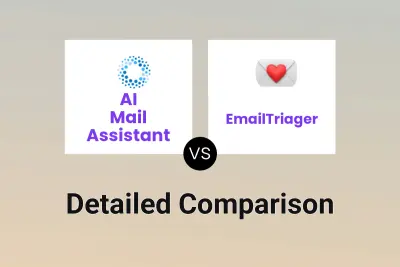
AI Mail Assistant vs EmailTriager Detailed comparison features, price
ComparisonView details → -

MailGenerator.ai vs EmailTriager Detailed comparison features, price
ComparisonView details → -
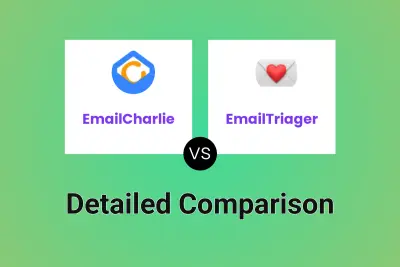
EmailCharlie vs EmailTriager Detailed comparison features, price
ComparisonView details → -

AImReply vs EmailTriager Detailed comparison features, price
ComparisonView details → -
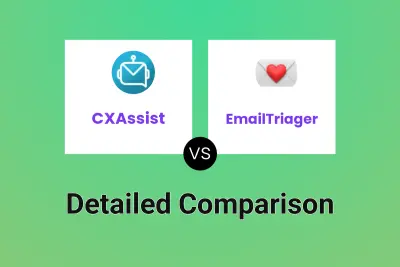
CXAssist vs EmailTriager Detailed comparison features, price
ComparisonView details → -

Emilio vs MailSped Detailed comparison features, price
ComparisonView details → -
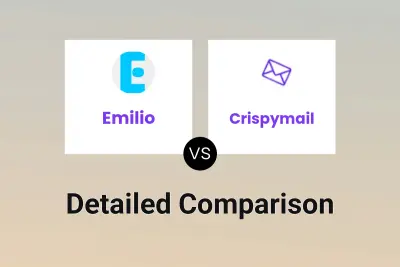
Emilio vs Crispymail Detailed comparison features, price
ComparisonView details →
Didn't find tool you were looking for?