 SQL Builder
vs
SQL Builder
vs
 BlazeSQL
BlazeSQL
SQL Builder
SQL Builder offers an innovative and user-friendly platform for generating, optimizing, and validating SQL queries without the need for extensive coding knowledge. Transforming cumbersome SQL tasks into a seamless process, this tool is equipped with various features like a No-Code SQL builder, SQL Syntax Explainer, SQL Optimizer, SQL Formatter, and SQL Syntax Validator to assist both technical and non-technical users. It supports a wide array of SQL and NoSQL databases and offers flexible pricing plans suitable for different user needs.
BlazeSQL
BlazeSQL is an advanced AI-powered SQL solution that transforms the way organizations interact with their databases. By connecting an intelligent chatbot to database systems, it enables teams to generate complex SQL queries and extract valuable insights without requiring extensive SQL knowledge.
The platform features enterprise-grade security measures, ensuring that sensitive data remains protected by only accessing metadata such as table and column names. With support for major database systems including Snowflake, BigQuery, PostgreSQL, and others, BlazeSQL offers automated query generation, customizable dashboards, and proactive insights delivery while maintaining strict data privacy standards.
SQL Builder
Pricing
BlazeSQL
Pricing
SQL Builder
Features
- No-Code SQL Builder: Allows generation of SQL queries without writing code.
- SQL Syntax Explainer: Provides detailed explanations of SQL query components.
- SQL Optimizer: Analyzes and optimizes SQL queries for better performance.
- SQL Formatter: Automatically formats SQL code for better readability.
- SQL Syntax Validator: Identifies and provides solutions for SQL syntax errors.
- No-Code NoSQL Query Builder: Enables easy query creation for NoSQL databases.
BlazeSQL
Features
- AI Query Generation: Converts natural language questions into complex SQL queries
- Secure Data Handling: Only processes metadata while keeping query results local
- Custom Knowledge Base: Learns and remembers company-specific terminology and requirements
- Interactive Dashboards: Drag-and-drop functionality for creating personalized data visualizations
- Proactive Insights: Delivers tailored weekly updates based on job role and priorities
- Multi-Database Support: Compatible with major SQL databases including Snowflake, BigQuery, and PostgreSQL
SQL Builder
Use cases
- Automating complex SQL query generation
- Optimizing SQL queries for improved execution times
- Educational tool for learning and understanding SQL
- Assisting in debugging and validating SQL code
BlazeSQL
Use cases
- Ad-hoc data analysis
- Business intelligence reporting
- Team productivity enhancement
- Database query automation
- Custom dashboard creation
- Technical resource optimization
- Data-driven decision making
- Self-service analytics
SQL Builder
FAQs
-
What is SQL Builder?
SQL Builder is an AI-powered tool that simplifies the creation and management of complex SQL queries for users with any level of expertise.What features does SQL Builder offer?
SQL Builder offers features like a No-Code SQL builder, SQL Syntax Explainer, SQL Optimizer, SQL Formatter, and SQL Syntax Validator.What databases does SQL Builder support?
SQL Builder supports a wide array of SQL and NoSQL databases.How can SQL Builder assist users?
SQL Builder can help automate complex SQL query generation, optimize SQL queries, serve as an educational tool for learning SQL, and assist in debugging and validating SQL code.
BlazeSQL
FAQs
-
Where does my data go?
Data rows in your database are never uploaded to servers. The AI only sees table and column names. With the desktop version, query results go directly from your database to your computer, staying 100% local and private.What Data sources does BlazeSQL support?
BlazeSQL supports Snowflake, BigQuery, Microsoft SQL Server, PostgreSQL, MySQL, MariaDB, Oracle, Redshift, and SAP SQL Anywhere.Is there a size limit for databases?
BlazeSQL enforces a limit of 300 tables per database to encourage selecting only relevant tables for analysis. You can add the database multiple times with different tables selected.Is there a message limit?
No, every BlazeSQL Member gets unlimited access to the AI Data Analyst chatbot. Team subscriptions are required for multiple users.
SQL Builder
Uptime Monitor
Average Uptime
98.05%
Average Response Time
173.07 ms
Last 30 Days
BlazeSQL
Uptime Monitor
Average Uptime
99.91%
Average Response Time
124.47 ms
Last 30 Days
SQL Builder
BlazeSQL
Related:
-

AI2sql vs BlazeSQL Detailed comparison features, price
-

Text2SQL.AI vs BlazeSQL Detailed comparison features, price
-

Quills.ai vs BlazeSQL Detailed comparison features, price
-
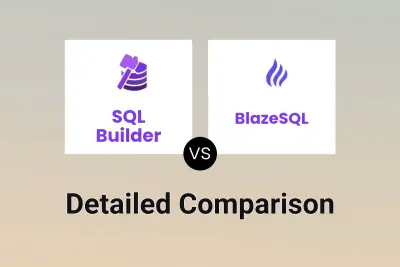
SQL Builder vs BlazeSQL Detailed comparison features, price
-

TableTalk vs BlazeSQL Detailed comparison features, price
-
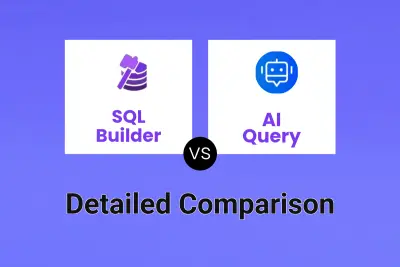
SQL Builder vs AI Query Detailed comparison features, price
-

SQL Builder vs Sequel Detailed comparison features, price
-
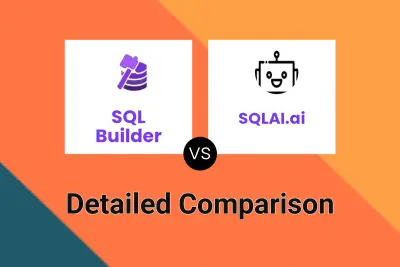
SQL Builder vs SQLAI.ai Detailed comparison features, price