 SQL Builder
vs
SQL Builder
vs
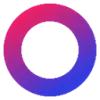 Sequel
Sequel
SQL Builder
SQL Builder offers an innovative and user-friendly platform for generating, optimizing, and validating SQL queries without the need for extensive coding knowledge. Transforming cumbersome SQL tasks into a seamless process, this tool is equipped with various features like a No-Code SQL builder, SQL Syntax Explainer, SQL Optimizer, SQL Formatter, and SQL Syntax Validator to assist both technical and non-technical users. It supports a wide array of SQL and NoSQL databases and offers flexible pricing plans suitable for different user needs.
Sequel
Sequel serves as an innovative AI-powered database interface that transforms the way users interact with their data. By enabling natural language queries, it eliminates the need for SQL expertise, allowing users to generate reports and visualizations directly from their database through simple questions.
The platform supports multiple database types including PostgreSQL, MySQL, TursoDB, and various cloud services like AWS and Snowflake. Sequel's AI technology intuitively understands database schemas and automatically maps user queries to the correct database structure, making data exploration accessible to both technical and non-technical users.
SQL Builder
Pricing
Sequel
Pricing
SQL Builder
Features
- No-Code SQL Builder: Allows generation of SQL queries without writing code.
- SQL Syntax Explainer: Provides detailed explanations of SQL query components.
- SQL Optimizer: Analyzes and optimizes SQL queries for better performance.
- SQL Formatter: Automatically formats SQL code for better readability.
- SQL Syntax Validator: Identifies and provides solutions for SQL syntax errors.
- No-Code NoSQL Query Builder: Enables easy query creation for NoSQL databases.
Sequel
Features
- Natural Language Querying: Convert plain English questions into SQL queries
- Automated Visualization: Generate charts and graphs through simple requests
- Multi-Database Support: Compatible with PostgreSQL, MySQL, TursoDB, and major cloud services
- Schema Understanding: AI automatically maps queries to correct database structure
- Report Generation: Create comprehensive reports without SQL knowledge
- Data Insights: Automated analysis and suggestions from database content
SQL Builder
Use cases
- Automating complex SQL query generation
- Optimizing SQL queries for improved execution times
- Educational tool for learning and understanding SQL
- Assisting in debugging and validating SQL code
Sequel
Use cases
- Business reporting without technical expertise
- Quick data visualization for meetings
- Database exploration for non-technical teams
- Automated report generation
- Data analysis for decision making
- Real-time database insights generation
SQL Builder
FAQs
-
What is SQL Builder?
SQL Builder is an AI-powered tool that simplifies the creation and management of complex SQL queries for users with any level of expertise.What features does SQL Builder offer?
SQL Builder offers features like a No-Code SQL builder, SQL Syntax Explainer, SQL Optimizer, SQL Formatter, and SQL Syntax Validator.What databases does SQL Builder support?
SQL Builder supports a wide array of SQL and NoSQL databases.How can SQL Builder assist users?
SQL Builder can help automate complex SQL query generation, optimize SQL queries, serve as an educational tool for learning SQL, and assist in debugging and validating SQL code.
Sequel
FAQs
-
Is Sequel secure?
Yes, Sequel takes security seriously. All communication with your database is encrypted and they follow best practices to ensure the security of your data.Can I use Sequel with my existing database?
Yes, Sequel can connect to your existing database using a connection string or by providing the necessary credentials.Can I run complex queries with Sequel?
Yes, Sequel can handle complex queries. You can use natural language to write complex queries and Sequel will convert them into SQL for you.
SQL Builder
Uptime Monitor
Average Uptime
100%
Average Response Time
232.37 ms
Last 30 Days
Sequel
Uptime Monitor
Average Uptime
100%
Average Response Time
327 ms
Last 30 Days
SQL Builder
Sequel
Related:
-
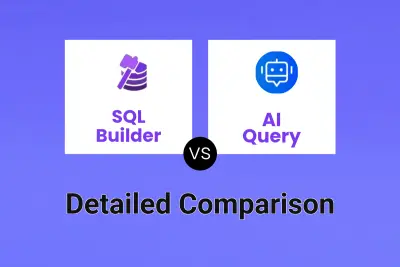
SQL Builder vs AI Query Detailed comparison features, price
-

Text2SQL.AI vs Sequel Detailed comparison features, price
-

SQL Builder vs Sequel Detailed comparison features, price
-

AI Query vs Sequel Detailed comparison features, price
-

Wren AI vs Sequel Detailed comparison features, price
-

AI2sql vs Sequel Detailed comparison features, price
-

TableTalk vs Sequel Detailed comparison features, price
-

BlazeSQL vs Sequel Detailed comparison features, price