 SQL Builder
VS
SQL Builder
VS
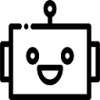 SQLAI.ai
SQLAI.ai
SQL Builder
SQL Builder offers an innovative and user-friendly platform for generating, optimizing, and validating SQL queries without the need for extensive coding knowledge. Transforming cumbersome SQL tasks into a seamless process, this tool is equipped with various features like a No-Code SQL builder, SQL Syntax Explainer, SQL Optimizer, SQL Formatter, and SQL Syntax Validator to assist both technical and non-technical users. It supports a wide array of SQL and NoSQL databases and offers flexible pricing plans suitable for different user needs.
SQLAI.ai
SQLAI.ai is an innovative AI-powered SQL platform that transforms everyday language instructions into precise SQL and NoSQL queries. The tool offers comprehensive functionality for query generation, optimization, and validation, while supporting integration with various database engines including MySQL, PostgreSQL, MongoDB, and many others.
The platform features advanced capabilities such as handling large database schemas (600+ tables), instant result streaming, and fully encrypted database connectivity. It includes powerful helper tools like query formatting, diff viewing, and a VS Code editor integration, making it suitable for both SQL beginners and experienced professionals seeking to streamline their database management workflows.
Pricing
SQL Builder Pricing
SQL Builder offers Paid pricing with plans starting from $2 per month .
SQLAI.ai Pricing
SQLAI.ai offers Freemium pricing with plans starting from $6 per month .
Features
SQL Builder
- No-Code SQL Builder: Allows generation of SQL queries without writing code.
- SQL Syntax Explainer: Provides detailed explanations of SQL query components.
- SQL Optimizer: Analyzes and optimizes SQL queries for better performance.
- SQL Formatter: Automatically formats SQL code for better readability.
- SQL Syntax Validator: Identifies and provides solutions for SQL syntax errors.
- No-Code NoSQL Query Builder: Enables easy query creation for NoSQL databases.
SQLAI.ai
- SQL Query Generator: Transform natural language into accurate SQL queries
- Query Optimization: Improve query performance with step-by-step optimization
- Syntax Validation: Detect and fix SQL errors automatically
- Data Source Integration: Connect and analyze data directly from multiple sources
- Large Schema Support: Handle databases with 600+ tables efficiently
- Multi-Database Support: Compatible with 30+ SQL and NoSQL engines
- Custom Rules: Apply specific formatting and query generation rules
- Real-time Streaming: Get instant results without waiting
Use Cases
SQL Builder Use Cases
- Automating complex SQL query generation
- Optimizing SQL queries for improved execution times
- Educational tool for learning and understanding SQL
- Assisting in debugging and validating SQL code
SQLAI.ai Use Cases
- Generating complex SQL queries from simple instructions
- Optimizing database performance and query efficiency
- Learning SQL through practical examples and explanations
- Database management and maintenance
- Data analysis and insight generation
- Query debugging and error fixing
- Database schema integration and management
FAQs
SQL Builder FAQs
-
What is SQL Builder?
SQL Builder is an AI-powered tool that simplifies the creation and management of complex SQL queries for users with any level of expertise. -
What features does SQL Builder offer?
SQL Builder offers features like a No-Code SQL builder, SQL Syntax Explainer, SQL Optimizer, SQL Formatter, and SQL Syntax Validator. -
What databases does SQL Builder support?
SQL Builder supports a wide array of SQL and NoSQL databases. -
How can SQL Builder assist users?
SQL Builder can help automate complex SQL query generation, optimize SQL queries, serve as an educational tool for learning SQL, and assist in debugging and validating SQL code.
SQLAI.ai FAQs
-
How large of a database schema can the system handle?
The system has been rigorously tested and proven capable of generating SQL queries for database schemas with over 600 tables. -
Is it safe to connect to data sources?
Yes, the data source connectivity acts only as a proxy between you and your data source. Connection credentials are stored fully encrypted on separate servers and can be deleted at any time. -
What are database rules?
Database rules allow you to define custom logic for your specific database, ensuring the AI generates queries that adhere to your unique requirements, such as formatting preferences or result limits.
SQL Builder
SQLAI.ai
More Comparisons:
-
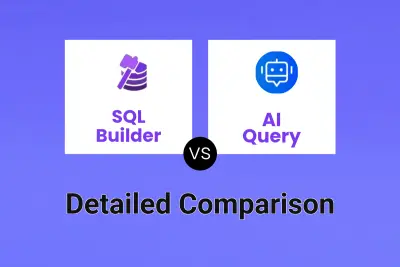
SQL Builder vs AI Query Detailed comparison features, price
ComparisonView details → -

AI Query vs SQLAI.ai Detailed comparison features, price
ComparisonView details → -

Text2SQL.AI vs SQLAI.ai Detailed comparison features, price
ComparisonView details → -
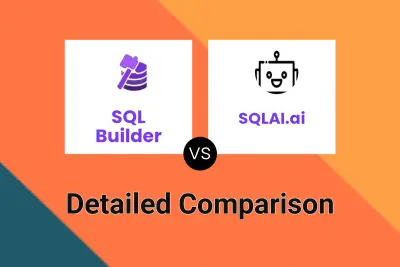
SQL Builder vs SQLAI.ai Detailed comparison features, price
ComparisonView details → -

AI2sql vs SQLAI.ai Detailed comparison features, price
ComparisonView details → -
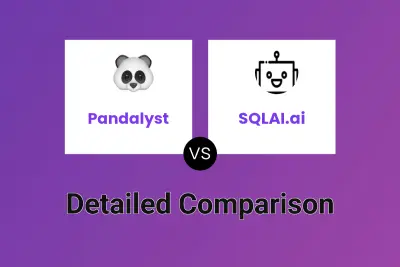
Pandalyst vs SQLAI.ai Detailed comparison features, price
ComparisonView details → -

BlazeSQL vs SQLAI.ai Detailed comparison features, price
ComparisonView details → -

SQL Builder vs Database Sensei Detailed comparison features, price
ComparisonView details →
Didn't find tool you were looking for?