 Smart Scribe
VS
Smart Scribe
VS
 ScriptMe
ScriptMe
Smart Scribe
Smart Scribe combines advanced voice recognition and artificial intelligence technologies to deliver high-quality automatic audio and video transcription services. The platform features a sophisticated built-in text editor synchronized with an audio player, enabling users to efficiently proofread and modify transcripts in real-time.
The service offers comprehensive functionality including speaker identification, multiple export formats (Word, PDF, TXT, SRT), and secure cloud storage for files. With support for over 30 languages and a commitment to data privacy, Smart Scribe ensures confidential and accurate transcription services for various professional needs.
ScriptMe
ScriptMe utilizes the power of artificial intelligence to automate the transcription and subtitling process. This allows users to transcribe hours of audio and video content in minutes, saving significant time and resources compared to manual transcription.
The platform supports multiple file formats and offers a user-friendly editing interface for refining transcriptions and subtitles. It also provides translation capabilities, making it a comprehensive solution for managing multilingual content. ScriptMe caters to diverse needs, from media production to academic research, with secure and efficient solutions.
Pricing
Smart Scribe Pricing
Smart Scribe offers Freemium pricing with plans starting from $10 per month .
ScriptMe Pricing
ScriptMe offers Freemium pricing with plans starting from $45 per month .
Features
Smart Scribe
- Quality & Accuracy: Near-perfect transcription with optimal recording quality
- Built-in Text Editor: Real-time editing and proofreading capabilities
- Export Options: Multiple format support including Word, PDF, TXT, and SRT subtitles
- Security & Privacy: Secure cloud storage with confidential data handling
- Language Support: Transcription available in 30+ languages
- Speaker Identification: Advanced audio synchronization with speaker tracking
ScriptMe
- Transcription Software: Hours of audio/video transcribed in minutes.
- Subtitles service: Easily customize your subtitles.
- Transcription, Subtitles & Translations: Transcribe, Subtitle and Translate.
- Export & Share: Supports multiple file formats, including Avid, Adobe, Resolve, Office Word, SRT, VTT, and EBU STL.
- Multiple Teams: Start a project and invite your team members to participate.
- Powerful Search Functions: Look for words or phrases in a project.
- Highlighted Text with Playback: The font emphasizes what you hear, making transcription review much easier.
- Export Video With Subtitles: You have the option to export your movie with subtitles already encoded.
Use Cases
Smart Scribe Use Cases
- Interview transcription
- Meeting documentation
- Podcast transcription
- Academic lecture transcription
- Conference recording conversion
- YouTube video subtitling
- Market research documentation
- Medical transcription
ScriptMe Use Cases
- YouTube Transcript Generator
- Podcast Transcription
- Interview Transcription
- Meeting Transcription
- Academic Transcription
- TV & Media Transcription
- Transcribe & Subtitle Movies
- Transcribe TV Shows
FAQs
Smart Scribe FAQs
-
Do you offer a free trial?
Yes, Smart Scribe offers a 15-minute free trial for automatic transcription service without requiring credit card details. -
Are there volume discounts available?
Yes, purchases over 5 hours receive a 10% discount, and orders of 100+ hours qualify for a 30% discount, reducing the price to 7€ per hour. -
Does the transcription time expire?
No, the automatic transcription time is valid for a lifetime and does not expire until used.
ScriptMe FAQs
-
How long does it take to transcribe a file?
Our transcription engine is faster than real time. So one hour of audio/video should be ready in less than 25 minutes. It may take longer if the audio quality is poor. -
Is my video file private & secure?
Yes, your privacy is our duty, so we follow the best security practices for data storage. All of your data is safely protected by a well-known cloud provider. If you are need of having your files stored on a private server/cloud, we can set that up too. Don't hesitate to contact us for a custom-tailored solution for your business. -
How accurate are the transcriptions?
Given that we offer an automated system, we can't promise we're 100% correct, but we can be pretty close with good quality audio. To accommodate those imperfect transcriptions, we have built an easy to use editing page so you can correct any mistake and get the job done quickly and easily. -
How does the free trial work?
As a new member, you will get 15 minutes of free credit to try out the magic of ScriptMe. You can either upload three files of 5 minutes each or one 15 min file to give it a try. No cost. We guarantee you'll fall in love with it!
Uptime Monitor
Uptime Monitor
Average Uptime
100%
Average Response Time
92.47 ms
Last 30 Days
Uptime Monitor
Average Uptime
99.86%
Average Response Time
1308.87 ms
Last 30 Days
Smart Scribe
ScriptMe
More Comparisons:
-

Smart Scribe vs Speechnotes Detailed comparison features, price
ComparisonView details → -
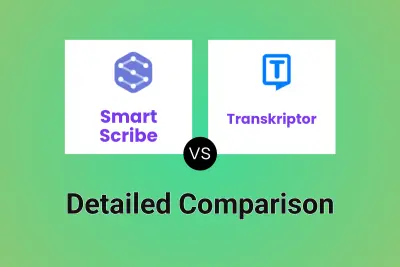
Smart Scribe vs Transkriptor Detailed comparison features, price
ComparisonView details → -

Smart Scribe vs Transcripo Detailed comparison features, price
ComparisonView details → -

Smart Scribe vs Voscribe Detailed comparison features, price
ComparisonView details → -

Smart Scribe vs ScriptMe Detailed comparison features, price
ComparisonView details → -

AudioScribe vs ScriptMe Detailed comparison features, price
ComparisonView details → -

Transcripo vs ScriptMe Detailed comparison features, price
ComparisonView details → -
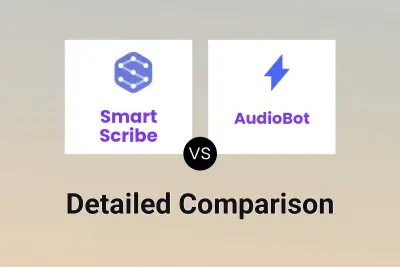
Smart Scribe vs AudioBot Detailed comparison features, price
ComparisonView details →
Didn't find tool you were looking for?