 AudioScribe
VS
AudioScribe
VS
 ScriptMe
ScriptMe
AudioScribe
AudioScribe is a cutting-edge transcription service that transforms audio and video content into accurate, searchable text. The platform utilizes state-of-the-art AI technology to deliver superior transcription quality, surpassing competitors in accuracy and functionality. It caters to a diverse user base, from individual freelancers to Fortune 500 companies.
The service incorporates advanced features such as automated meeting joining and recording, full-text search capabilities, and support for multiple file formats. AudioScribe's implementation of Large Language Models (LLM) enables users to analyze conversations deeply, extract key topics, and gain valuable insights from their content.
ScriptMe
ScriptMe utilizes the power of artificial intelligence to automate the transcription and subtitling process. This allows users to transcribe hours of audio and video content in minutes, saving significant time and resources compared to manual transcription.
The platform supports multiple file formats and offers a user-friendly editing interface for refining transcriptions and subtitles. It also provides translation capabilities, making it a comprehensive solution for managing multilingual content. ScriptMe caters to diverse needs, from media production to academic research, with secure and efficient solutions.
Pricing
AudioScribe Pricing
AudioScribe offers Freemium pricing with plans starting from $20 per month .
ScriptMe Pricing
ScriptMe offers Freemium pricing with plans starting from $45 per month .
Features
AudioScribe
- Automated Meeting Join & Record: Bot automatically joins and records meetings
- Multi-Format Support: Transcribes both audio and video files
- Full-Text Search: Easy navigation through transcripts
- Multi-language Support: Supports 12 different languages
- AI-Powered Analysis: Sentiment analysis and topic extraction capabilities
- Export Options: Multiple format exports (TXT, SRT, VTT)
- Speaker Identification: Distinguishes between different speakers
ScriptMe
- Transcription Software: Hours of audio/video transcribed in minutes.
- Subtitles service: Easily customize your subtitles.
- Transcription, Subtitles & Translations: Transcribe, Subtitle and Translate.
- Export & Share: Supports multiple file formats, including Avid, Adobe, Resolve, Office Word, SRT, VTT, and EBU STL.
- Multiple Teams: Start a project and invite your team members to participate.
- Powerful Search Functions: Look for words or phrases in a project.
- Highlighted Text with Playback: The font emphasizes what you hear, making transcription review much easier.
- Export Video With Subtitles: You have the option to export your movie with subtitles already encoded.
Use Cases
AudioScribe Use Cases
- Meeting transcription and documentation
- Interview recording and analysis
- Content creation and subtitle generation
- Research and data collection
- Legal documentation and record-keeping
- Educational lecture transcription
- Market research and customer insights
ScriptMe Use Cases
- YouTube Transcript Generator
- Podcast Transcription
- Interview Transcription
- Meeting Transcription
- Academic Transcription
- TV & Media Transcription
- Transcribe & Subtitle Movies
- Transcribe TV Shows
FAQs
AudioScribe FAQs
-
What languages does AudioScribe support?
AudioScribe supports 12 languages including Global English, Spanish, French, German, Italian, Portuguese, Dutch, Hindi, Finnish, Polish, Russian, and Vietnamese. -
Do I need to download any software to use AudioScribe?
No, AudioScribe is completely web-based. You don't need to download or install any software. Just visit the website and start transcribing! -
How accurate is the transcription?
AudioScribe uses cutting-edge technology to ensure the highest accuracy possible. The accuracy depends on the clarity of the audio, with best results achieved when the audio is clear and free of background noise. -
Is my data safe with AudioScribe?
Yes, AudioScribe prioritizes privacy and data security, employing industry-standard encryption and security measures to protect user data.
ScriptMe FAQs
-
How long does it take to transcribe a file?
Our transcription engine is faster than real time. So one hour of audio/video should be ready in less than 25 minutes. It may take longer if the audio quality is poor. -
Is my video file private & secure?
Yes, your privacy is our duty, so we follow the best security practices for data storage. All of your data is safely protected by a well-known cloud provider. If you are need of having your files stored on a private server/cloud, we can set that up too. Don't hesitate to contact us for a custom-tailored solution for your business. -
How accurate are the transcriptions?
Given that we offer an automated system, we can't promise we're 100% correct, but we can be pretty close with good quality audio. To accommodate those imperfect transcriptions, we have built an easy to use editing page so you can correct any mistake and get the job done quickly and easily. -
How does the free trial work?
As a new member, you will get 15 minutes of free credit to try out the magic of ScriptMe. You can either upload three files of 5 minutes each or one 15 min file to give it a try. No cost. We guarantee you'll fall in love with it!
Uptime Monitor
Uptime Monitor
Average Uptime
99.86%
Average Response Time
90.27 ms
Last 30 Days
Uptime Monitor
Average Uptime
99.86%
Average Response Time
1310.66 ms
Last 30 Days
AudioScribe
ScriptMe
More Comparisons:
-
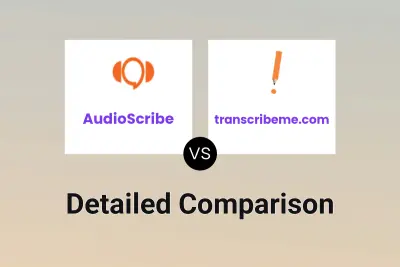
AudioScribe vs transcribeme.com Detailed comparison features, price
ComparisonView details → -

AudioScribe vs SpeakNotes Detailed comparison features, price
ComparisonView details → -
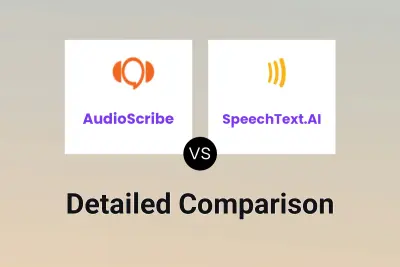
AudioScribe vs SpeechText.AI Detailed comparison features, price
ComparisonView details → -

Transkriptor vs ScriptMe Detailed comparison features, price
ComparisonView details → -

AudioScribe vs audioscribe.wordware.ai Detailed comparison features, price
ComparisonView details → -

AudioScribe vs Audarly Detailed comparison features, price
ComparisonView details → -

AudioScribe vs Audio2Text Detailed comparison features, price
ComparisonView details → -

AudioScribe vs Note AI Detailed comparison features, price
ComparisonView details →
Didn't find tool you were looking for?