 Smart Scribe
VS
Smart Scribe
VS
 AudioBot
AudioBot
Smart Scribe
Smart Scribe combines advanced voice recognition and artificial intelligence technologies to deliver high-quality automatic audio and video transcription services. The platform features a sophisticated built-in text editor synchronized with an audio player, enabling users to efficiently proofread and modify transcripts in real-time.
The service offers comprehensive functionality including speaker identification, multiple export formats (Word, PDF, TXT, SRT), and secure cloud storage for files. With support for over 30 languages and a commitment to data privacy, Smart Scribe ensures confidential and accurate transcription services for various professional needs.
AudioBot
AudioBot leverages advanced artificial intelligence to quickly transcribe, summarize, and translate audio and video files. Users can process recordings, including those from meetings on platforms like Zoom, Google Meet, and Microsoft Teams, with high accuracy in both Spanish and English.
The platform allows exporting results in various formats such as text, PDF, or JSON. Designed for convenience, AudioBot operates on a pay-per-use model with simple pricing and offers volume discounts, making it suitable for individuals and organizations seeking efficient speech-to-text solutions.
Pricing
Smart Scribe Pricing
Smart Scribe offers Freemium pricing with plans starting from $10 per month .
AudioBot Pricing
AudioBot offers Usage Based pricing .
Features
Smart Scribe
- Quality & Accuracy: Near-perfect transcription with optimal recording quality
- Built-in Text Editor: Real-time editing and proofreading capabilities
- Export Options: Multiple format support including Word, PDF, TXT, and SRT subtitles
- Security & Privacy: Secure cloud storage with confidential data handling
- Language Support: Transcription available in 30+ languages
- Speaker Identification: Advanced audio synchronization with speaker tracking
AudioBot
- AI Transcription: Generates accurate text transcriptions of audio and video files.
- Summarization: Provides concise summaries of processed files.
- Translation: Supports translations between Spanish and English.
- Platform Compatibility: Accepts files from platforms like Zoom, Google Meet, and Microsoft Teams.
- Flexible Exporting: Allows exporting results in text, PDF, or JSON formats.
- Pay-Per-Use: No subscription required, users pay only for what they use.
- Free Transcription: Offers 10 minutes of free transcription to new users.
Use Cases
Smart Scribe Use Cases
- Interview transcription
- Meeting documentation
- Podcast transcription
- Academic lecture transcription
- Conference recording conversion
- YouTube video subtitling
- Market research documentation
- Medical transcription
AudioBot Use Cases
- Transcribing meeting recordings for business documentation.
- Generating summaries of lengthy interviews or lectures.
- Translating conference calls between Spanish and English.
- Archiving Zoom or Teams sessions with searchable transcriptions.
- Producing accessible transcripts for podcasts or online courses.
FAQs
Smart Scribe FAQs
-
Do you offer a free trial?
Yes, Smart Scribe offers a 15-minute free trial for automatic transcription service without requiring credit card details. -
Are there volume discounts available?
Yes, purchases over 5 hours receive a 10% discount, and orders of 100+ hours qualify for a 30% discount, reducing the price to 7€ per hour. -
Does the transcription time expire?
No, the automatic transcription time is valid for a lifetime and does not expire until used.
AudioBot FAQs
-
What types of files can be transcribed?
AudioBot supports audio and video files, including recordings from popular platforms like Zoom, Google Meet, and Microsoft Teams. -
Is a subscription required to use AudioBot?
No, AudioBot operates on a pay-per-use model, allowing users to only pay for the services they need. -
In which languages are transcription and translation services available?
AudioBot currently offers transcription and translation services in Spanish and English. -
Can the results be exported in different formats?
Yes, users can export transcriptions, translations, and summaries as text, PDF, or JSON files.
Uptime Monitor
Uptime Monitor
Average Uptime
100%
Average Response Time
92.47 ms
Last 30 Days
Uptime Monitor
Average Uptime
100%
Average Response Time
326.93 ms
Last 30 Days
Smart Scribe
AudioBot
More Comparisons:
-

Smart Scribe vs Speechnotes Detailed comparison features, price
ComparisonView details → -
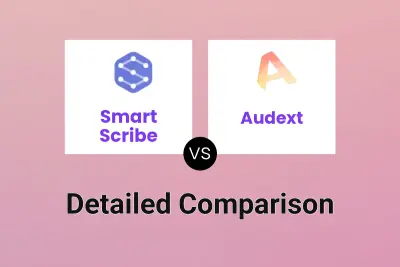
Smart Scribe vs Audext Detailed comparison features, price
ComparisonView details → -

Smart Scribe vs Cockatoo Detailed comparison features, price
ComparisonView details → -

Smart Scribe vs AudioTranscription.ai Detailed comparison features, price
ComparisonView details → -

Smart Scribe vs Auris AI Detailed comparison features, price
ComparisonView details → -
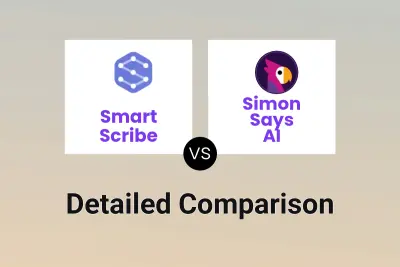
Smart Scribe vs Simon Says AI Detailed comparison features, price
ComparisonView details → -

Audiogest vs AudioBot Detailed comparison features, price
ComparisonView details → -

VerbaAI vs AudioBot Detailed comparison features, price
ComparisonView details →
Didn't find tool you were looking for?