 ShortVideosApp
vs
ShortVideosApp
vs
 Videostew
Videostew
ShortVideosApp
ShortVideosApp is a comprehensive AI video creation platform designed to revolutionize social media content production. The platform combines advanced AI technologies with user-friendly features to help creators produce high-quality, engaging videos efficiently and at scale.
The platform stands out with its ability to support bulk video creation workflows, integrated AI script writing assistance, and frame-by-frame video editing capabilities. It offers solutions for various content types, from educational videos to product reviews, while maintaining cost-effectiveness and ensuring consistent quality across all productions.
Videostew
Videostew revolutionizes video creation by combining AI automation with user-friendly editing tools. The platform enables quick video drafting from text, voice, or blog URLs, while offering professional-grade editing capabilities through a browser-based interface.
The solution features an extensive library of royalty-free assets, including stock media, AI voice generation, and automated captioning. With cloud-based rendering and real-time preview capabilities, users can create professional videos without requiring high-end hardware.
ShortVideosApp
Pricing
Videostew
Pricing
ShortVideosApp
Features
- AI Script Writer: Automated script generation from ideas and starter prompts
- Bulk Workflow Support: Simultaneous creation, editing, and management of multiple projects
- Advanced Video Editor: Frame-by-frame editing capabilities
- Multi-language Support: Create content in various languages
- Talking Avatars: Animated characters with automatic lip-sync
- Trend Integration: Access to trending content patterns and effects
Videostew
Features
- Recipe-based Editing: Platform-optimized templates for different content purposes
- AI Draft Generation: Quick video creation from text, voice, or blog URLs
- Asset Library: Millions of royalty-free stock media, music, and fonts
- AI Voice Generation: Clone voices and generate custom narrations
- Magic Resizing: Automatic video reformatting for different platforms
- Team Collaboration: Real-time project management and team workspaces
- Auto Captioning: One-click automatic subtitle generation
- Brand Recipe Creation: Customizable templates for consistent branding
ShortVideosApp
Use cases
- Educational content creation
- Marketing campaign videos
- Product reviews
- Historical storytelling
- Social media content
- Language learning materials
- Brand promotional content
- Tutorial videos
Videostew
Use cases
- Social media content creation
- YouTube video production
- Corporate communications
- News content transformation
- Educational content development
- Marketing material creation
- Brand storytelling
- Internal training videos
ShortVideosApp
FAQs
-
What kind of videos can I create on ShortVideosApp.com?
You can create a wide range of videos, including educational, entertainment, promotional, and more. We encourage creativity and expression, allowing you to tell your story.Is there a limit to how many videos I can create?
There are no limits on the number of videos you can create. Whether you're an occasional creator or a prolific video maker, you have the freedom to produce as much content as you want.Can I create videos in multiple languages?
Absolutely! ShortVideosApp.com supports video creation in multiple languages, allowing you to reach a global audience. Our platform includes language tools and features to help you produce content in the language of your choice.How can I use talking avatars in my videos?
Talking avatars allow you to create animated characters that bring life to your script. You can choose from various avatars. We'll automatically lip sync them with your script, adding a captivating element to your videos.
Videostew
FAQs
-
How long does the free trial last?
Videostew offers a 14-day free trial period with full access to features and the ability to distribute created videos on any channel.What is the rendering time allocation?
Each plan includes monthly rendering time limits. One minute of video rendering consumes one minute of the allocated time, regardless of content complexity.Can unused rendering time be carried over?
Yes, unused rendering time from the previous month can be carried over and used after current month's allocation is depleted.
ShortVideosApp
Uptime Monitor
Average Uptime
99.65%
Average Response Time
547.73 ms
Last 30 Days
Videostew
Uptime Monitor
Average Uptime
0%
Average Response Time
0 ms
Last 30 Days
ShortVideosApp
Videostew
Related:
-

ShortVideosApp vs Video to Prompt Detailed comparison features, price
-

VEED.IO vs Videostew Detailed comparison features, price
-
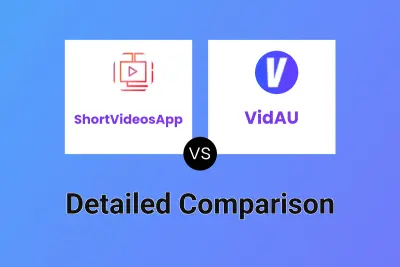
ShortVideosApp vs VidAU Detailed comparison features, price
-

VideoGen vs Videostew Detailed comparison features, price
-

ShortMake vs Videostew Detailed comparison features, price
-

Minvo vs Videostew Detailed comparison features, price
-

CloudStudio vs Videostew Detailed comparison features, price
-

ToastyAI vs Videostew Detailed comparison features, price