 CloudStudio
vs
CloudStudio
vs
 Videostew
Videostew
CloudStudio
CloudStudio is an advanced online video editor designed specifically for creators and storytellers. It provides an array of powerful tools, leveraging artificial intelligence to simplify the video editing process. From background removal to automatic subtitles, CloudStudio offers solutions to enhance video content. No installation or credit card is required, giving users immediate access to the platform's capabilities. With CloudStudio, professionals can produce high-quality videos quickly and share their stories with the world.
Videostew
Videostew revolutionizes video creation by combining AI automation with user-friendly editing tools. The platform enables quick video drafting from text, voice, or blog URLs, while offering professional-grade editing capabilities through a browser-based interface.
The solution features an extensive library of royalty-free assets, including stock media, AI voice generation, and automated captioning. With cloud-based rendering and real-time preview capabilities, users can create professional videos without requiring high-end hardware.
CloudStudio
Pricing
Videostew
Pricing
CloudStudio
Features
- Automatic background removal: Removes video backgrounds without a green screen.
- Interactive segmentation: Allows interactive background removal with AI assistance.
- Video style transfer: Transforms videos with different artistic styles.
- Instant subtitles generation: Creates accurate subtitles for videos using AI.
- Speech denoising: Eliminates background noise from recordings.
- Cloud-based editing and exporting: Offers online video editing and processing on powerful cloud servers.
Videostew
Features
- Recipe-based Editing: Platform-optimized templates for different content purposes
- AI Draft Generation: Quick video creation from text, voice, or blog URLs
- Asset Library: Millions of royalty-free stock media, music, and fonts
- AI Voice Generation: Clone voices and generate custom narrations
- Magic Resizing: Automatic video reformatting for different platforms
- Team Collaboration: Real-time project management and team workspaces
- Auto Captioning: One-click automatic subtitle generation
- Brand Recipe Creation: Customizable templates for consistent branding
CloudStudio
Use cases
- Generating auto subtitles for videos.
- Creating engaging content for social media platforms.
- Developing educational and training videos.
- Producing marketing and explainer videos.
Videostew
Use cases
- Social media content creation
- YouTube video production
- Corporate communications
- News content transformation
- Educational content development
- Marketing material creation
- Brand storytelling
- Internal training videos
CloudStudio
FAQs
-
What makes CloudStudio stand out from other video editing tools?
CloudStudio stands out for its AI-driven features such as automatic background removal, interactive segmentation, and speech denoising, catering specifically to creators and storytellers to simplify the editing process.Is CloudStudio suitable for beginners in video editing?
Yes, CloudStudio is designed to be user-friendly and intuitive, making it suitable for beginners who want to create professional-quality videos without extensive editing experience.Does CloudStudio require any installation or payment details?
No, CloudStudio is a cloud-based platform that does not require any installation or credit card information, ensuring immediate access to its editing tools and features.
Videostew
FAQs
-
How long does the free trial last?
Videostew offers a 14-day free trial period with full access to features and the ability to distribute created videos on any channel.What is the rendering time allocation?
Each plan includes monthly rendering time limits. One minute of video rendering consumes one minute of the allocated time, regardless of content complexity.Can unused rendering time be carried over?
Yes, unused rendering time from the previous month can be carried over and used after current month's allocation is depleted.
CloudStudio
Uptime Monitor
Average Uptime
0%
Average Response Time
0 ms
Last 30 Days
Videostew
Uptime Monitor
Average Uptime
0%
Average Response Time
0 ms
Last 30 Days
CloudStudio
Videostew
Related:
-
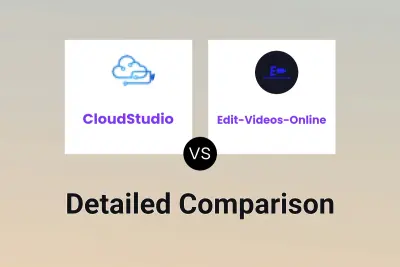
CloudStudio vs Edit-Videos-Online Detailed comparison features, price
-
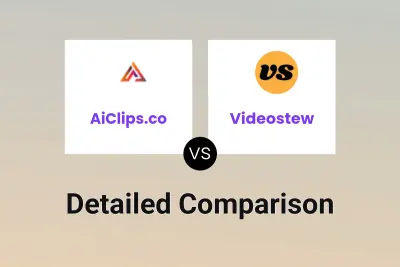
AiClips.co vs Videostew Detailed comparison features, price
-

ClipMove vs Videostew Detailed comparison features, price
-

Video Magic vs Videostew Detailed comparison features, price
-

ShortMake vs Videostew Detailed comparison features, price
-

ToastyAI vs Videostew Detailed comparison features, price
-

VideoGen vs Videostew Detailed comparison features, price
-

VEED.IO vs Videostew Detailed comparison features, price