 SaneBox
vs
SaneBox
vs
 one.email
one.email
SaneBox
SaneBox is an intelligent email management solution that works seamlessly with all major email services, requiring no downloads or manual setup. The service employs sophisticated algorithms and machine learning to automatically organize incoming emails into different folders based on their importance, helping professionals regain control of their inbox.
With robust security measures including Google verification, independent audits, and continuous testing, SaneBox processes emails while maintaining strict privacy standards. The platform has processed over 10.5 billion emails, saved users approximately 60 million hours, and prevented 7.2 billion interruptions, making it a trusted solution for email management.
one.email
A sophisticated email management solution that transforms how users interact with their emails through AI-powered classification and organization. The platform enables users to unify multiple email accounts in one place while maintaining a clean, distraction-free interface with innovative features like grayscale mode and split inboxes.
The service combines advanced AI capabilities with practical functionality, offering automatic email categorization, side-by-side email replies, and a newsletter-focused newsfeed view. With its emphasis on productivity and focus, it includes features like swipe actions for archive and snooze, natural language search, and seamless calendar integration.
SaneBox
Pricing
one.email
Pricing
SaneBox
Features
- Smart Filtering: Automatically sorts incoming emails based on importance
- BlackHole: Permanently removes unwanted senders from inbox
- Email Snoozing: Postpone emails until a more convenient time
- Daily Digest: Provides summary of unimportant emails
- Follow-up Assistant: Sends reminders for unreplied emails
- Cross-platform Compatibility: Works with all major email services
one.email
Features
- AI Classification: Automatic email categorization into custom categories
- Unified Inbox: Manage multiple email accounts in one place
- Focus Mode: Grayscale option to reduce visual distractions
- Smart Search: Natural language email search capability
- Newsletter Feed: Social media style newsletter reading experience
- Calendar Integration: Unified calendar view for all accounts
- Side-by-side Reply: Efficient email response system
- Swipe Actions: Quick archive and snooze functionality
SaneBox
Use cases
- Email organization for busy professionals
- Reducing email interruptions during work
- Managing high-volume email accounts
- Achieving inbox zero
- Following up on important communications
- Decluttering promotional emails
one.email
Use cases
- Managing multiple professional and personal email accounts
- Organizing newsletters and marketing emails
- Maintaining focus during email management
- Efficiently handling calendar invites
- Processing high-volume email workflows
- Streamlining email search and organization
SaneBox
FAQs
-
Will SaneBox work with my email setup?
SaneBox works with every major email service including Gmail, Microsoft 365, Apple iCloud, Yahoo! Mail, Fastmail, and any IMAP, Microsoft Exchange or ActiveSync server.How secure is SaneBox?
SaneBox undergoes annual Google Restricted Scopes verification, external security audits, and continuous testing through WhiteHat and HackerOne. It only looks at basic email data and never stores full emails or attachments.
one.email
FAQs
-
What platforms is one.email available on?
one.email is available as a web client and iOS app, with an Android app coming soon.What email services can I connect to one.email?
You can connect email accounts using IMAP and SMTP, Google/Gmail accounts, and Outlook accounts.Is there a lifetime license option?
Yes, one.email offers a one-time payment lifetime license for $99 that includes unlimited email accounts, storage, and all features.
SaneBox
Uptime Monitor
Average Uptime
100%
Average Response Time
394.86 ms
Last 30 Days
one.email
Uptime Monitor
Average Uptime
100%
Average Response Time
1100.75 ms
Last 30 Days
SaneBox
one.email
Related:
-

SaneBox vs BeC Detailed comparison features, price
-
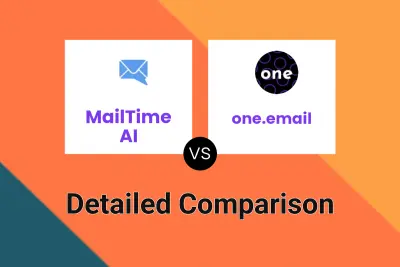
MailTime AI vs one.email Detailed comparison features, price
-

MailGenerator.ai vs one.email Detailed comparison features, price
-

Taurin vs one.email Detailed comparison features, price
-

Canary Mail vs one.email Detailed comparison features, price
-
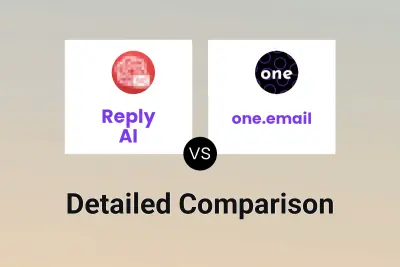
Reply AI vs one.email Detailed comparison features, price
-
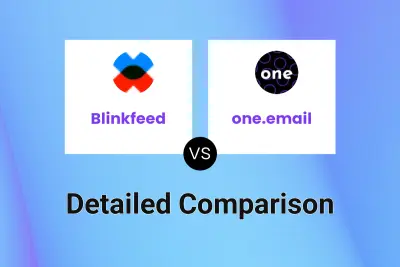
Blinkfeed vs one.email Detailed comparison features, price
-
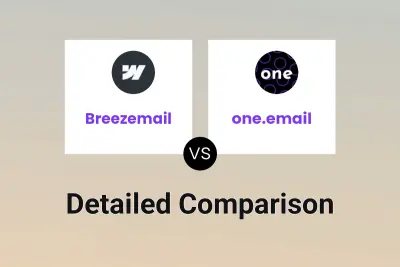
Breezemail vs one.email Detailed comparison features, price