 MailTime AI
vs
MailTime AI
vs
 one.email
one.email
MailTime AI
MailTime AI revolutionizes email communication by transforming traditional email threads into a streamlined, messaging-style interface. The platform intelligently removes unnecessary metadata and presents emails in clean conversation bubbles, making email communication more intuitive and efficient.
As a GDPR-compliant solution, MailTime AI prioritizes user privacy and security while offering seamless integration with major email providers including Gmail, Yahoo, Outlook, and iCloud, as well as corporate email systems. The platform maintains compatibility with traditional email clients, ensuring that recipients using other email services receive normal-looking emails.
one.email
A sophisticated email management solution that transforms how users interact with their emails through AI-powered classification and organization. The platform enables users to unify multiple email accounts in one place while maintaining a clean, distraction-free interface with innovative features like grayscale mode and split inboxes.
The service combines advanced AI capabilities with practical functionality, offering automatic email categorization, side-by-side email replies, and a newsletter-focused newsfeed view. With its emphasis on productivity and focus, it includes features like swipe actions for archive and snooze, natural language search, and seamless calendar integration.
MailTime AI
Pricing
one.email
Pricing
MailTime AI
Features
- Conversational Interface: Displays emails as chat-style messages instead of traditional threads
- Universal Compatibility: Supports all major email providers including Gmail, Yahoo, Outlook, and iCloud
- Metadata Removal: Eliminates unnecessary email metadata for cleaner communication
- Privacy Protection: GDPR compliant with user-controlled data sharing options
- Cross-Platform Functionality: Works with both MailTime and non-MailTime users seamlessly
one.email
Features
- AI Classification: Automatic email categorization into custom categories
- Unified Inbox: Manage multiple email accounts in one place
- Focus Mode: Grayscale option to reduce visual distractions
- Smart Search: Natural language email search capability
- Newsletter Feed: Social media style newsletter reading experience
- Calendar Integration: Unified calendar view for all accounts
- Side-by-side Reply: Efficient email response system
- Swipe Actions: Quick archive and snooze functionality
MailTime AI
Use cases
- Personal email management
- Business communication simplification
- Mobile email messaging
- Corporate email organization
- Cross-platform email coordination
one.email
Use cases
- Managing multiple professional and personal email accounts
- Organizing newsletters and marketing emails
- Maintaining focus during email management
- Efficiently handling calendar invites
- Processing high-volume email workflows
- Streamlining email search and organization
MailTime AI
FAQs
-
Does my friend need to use MailTime to chat with me?
No! Whatever email client or software your friends are using, they can still send messages to you via your email address.Does it change my email look for receiver not using MailTime?
No! To non-MailTime users, messages appear as normal emails.
one.email
FAQs
-
What platforms is one.email available on?
one.email is available as a web client and iOS app, with an Android app coming soon.What email services can I connect to one.email?
You can connect email accounts using IMAP and SMTP, Google/Gmail accounts, and Outlook accounts.Is there a lifetime license option?
Yes, one.email offers a one-time payment lifetime license for $99 that includes unlimited email accounts, storage, and all features.
MailTime AI
Uptime Monitor
Average Uptime
100%
Average Response Time
314.81 ms
Last 30 Days
one.email
Uptime Monitor
Average Uptime
100%
Average Response Time
1120.75 ms
Last 30 Days
MailTime AI
one.email
Related:
-

MailTime AI vs HTML Email Detailed comparison features, price
-
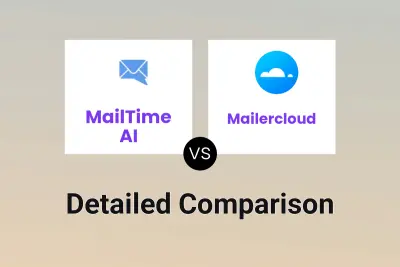
MailTime AI vs Mailercloud Detailed comparison features, price
-
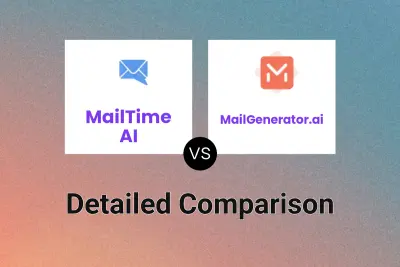
MailTime AI vs MailGenerator.ai Detailed comparison features, price
-
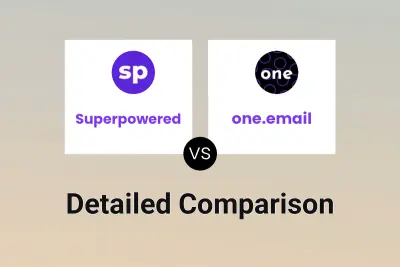
Superpowered vs one.email Detailed comparison features, price
-

MailGenerator.ai vs one.email Detailed comparison features, price
-

Taurin vs one.email Detailed comparison features, price
-
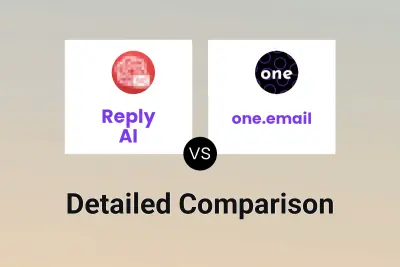
Reply AI vs one.email Detailed comparison features, price
-
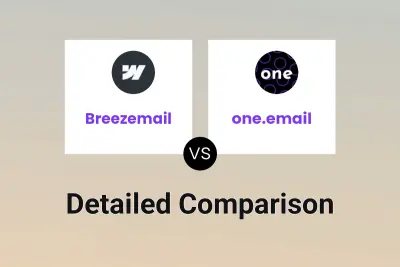
Breezemail vs one.email Detailed comparison features, price