 SaneBox
VS
SaneBox
VS
 Emilio
Emilio
SaneBox
SaneBox is an intelligent email management solution that works seamlessly with all major email services, requiring no downloads or manual setup. The service employs sophisticated algorithms and machine learning to automatically organize incoming emails into different folders based on their importance, helping professionals regain control of their inbox.
With robust security measures including Google verification, independent audits, and continuous testing, SaneBox processes emails while maintaining strict privacy standards. The platform has processed over 10.5 billion emails, saved users approximately 60 million hours, and prevented 7.2 billion interruptions, making it a trusted solution for email management.
Emilio
Emilio is an innovative AI email management solution that works seamlessly with Gmail to transform how professionals handle their daily email influx. The tool operates invisibly in the background, requiring no installation, and immediately begins organizing and prioritizing incoming messages to help users achieve inbox zero efficiently.
The platform employs advanced AI technology to automatically detect email priorities, generate comprehensive thread summaries, and create inbox digests, enabling users to process their entire inbox in just 15 minutes. Working directly with existing Google email accounts, Emilio maintains the highest security standards with Google CASA Tier 2 Security Certification, ensuring user data privacy and protection.
Pricing
SaneBox Pricing
SaneBox offers Paid pricing .
Emilio Pricing
Emilio offers Freemium pricing with plans starting from $10 per month .
Features
SaneBox
- Smart Filtering: Automatically sorts incoming emails based on importance
- BlackHole: Permanently removes unwanted senders from inbox
- Email Snoozing: Postpone emails until a more convenient time
- Daily Digest: Provides summary of unimportant emails
- Follow-up Assistant: Sends reminders for unreplied emails
- Cross-platform Compatibility: Works with all major email services
Emilio
- Automatic Priority Sorting: Intelligently categorizes emails by priority level
- Email Thread Summarization: Condenses email threads for quick comprehension
- No Installation Required: Works directly with existing Gmail accounts
- Adaptive Learning: Learns from user feedback to improve prioritization
- Inbox Digests: Consolidates important messages for efficient processing
- Privacy Focused: Google CASA Tier 2 Security Certified
Use Cases
SaneBox Use Cases
- Email organization for busy professionals
- Reducing email interruptions during work
- Managing high-volume email accounts
- Achieving inbox zero
- Following up on important communications
- Decluttering promotional emails
Emilio Use Cases
- Managing high-volume email inboxes
- Prioritizing important business communications
- Quick email thread comprehension
- Efficient inbox organization
- Time-saving email management
FAQs
SaneBox FAQs
-
Will SaneBox work with my email setup?
SaneBox works with every major email service including Gmail, Microsoft 365, Apple iCloud, Yahoo! Mail, Fastmail, and any IMAP, Microsoft Exchange or ActiveSync server. -
How secure is SaneBox?
SaneBox undergoes annual Google Restricted Scopes verification, external security audits, and continuous testing through WhiteHat and HackerOne. It only looks at basic email data and never stores full emails or attachments.
Emilio FAQs
-
What makes Emilio different from other AI email tools?
Emilio doesn't require users to change their email client and is built with extensive market knowledge and user experience understanding. -
How does Emilio ensure the privacy and security of my data?
Emilio is certified by Google through the CASA Tier 2 Security Certification, ensuring the highest level of security for user information. -
How does Emilio know an email is a priority?
Emilio analyzes multiple signals including sender information, past email handling patterns, and the email's content to determine priority levels.
Uptime Monitor
Uptime Monitor
Average Uptime
99.86%
Average Response Time
404.83 ms
Last 30 Days
Uptime Monitor
Average Uptime
97.9%
Average Response Time
576.67 ms
Last 30 Days
SaneBox
Emilio
More Comparisons:
-
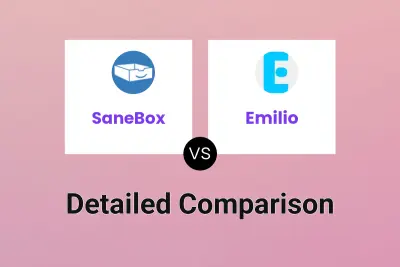
SaneBox vs Emilio Detailed comparison features, price
ComparisonView details → -

SaneBox vs Boxzero Detailed comparison features, price
ComparisonView details → -
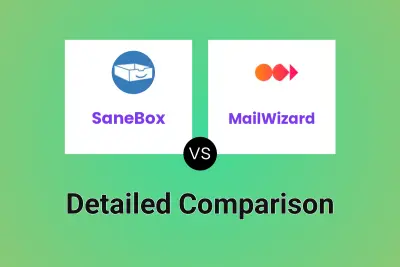
SaneBox vs MailWizard Detailed comparison features, price
ComparisonView details → -
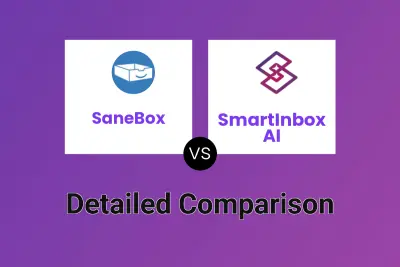
SaneBox vs SmartInbox AI Detailed comparison features, price
ComparisonView details → -
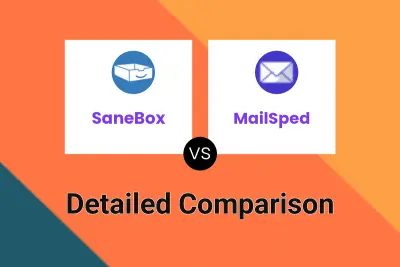
SaneBox vs MailSped Detailed comparison features, price
ComparisonView details → -
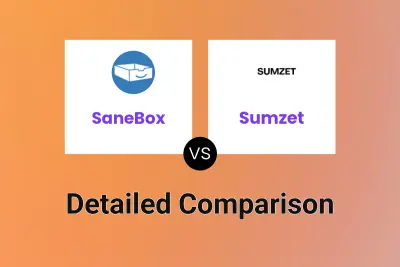
SaneBox vs Sumzet Detailed comparison features, price
ComparisonView details → -
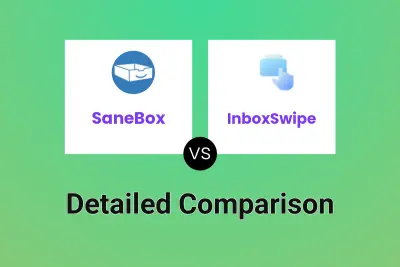
SaneBox vs InboxSwipe Detailed comparison features, price
ComparisonView details → -

SaneBox vs Clean Email Detailed comparison features, price
ComparisonView details →
Didn't find tool you were looking for?