 Receiptor AI
vs
Receiptor AI
vs
 SnaptoBook
SnaptoBook
Receiptor AI
Receiptor AI streamlines the extraction and management of receipts and invoices from your email inbox. This tool integrates comprehensively with any email account, supports multiple languages, and offers intelligent contextual categorization for precise financial tracking. Enhance your productivity with features like retroactive email analysis, automatic document capture, and seamless synchronization with popular accounting software.
With Receiptor AI, users can easily export their data in various formats including CSV and PDF, catering to a broad spectrum of industries from academic researchers to e-commerce operators, and more. Enjoy the efficiency of automated receipt management that helps prevent lost receipts and simplifies tax preparation.
SnaptoBook
SnaptoBook revolutionizes personal receipt management through advanced AI technology. The platform offers comprehensive solutions for common receipt-related challenges, from preserving faded receipts to organizing tax documents, while providing secure cloud storage for all digital records.
The application streamlines expense management with features like automatic form generation for reimbursements, intelligent receipt tagging, and transparent bill splitting capabilities. Using state-of-the-art receipt recognition technology, SnaptoBook transforms physical receipts into well-organized digital records with smart categorization.
Receiptor AI
Pricing
SnaptoBook
Pricing
Receiptor AI
Features
- Comprehensive Document Capture: Extracts and categorizes every invoice and receipt from email transactions.
- Multi-Account Email Monitoring: Integrates seamlessly with any email service, including Gmail, Outlook, Yahoo.
- Real-Time Expense Analytics: Visualizes business expenses with dynamic graphs and charts.
- Sync with Accounting Software: Auto-categorizes details with PDF attached, integrates with Xero, QuickBooks, and Expensify.
- Export in Multiple Formats: Allows exporting documents as individual or compiled PDFs, and in detailed CSV files.
SnaptoBook
Features
- AI Receipt Recognition: Advanced technology for accurate receipt digitization
- Auto Form Generation: Automated creation of reimbursement forms
- Cloud Storage: Secure storage for all digitized receipts
- Smart Tagging: Automatic categorization of expenses with intelligent tags
- Bill Splitting: Transparent calculations for group expenses
- Tax Organization: Efficient management of tax-related receipts
Receiptor AI
Use cases
- Academic Researchers managing grant-related expenses.
- Bookkeeping Services enhancing service offerings.
- Digital Nomads tracking work-related expenses for taxes.
- E-commerce Operators streamlining bookkeeping and inventory management.
- Event Planners automating invoice and receipt extraction from vendors.
SnaptoBook
Use cases
- Business expense reimbursements
- Personal tax document organization
- Group expense splitting
- Receipt preservation and digitization
- Expense tracking and analysis
- Financial record keeping
Receiptor AI
FAQs
-
How does Receiptor AI extract receipts and invoices?
Receiptor AI automatically extracts and categorizes receipts and invoices from email transactions, ensuring comprehensive document capture.Which email services does Receiptor AI integrate with?
Receiptor AI seamlessly integrates with any email service, including Gmail, Outlook, and Yahoo, for multi-account email monitoring.Can Receiptor AI sync with popular accounting software?
Yes, Receiptor AI can sync with accounting software like Xero, QuickBooks, and Expensify, auto-categorizing details and enhancing financial tracking.
SnaptoBook
FAQs
-
How does SnaptoBook handle faded or damaged receipts?
SnaptoBook uses advanced AI recognition technology to capture and preserve receipt information, even when the original receipt is faded or damaged.Can I split bills with multiple people using SnaptoBook?
Yes, SnaptoBook offers transparent bill splitting functionality with accurate calculations to ensure fair expense distribution among groups.How long is the free trial period?
SnaptoBook offers 3 months free when users sign up with a referral code.
Receiptor AI
Uptime Monitor
Average Uptime
99.85%
Average Response Time
597.93 ms
Last 30 Days
SnaptoBook
Uptime Monitor
Average Uptime
100%
Average Response Time
247 ms
Last 30 Days
Receiptor AI
SnaptoBook
Related:
-
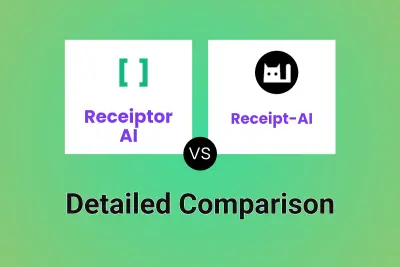
Receiptor AI vs Receipt-AI Detailed comparison features, price
-

Receiptor AI vs Keepy Detailed comparison features, price
-
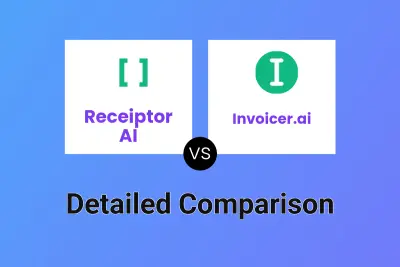
Receiptor AI vs Invoicer.ai Detailed comparison features, price
-

Keepy vs SnaptoBook Detailed comparison features, price
-

Spendtally vs SnaptoBook Detailed comparison features, price
-
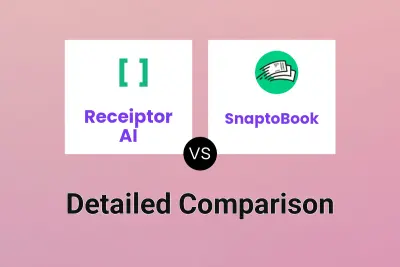
Receiptor AI vs SnaptoBook Detailed comparison features, price
-

cc:Monet vs SnaptoBook Detailed comparison features, price
-
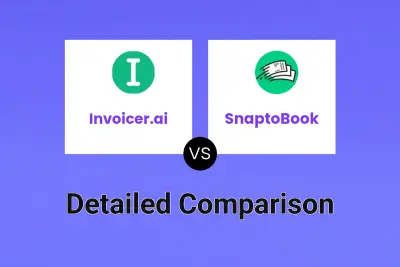
Invoicer.ai vs SnaptoBook Detailed comparison features, price