 Ready to Send
VS
InboxPilot
Ready to Send
VS
InboxPilot
Ready to Send
Ready to Send revolutionizes email management by providing AI-powered, automated response generation directly within Gmail. The platform creates contextual, personalized replies for incoming emails while maintaining the user's unique voice and communication style. With comprehensive Gmail integration, the system intelligently filters important emails from newsletters and automated messages, ensuring focused response generation.
The tool operates across multiple devices through native Gmail integration and supports over 100 languages with advanced security measures and Google Workspace compliance. It leverages cutting-edge language models from OpenAI, Meta, and Anthropic, while maintaining strict data privacy standards and offering customizable API key integration options.
InboxPilot
InboxPilot is an advanced AI-powered email agent specifically designed to streamline customer support operations for businesses. It integrates seamlessly with existing email platforms like Gmail, Outlook, and Zendesk, functioning as an intelligent assistant to manage email inquiries efficiently. The tool works by connecting to your email account and utilizing your provided business data, such as documentation, FAQs, or website content, to train its AI model.
Once trained, InboxPilot can automatically draft responses or send auto-replies to customer emails around the clock. This automation significantly reduces manual workload, allowing support teams to focus on more complex issues. The AI agent is capable of generating personalized, empathetic, and on-brand responses, understanding conversation context, and escalating issues to human agents when necessary, ensuring a smooth customer experience while improving response times and overall support efficiency.
Pricing
Ready to Send Pricing
Ready to Send offers Freemium pricing .
InboxPilot Pricing
InboxPilot offers Freemium pricing with plans starting from $19 per month .
Features
Ready to Send
- AI Response Generation: Creates contextual email replies within minutes
- Multi-language Support: Compatible with 100+ languages
- Custom Instructions: Conditional responses based on email context
- Cross-device Compatibility: Works on mobile and desktop devices
- Privacy Protection: Secure data handling with no message storage
- Personalization Options: Customizable writing style and tone
- Smart Filtering: Intelligently identifies emails requiring responses
InboxPilot
- Connect Email Accounts: Integrates with Gmail, Outlook, and Zendesk.
- Custom Data Training: Upload custom data or add website URLs for AI training.
- Automated Email Drafting: AI generates draft replies for review.
- 24/7 Auto-Reply: AI automatically responds to emails based on trained data.
- Custom Answers: Define specific responses to particular questions.
- Intelligent Human Handover: Transfers complex queries or requests for human agents.
- Agent Instructions: Customize AI personality and tone of voice.
- Personalized Responses: Tailors replies based on conversation context.
- Smart Escalations: Provides summaries to human agents when escalating issues.
- Observability: Track how the AI makes decisions and takes actions.
- Multilanguage Support: Processes and responds in multiple languages.
Use Cases
Ready to Send Use Cases
- Professional email management
- Customer support automation
- Meeting request handling
- Multi-language communication
- Business correspondence
- Personal email productivity
- Client relationship management
InboxPilot Use Cases
- Automating customer support email responses.
- Reducing email handling time for support teams.
- Providing 24/7 email support availability.
- Ensuring consistent brand voice in email communications.
- Handling frequently asked questions via email automatically.
- Streamlining email ticket resolution in Zendesk.
- Managing inquiries received through website contact forms.
FAQs
Ready to Send FAQs
-
How long until the email reply is generated?
Email replies are generated within a few minutes of receiving a new email, with drafts automatically appearing based on personalization settings and writing style. -
Which language model does Ready to Send use?
Ready to Send integrates with large language models from OpenAI, Meta, and Anthropic, with standard accounts using OpenAI's GPT-4o model. Users can also integrate their own API keys for custom or alternative models. -
How does Ready to Send know which emails to respond to?
The system scans for new and unread emails requiring responses while filtering out newsletters, updates, promotions, automated notifications, and no-reply emails. Users can also use labels or manually generate replies.
InboxPilot FAQs
-
How reliable are the AI's responses, especially in auto-reply mode?
Responses use a strict confidence score in auto-reply mode. If the score is below the threshold, the query is escalated to a human agent. Draft mode uses a lower threshold as human review is expected. -
Will InboxPilot access my entire email account?
No, the system only accesses specific email threads or messages needed to generate a response. Personal or sensitive information is not accessed or stored. -
How is my data security and privacy handled?
Emails are end-to-end encrypted, and no human reads them. Data from integrations is stored in isolated, encrypted containers (AES-256 at rest and in transit) and is never used for AI model training or other purposes without explicit request. -
How does InboxPilot differ from ChatGPT?
Unlike ChatGPT, InboxPilot can be trained on your company's specific private content and data, allowing it to answer questions accurately about your business operations and products. -
What happens if the AI cannot answer a question?
If the AI agent cannot confidently answer a question, customers are given an option to 'Talk to a person', seamlessly transferring them to a human agent within your existing support tool (e.g., Gmail, Zendesk).
Uptime Monitor
Uptime Monitor
Average Uptime
99.72%
Average Response Time
383.03 ms
Last 30 Days
Uptime Monitor
Average Uptime
99.86%
Average Response Time
477.97 ms
Last 30 Days
Ready to Send
InboxPilot
More Comparisons:
-

Ready to Send vs superReply Detailed comparison features, price
ComparisonView details → -
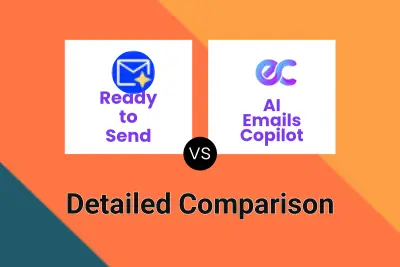
Ready to Send vs AI Emails Copilot Detailed comparison features, price
ComparisonView details → -

Ready to Send vs AImReply Detailed comparison features, price
ComparisonView details → -
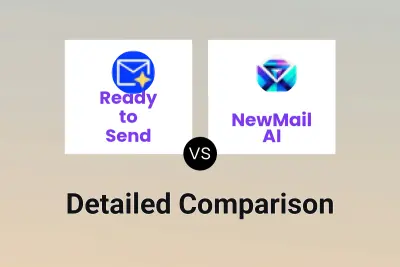
Ready to Send vs NewMail AI Detailed comparison features, price
ComparisonView details → -
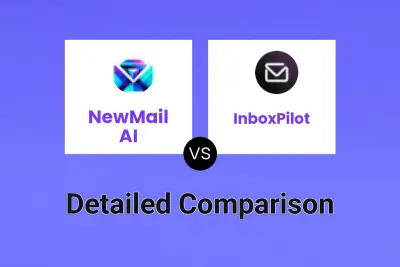
NewMail AI vs InboxPilot Detailed comparison features, price
ComparisonView details → -
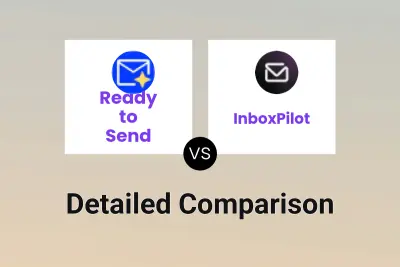
Ready to Send vs InboxPilot Detailed comparison features, price
ComparisonView details → -
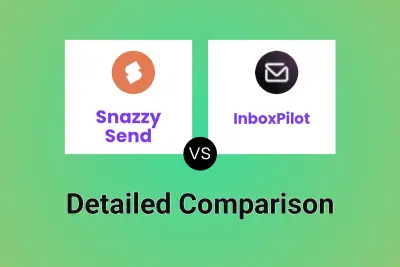
Snazzy Send vs InboxPilot Detailed comparison features, price
ComparisonView details → -
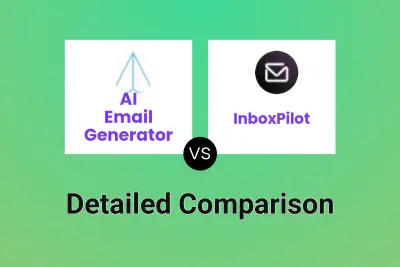
AI Email Generator vs InboxPilot Detailed comparison features, price
ComparisonView details →
Didn't find tool you were looking for?