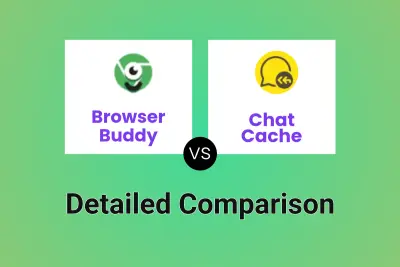PromptBlaze
vs
PromptBlaze
vs
 Chat Cache
Chat Cache
PromptBlaze
PromptBlaze is a powerful browser extension designed to streamline AI interactions and automate complex workflows. The tool enables users to store and manage AI prompts locally, create sophisticated multi-step automation sequences, and execute AI tasks directly from any webpage through a simple right-click interface.
The platform prioritizes user privacy by storing all data locally in the browser, ensuring complete data sovereignty. It seamlessly integrates with major AI platforms including ChatGPT, Claude, and Perplexity, while offering webhook connections to over 2000+ apps through Zapier and Make.com integration.
Chat Cache
Chat Cache is an innovative browser extension designed to enhance the ChatGPT experience by automatically caching user prompts. The extension seamlessly integrates with modern browsers including Chrome, Firefox, and Safari, providing a streamlined way to manage and reuse ChatGPT conversations.
The tool prioritizes user privacy by storing all prompts locally in the browser, ensuring data security while maintaining easy accessibility. With intuitive features like automatic caching and quick keyboard shortcuts, Chat Cache simplifies the process of managing and retrieving previous ChatGPT interactions.
PromptBlaze
Pricing
Chat Cache
Pricing
PromptBlaze
Features
- Local Storage: All prompts and workflows stored in browser's local storage for complete privacy
- Prompt Chaining: Create multi-step AI workflows with seamless data flow between steps
- Contextual Execution: Right-click menu for instant AI processing of webpage content
- Quick Reply Menu: Customizable response options for enhanced AI chat experience
- Webhook Integration: Connect with Zapier and Make.com for extended functionality
- Universal Compatibility: Works with ChatGPT, Claude, Perplexity, and Open WebUI
- Flexible Organization: Drag-and-drop interface for prompt categorization
- Data Privacy: Complete user control with no server-side storage
Chat Cache
Features
- Auto Cache: Automatic prompt saving when pressing Enter
- Quick Access: Triple Ctrl press to view prompt history
- One-Click Restore: Instantly restore previous prompts to input
- Local Storage: All prompts stored securely in browser
- Cross-Browser Support: Compatible with Chrome, Firefox, and Safari
PromptBlaze
Use cases
- Automated content summarization
- Market research automation
- Blog content creation
- Sales copy generation
- YouTube video analysis
- Book analysis and note-taking
- Reference verification
- Social media content creation
Chat Cache
Use cases
- Saving important ChatGPT conversations
- Quick retrieval of frequently used prompts
- Managing multiple ChatGPT interactions
- Backing up conversation history
- Maintaining prompt templates
PromptBlaze
FAQs
-
Which browsers are compatible with PromptBlaze?
PromptBlaze is currently available as a browser extension for Chrome, Firefox, Brave, Edge and other Chromium based browsers.Do I need coding skills to use PromptBlaze?
No. PromptBlaze is designed to be user-friendly and requires no coding skills or API knowledge. You can create and manage AI workflows with simple text-based instructions.Does PromptBlaze work on mobile devices or iPads?
As a browser extension, PromptBlaze is designed for desktop or laptop use. It's not currently available for mobile browsers.
Chat Cache
FAQs
-
How do I access my cached prompts?
Press the Ctrl key three times to display your prompt history.Is my data stored securely?
Yes, all prompts are stored locally in your browser for maximum privacy and security.Which browsers are supported?
Chat Cache works with modern browsers including Chrome, Firefox, and Safari.
PromptBlaze
Uptime Monitor
Average Uptime
99.96%
Average Response Time
883.27 ms
Last 30 Days
Chat Cache
Uptime Monitor
Average Uptime
100%
Average Response Time
177.6 ms
Last 30 Days
PromptBlaze
Chat Cache