 PDFgear
VS
PDFgear
VS
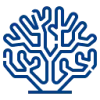 PDF GPT
PDF GPT
PDFgear
PDFgear stands out as a versatile PDF management solution that combines powerful desktop software with convenient online tools. The platform leverages cutting-edge AI technology to enhance productivity and streamline document workflows across Windows, Mac, iOS, and Android devices.
The software provides enterprise-level PDF management capabilities including advanced editing, annotation, conversion, and OCR functionality supporting over 30 languages. Notable is its integration of AI features for document analysis and summarization, making it a comprehensive solution for both personal and business use.
PDF GPT
PDF GPT is a powerful tool designed to enhance your interaction with PDF documents. It leverages artificial intelligence to facilitate a range of functionalities, from summarizing lengthy files to providing detailed answers with specific page citations. The platform supports over 90 languages, making it a versatile resource for users worldwide.
With PDF GPT, users can upload multiple documents and perform searches across them, streamlining the information retrieval process. It also incorporates organizational capabilities, allowing users to tag documents for more efficient management and group chats based on those tags.
Pricing
PDFgear Pricing
PDFgear offers Free pricing .
PDF GPT Pricing
PDF GPT offers Free pricing .
Features
PDFgear
- AI-Powered Analysis: Built-in ChatGPT for document summarization and information extraction
- Cross-Platform Compatibility: Available on Windows, Mac, iOS, and Android
- Advanced PDF Editing: Text, images, shapes, signatures, and form field editing
- Document Conversion: Convert between PDF and various formats including Word, TXT, JPG, Excel, PPT
- OCR Technology: Support for 30+ languages in text extraction and conversion
- Annotation Tools: Highlighting, underlining, comments, stamps, and shape insertion
- Cloud Integration: Seamless document management across devices
- Batch Processing: Support for multiple file conversions
PDF GPT
- Summarize PDFs: Save hours with instant summaries of lengthy PDFs.
- Citations With Answers: Every answer comes with a clickable page reference.
- Search Across PDFs: Upload multiple documents and search for specific information across all of them.
- Tag & Organize: Tag your documents and chat with groups based on those tags.
Use Cases
PDFgear Use Cases
- Document editing and management
- PDF format conversion
- Digital document signing
- Form filling and creation
- Document annotation and review
- Document summarization and analysis
- Batch file processing
- Document scanning and OCR
PDF GPT Use Cases
- Rapidly understanding the key points of long documents.
- Quickly finding specific information within one or multiple PDFs.
- Translating text within PDF documents.
- Referencing specific sections of a PDF with accurate citations.
FAQs
PDFgear FAQs
-
Why is PDFgear completely free?
PDFgear offers its services for free as part of their vision to empower everyone to manage PDFs without cost while maintaining enterprise-level functionality. -
What languages does the OCR feature support?
PDFgear's OCR functionality supports more than 30 languages for text extraction and conversion. -
Can I use PDFgear without an internet connection?
Yes, PDFgear offers offline functionality through its desktop applications for Windows and Mac.
PDF GPT FAQs
-
How can I use this?
You can use PDF GPT to search, summarize, and understand all of your PDFs. Ask questions, get citations, find information, and more in seconds. -
Can I chat with multiple PDFs at the same time?
Yes, you can upload multiple documents and search for specific information across all of them. -
Does PDF GPT work in other languages?
Yes, PDF GPT supports 90+ languages.
PDFgear
PDF GPT
More Comparisons:
-

PDFgear vs aiPDF Detailed comparison features, price
ComparisonView details → -

PDFgear vs pdfAssistant.ai Detailed comparison features, price
ComparisonView details → -

PDF Summarizer vs PDF GPT Detailed comparison features, price
ComparisonView details → -

DocGPT vs PDF GPT Detailed comparison features, price
ComparisonView details → -

PDFSummarizer.net vs PDF GPT Detailed comparison features, price
ComparisonView details → -

pdfAssistant.ai vs PDF GPT Detailed comparison features, price
ComparisonView details → -

LightPDF vs PDF GPT Detailed comparison features, price
ComparisonView details → -

FragDasPDF vs PDF GPT Detailed comparison features, price
ComparisonView details →
Didn't find tool you were looking for?