 Muchtodo
vs
Muchtodo
vs
 Mumble Note
Mumble Note
Muchtodo
Muchtodo is an innovative task management platform that leverages speech-to-text technology to transform voice input into actionable projects, tasks, and notes. The platform prioritizes user privacy by never storing voice data while offering support for 57 different languages.
The solution combines advanced speech recognition capabilities with intuitive task management features, including boards and calendar functionality. Users can choose between voice input or manual typing, making it versatile for different working styles and preferences.
Mumble Note
Mumble Note is an innovative AI-powered note-taking application that transforms voice recordings into structured, actionable content. The platform combines voice note capture with advanced AI processing to convert scattered thoughts into organized, editable notes across all devices.
The application offers comprehensive features including real-time transcription, AI-powered note refinement, task extraction, and secure cloud synchronization. With additional capabilities like image integration, template application, and translation services, Mumble Note serves as a complete solution for capturing and organizing ideas efficiently.
Muchtodo
Pricing
Mumble Note
Pricing
Muchtodo
Features
- Speech Recognition: Convert voice to text in 57 languages
- Privacy Protection: No voice data storage
- Flexible Input: Both voice and manual input options
- Project Management: Create and organize projects, tasks, and notes
- Multilingual Support: Compatible with 57 languages including Spanish, Hindi, French
- Task Organization: Boards and calendar features (coming soon)
- Note Taking: Instant capture of ideas and thoughts
Mumble Note
Features
- Voice Note Capture: Tap and talk functionality for instant idea recording
- AI Transcription: Converts voice notes into structured text content
- Cross-Device Sync: Seamless synchronization across mobile, watch, and desktop
- Task Extraction: AI-powered conversion of notes into actionable to-do lists
- Image Integration: Support for adding and annotating images with voice notes
- Privacy Protection: Automatic encryption of sensitive information
- Multi-Format Output: AI rewriting into different formats with template support
- Translation Services: Built-in note translation capabilities
Muchtodo
Use cases
- Quick task creation during meetings
- Capturing ideas while on the move
- Managing multiple projects simultaneously
- Taking notes hands-free
- International team collaboration
- Daily task management
- Project planning and organization
Mumble Note
Use cases
- Meeting note-taking
- Brainstorming sessions
- Content creation and blogging
- Personal journaling
- Lecture note-taking
- Task management
- Creative ideation
- Project documentation
Muchtodo
FAQs
-
Is my voice data stored?
No, we prioritize your privacy and security. We will never store your voice data. Our speech-to-text feature is solely used to identify actions for creating projects, tasks, and notes.Can I edit a project, task or note manually?
Yes once you've voiced your action, we provide you with the ability to edit content before saving. You can also manually create or update your projects, tasks, and notes.How accurate is the speech-to-text feature?
Our speech-to-text feature is highly accurate and continually improved through advanced algorithms. However, accuracy may vary based on factors such as background noise and accent.How can I get technical support or assistance?
We're here to help! If you have any questions or need assistance, you can reach out by emailing us at [email protected] and we'll get back to you ASAP.
Mumble Note
FAQs
-
What Large Language Models does Mumble Note use?
This information is not provided in the content.How do you ensure the privacy and safety of my notes?
Notes are securely processed with automatic encryption of names and sensitive information during transcription.On which platforms is Mumble Note available?
Mumble Note is available on iOS, Apple Watch, and desktop platforms.
Muchtodo
Uptime Monitor
Average Uptime
100%
Average Response Time
448.33 ms
Last 30 Days
Mumble Note
Uptime Monitor
Average Uptime
100%
Average Response Time
266.5 ms
Last 30 Days
Muchtodo
Mumble Note
Related:
-

Muchtodo vs Mumble Note Detailed comparison features, price
-

iMemo vs Mumble Note Detailed comparison features, price
-
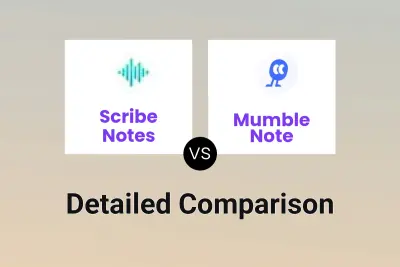
Scribe Notes vs Mumble Note Detailed comparison features, price
-
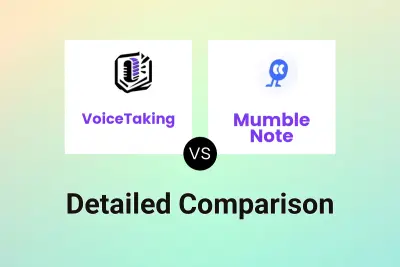
VoiceTaking vs Mumble Note Detailed comparison features, price
-

Audionotes vs Mumble Note Detailed comparison features, price
-

Dictate Buddy vs Mumble Note Detailed comparison features, price
-

Letterly vs Mumble Note Detailed comparison features, price
-

TalkNotes vs Mumble Note Detailed comparison features, price