 Scribe Notes
VS
Scribe Notes
VS
 Mumble Note
Mumble Note
Scribe Notes
Scribe Notes leverages advanced AI technology, including Whisper for transcription and GPT-4 for summarization, to convert spoken thoughts into well-organized written notes. The application offers seamless voice recording functionality that captures users' thoughts and automatically transforms them into clearly formatted, shareable content.
The platform provides cross-device synchronization, ensuring notes are accessible across all devices, and features automatic email delivery of summaries. With its intelligent formatting system, Scribe Notes handles the organization of even stream-of-consciousness recordings, making it an efficient tool for capturing and processing thoughts on the go.
Mumble Note
Mumble Note is an innovative AI-powered note-taking application that transforms voice recordings into structured, actionable content. The platform combines voice note capture with advanced AI processing to convert scattered thoughts into organized, editable notes across all devices.
The application offers comprehensive features including real-time transcription, AI-powered note refinement, task extraction, and secure cloud synchronization. With additional capabilities like image integration, template application, and translation services, Mumble Note serves as a complete solution for capturing and organizing ideas efficiently.
Pricing
Scribe Notes Pricing
Scribe Notes offers Freemium pricing with plans starting from $5 per month .
Mumble Note Pricing
Mumble Note offers Free Trial pricing .
Features
Scribe Notes
- Voice Transcription: Powered by Whisper AI for accurate speech-to-text conversion
- AI Summarization: GPT-4 powered summary generation from voice recordings
- Cross-Device Sync: Seamless synchronization across all devices
- Automatic Email Delivery: Option to receive note summaries directly via email
- Custom Instructions: Personalized formatting and styling preferences
- Watch Integration: Apple Watch app for convenient recording
- Widget Support: Home and Lock screen widgets for quick access
- Auto-Formatting: Automatic paragraph insertion for longer recordings
Mumble Note
- Voice Note Capture: Tap and talk functionality for instant idea recording
- AI Transcription: Converts voice notes into structured text content
- Cross-Device Sync: Seamless synchronization across mobile, watch, and desktop
- Task Extraction: AI-powered conversion of notes into actionable to-do lists
- Image Integration: Support for adding and annotating images with voice notes
- Privacy Protection: Automatic encryption of sensitive information
- Multi-Format Output: AI rewriting into different formats with template support
- Translation Services: Built-in note translation capabilities
Use Cases
Scribe Notes Use Cases
- Capturing spontaneous ideas and thoughts
- Recording meeting notes and summaries
- Creating shareable content from voice memos
- Taking notes while on the move
- Documenting stream-of-consciousness thinking
- Quick note-taking via Apple Watch
- Email-based note distribution
- Professional content organization
Mumble Note Use Cases
- Meeting note-taking
- Brainstorming sessions
- Content creation and blogging
- Personal journaling
- Lecture note-taking
- Task management
- Creative ideation
- Project documentation
FAQs
Scribe Notes FAQs
-
What is the difference between free and premium versions?
Free version allows up to 10 notes with 3-minute recording limit per note, while Premium offers unlimited notes with 15-minute recording limit, plus additional features like Apple Watch app, custom instructions, and widgets. -
What AI technologies power Scribe Notes?
Scribe Notes uses Whisper for voice transcription and GPT-4 for summarization of notes. -
Can I access my notes on multiple devices?
Yes, notes automatically sync between devices, ensuring access to your content from anywhere. -
How much does the premium subscription cost?
Premium subscription costs $4.99 per month or $49.99 per year, with a 7-day free trial.
Mumble Note FAQs
-
What Large Language Models does Mumble Note use?
This information is not provided in the content. -
How do you ensure the privacy and safety of my notes?
Notes are securely processed with automatic encryption of names and sensitive information during transcription. -
On which platforms is Mumble Note available?
Mumble Note is available on iOS, Apple Watch, and desktop platforms.
Uptime Monitor
Uptime Monitor
Average Uptime
99.86%
Average Response Time
151.14 ms
Last 30 Days
Uptime Monitor
Average Uptime
100%
Average Response Time
205 ms
Last 30 Days
Scribe Notes
Mumble Note
More Comparisons:
-

Scribe Notes vs Letterly Detailed comparison features, price
ComparisonView details → -
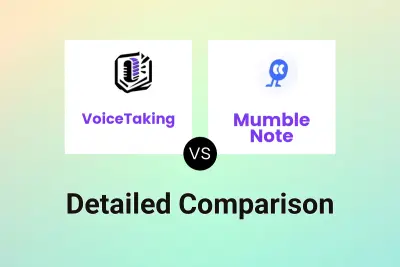
VoiceTaking vs Mumble Note Detailed comparison features, price
ComparisonView details → -

Scribe Notes vs Slax Note Detailed comparison features, price
ComparisonView details → -
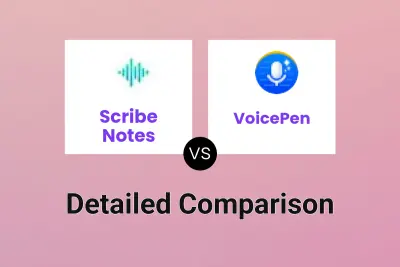
Scribe Notes vs VoicePen Detailed comparison features, price
ComparisonView details → -
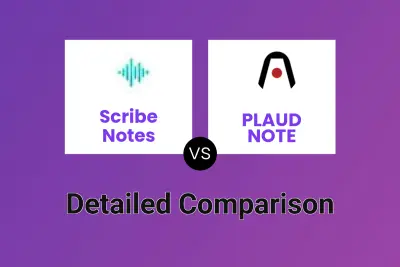
Scribe Notes vs PLAUD NOTE Detailed comparison features, price
ComparisonView details → -
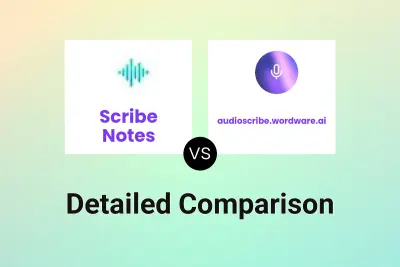
Scribe Notes vs audioscribe.wordware.ai Detailed comparison features, price
ComparisonView details → -
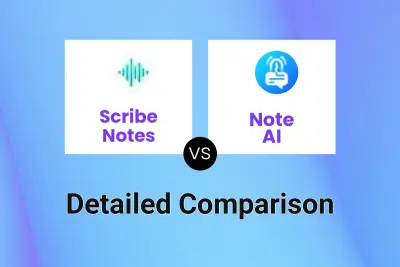
Scribe Notes vs Note AI Detailed comparison features, price
ComparisonView details → -

Scribe Notes vs StickyNotesAI Detailed comparison features, price
ComparisonView details →
Didn't find tool you were looking for?