 Dictate Buddy
vs
Dictate Buddy
vs
 Mumble Note
Mumble Note
Dictate Buddy
Dictate Buddy is a cutting-edge speech-to-text conversion application that leverages the OpenAI Whisper model to deliver accurate transcriptions with proper punctuation. The app stands out for its unlimited recording capability and seamless integration with Notion, allowing users to automatically export transcriptions to their preferred databases.
The application offers comprehensive language support, automatically detecting and transcribing content in 99 different languages. With features like automatic summarization, Dictate Buddy helps users quickly capture key points from their recordings without the need to review lengthy transcripts, making it an efficient tool for various professional and personal use cases.
Mumble Note
Mumble Note is an innovative AI-powered note-taking application that transforms voice recordings into structured, actionable content. The platform combines voice note capture with advanced AI processing to convert scattered thoughts into organized, editable notes across all devices.
The application offers comprehensive features including real-time transcription, AI-powered note refinement, task extraction, and secure cloud synchronization. With additional capabilities like image integration, template application, and translation services, Mumble Note serves as a complete solution for capturing and organizing ideas efficiently.
Dictate Buddy
Pricing
Mumble Note
Pricing
Dictate Buddy
Features
- Unlimited Recording: No time restrictions for lengthy sessions
- Language Support: Automatic detection of 99 languages
- Notion Integration: Direct export to Notion databases
- Automatic Summarization: Generate quick summaries of transcriptions
- AI-Powered Transcription: Uses OpenAI Whisper model for accurate results
Mumble Note
Features
- Voice Note Capture: Tap and talk functionality for instant idea recording
- AI Transcription: Converts voice notes into structured text content
- Cross-Device Sync: Seamless synchronization across mobile, watch, and desktop
- Task Extraction: AI-powered conversion of notes into actionable to-do lists
- Image Integration: Support for adding and annotating images with voice notes
- Privacy Protection: Automatic encryption of sensitive information
- Multi-Format Output: AI rewriting into different formats with template support
- Translation Services: Built-in note translation capabilities
Dictate Buddy
Use cases
- Meeting transcription
- Interview documentation
- Brainstorming sessions
- Content creation
- Note-taking
- Language learning
- Academic lectures
Mumble Note
Use cases
- Meeting note-taking
- Brainstorming sessions
- Content creation and blogging
- Personal journaling
- Lecture note-taking
- Task management
- Creative ideation
- Project documentation
Dictate Buddy
FAQs
-
How many languages does Dictate Buddy support?
Dictate Buddy supports 99 languages with automatic language detection capability.Is there a time limit for recordings?
No, Dictate Buddy offers unlimited recording time with no restrictions.Can I export my transcriptions to Notion?
Yes, you can connect your Notion account and automatically export transcriptions to your chosen database.
Mumble Note
FAQs
-
What Large Language Models does Mumble Note use?
This information is not provided in the content.How do you ensure the privacy and safety of my notes?
Notes are securely processed with automatic encryption of names and sensitive information during transcription.On which platforms is Mumble Note available?
Mumble Note is available on iOS, Apple Watch, and desktop platforms.
Dictate Buddy
Uptime Monitor
Average Uptime
66.76%
Average Response Time
614.2 ms
Last 30 Days
Mumble Note
Uptime Monitor
Average Uptime
100%
Average Response Time
266.5 ms
Last 30 Days
Dictate Buddy
Mumble Note
Related:
-

Letterly vs Mumble Note Detailed comparison features, price
-

Dictate Buddy vs Audionotes Detailed comparison features, price
-
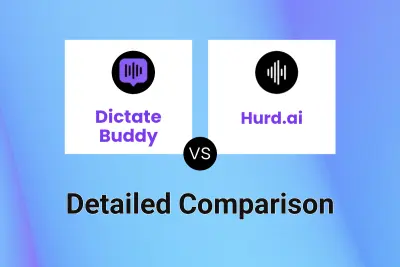
Dictate Buddy vs Hurd.ai Detailed comparison features, price
-
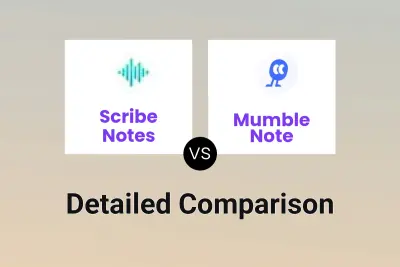
Scribe Notes vs Mumble Note Detailed comparison features, price
-

Audionotes vs Mumble Note Detailed comparison features, price
-
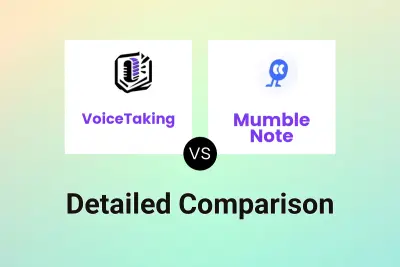
VoiceTaking vs Mumble Note Detailed comparison features, price
-

Muchtodo vs Mumble Note Detailed comparison features, price
-

iMemo vs Mumble Note Detailed comparison features, price