 MeetingAssistant
vs
MeetingAssistant
vs
 Jane
Jane
MeetingAssistant
MeetingAssistant is a sophisticated AI-powered meeting companion that transforms how professionals handle various types of meetings. The tool provides real-time transcription of conversations while delivering intelligent AI-driven suggestions, enabling users to communicate more effectively and confidently during interviews, brainstorming sessions, and retrospective meetings.
Compatible with all major web-based meeting platforms including Microsoft Teams, Zoom, Google Meet, Slack, and others, MeetingAssistant offers multilingual support with live transcription and AI hints available in over 25 languages. This comprehensive solution ensures that users can capture every important detail and respond appropriately, regardless of the meeting context or platform being used.
Jane
Jane is an innovative AI-powered email assistant that transforms the way professionals manage their meetings. Working directly from the user's inbox, Jane simplifies the meeting scheduling process by allowing users to CC her in emails for seamless calendar coordination.
The assistant integrates smoothly with popular calendar platforms and provides smart features including natural language processing for scheduling requests, automated agenda building, and intelligent attachment handling. Jane can coordinate with both internal and external participants, making it a versatile solution for all types of business meetings.
MeetingAssistant
Pricing
Jane
Pricing
MeetingAssistant
Features
- Real-time Transcription: Instantly transcribes conversations during meetings
- AI-Driven Suggestions: Provides intelligent hints for effective communication
- Multilingual Support: Available in 25+ languages
- Platform Compatibility: Works with all web-based meeting platforms
- Automated Hints: Available for Pro users with configurable settings
- Meeting Duration Support: Handles meetings up to 45 minutes
Jane
Features
- Inbox Integration: Works directly from email via CC function
- Smart Scheduling: Processes natural language scheduling requests
- Agenda Management: Automatically emails attendees to build meeting agendas
- Attachment Handling: Auto-attaches relevant files to calendar events
- Universal Scheduling: Can coordinate with both internal and external participants
MeetingAssistant
Use cases
- Job interview preparation and execution
- Brainstorming session documentation
- Retrospective meeting management
- Team performance improvement
- Cross-language communication
- Meeting documentation and note-taking
Jane
Use cases
- Setting up business meetings with external clients
- Coordinating team meetings within organizations
- Managing recurring meeting schedules
- Creating and distributing meeting agendas
- Organizing cross-department calendar coordination
MeetingAssistant
FAQs
-
Why use our AI meeting assistant?
The AI meeting assistant helps you communicate more effectively by providing real-time transcription and AI-powered suggestions during meetings, particularly useful for interviews and important business discussions.Which application can be used with our AI meeting assistant?
The assistant works with any web-based meeting platform including Microsoft Teams, Slack Meeting, Zoom, Google Meet, Skype, Zoho Meeting, and Discord.What's the difference between manual and automated AI hints?
Manual AI hints require user activation, while automated AI hints are automatically provided during the meeting, available in the Pro tier.Is there a limit to how many meetings I can have?
Yes, the Standard plan allows up to 25 hours of meetings with 30-minute sessions, while the Pro plan offers 40 hours with 45-minute sessions.
Jane
FAQs
-
How do I start using Jane for meeting scheduling?
Simply CC Jane in your email when scheduling a meeting, and she'll handle the coordination process automatically.What calendar platforms is Jane compatible with?
Jane is compatible with Google Calendar and Microsoft Calendar systems.How does Jane handle meeting agendas?
Jane automatically emails all attendees before the meeting to collect agenda items and build a structured agenda.
MeetingAssistant
Uptime Monitor
Average Uptime
100%
Average Response Time
147.97 ms
Last 30 Days
Jane
Uptime Monitor
Average Uptime
99.87%
Average Response Time
453.18 ms
Last 30 Days
MeetingAssistant
Jane
Related:
-

MeetingAssistant vs Avoma Detailed comparison features, price
-
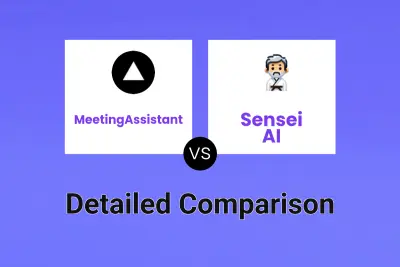
MeetingAssistant vs Sensei AI Detailed comparison features, price
-

MeetingAssistant vs Clarity Detailed comparison features, price
-
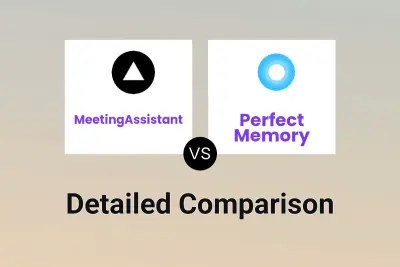
MeetingAssistant vs Perfect Memory Detailed comparison features, price
-
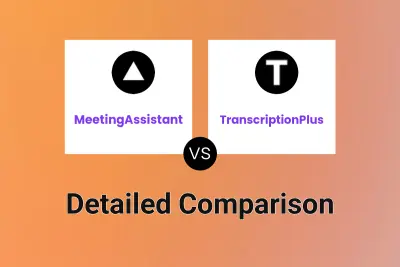
MeetingAssistant vs TranscriptionPlus Detailed comparison features, price
-

MeetingAssistant vs Jane Detailed comparison features, price
-

mymeet.ai vs Jane Detailed comparison features, price
-

MeetingAssistant vs Versational Detailed comparison features, price