 Magnifi
vs
Magnifi
vs
 Movavi Video Suite
Movavi Video Suite
Magnifi
Magnifi is a sophisticated AI-powered video editing platform that revolutionizes content creation through automated video tagging workflows and intelligent highlight generation. As VideoVerse's flagship product, it harnesses advanced AI and ML technologies to transform how content owners process and distribute video content.
The platform enables automatic extraction of key moments from videos, facilitates content repurposing, and streamlines distribution across multiple platforms and devices. With capabilities to process millions of hours of video content, Magnifi delivers significant improvements in content creation speed and viewer engagement while maintaining cost efficiency.
Movavi Video Suite
Movavi Video Suite is a powerful all-in-one video editing solution that leverages artificial intelligence to streamline the content creation process. The suite includes advanced features such as AI motion tracking, background removal, and audio enhancement tools, making it accessible for both beginners and experienced users.
The software stands out with its extensive library of over 6,000 effects and 1,500 music tracks, combined with intuitive editing tools for cutting, cropping, color correction, and transition effects. Its AI-powered capabilities enable users to create professional-looking content without requiring extensive technical expertise.
Magnifi
Pricing
Movavi Video Suite
Pricing
Magnifi
Features
- AI Video Tagging: Automated metadata generation and content tagging
- Highlight Generation: Intelligent extraction of key moments from videos
- Multi-platform Distribution: Seamless content sharing across various digital platforms
- Format Conversion: Automatic video resizing for different aspect ratios
- Live Processing: Support for HLS, RTMP, and SRT feed formats
- Cloud-based Platform: Accessible video editing and processing
- API Integration: Seamless workflow integration capabilities
- Real-time Processing: Instant AI-generated outputs
Movavi Video Suite
Features
- AI Motion Tracking: Smart object tracking and title following
- AI Background Removal: Chroma key-like background changing without green screen
- Auto Subtitles: One-click subtitle generation
- Video Conversion: Lightning-fast file format conversion
- Screen Recording: Full-screen or custom area capture
- Effects Library: Access to 6,000+ effects and 1,500+ music tracks
- Color Correction: Professional color grading tools and LUTs
- Audio Enhancement: AI-powered noise reduction
Magnifi
Use cases
- Sports content highlight creation
- Digital content production at scale
- Broadcast media automation
- Social media content optimization
- Live event coverage
- Content moderation and tagging
- Multi-platform content distribution
- Automated video summarization
Movavi Video Suite
Use cases
- Creating professional video content
- YouTube video production
- Social media content creation
- Educational video development
- Business presentation creation
- Family video editing
- Screen tutorial recording
- Video format conversion
Magnifi
FAQs
-
How long does it take to set up and get started with the software?
Setting up the dashboard takes between 3-5 business days to configure an account and settings for a trial. The intuitive interface allows teams to start using it immediately after setup.Do you need any additional data feed to capture meta tags from a video?
No, the AI models are extensively trained to detect key moments and meta-tag events from live or recorded video, though additional data feeds can be accepted if required.How can I send a live or recorded video to Magnifi?
Magnifi accepts HLS, RTMP and SRT feed formats for live broadcasts, and MP4 for recorded content. The platform provides access to see AI-generated outputs in real-time and offers API-based integrations.
Movavi Video Suite
FAQs
-
How can I safely edit videos for free?
Movavi Video Editor offers a free 7-day trial period with full functionality, ensuring safe and secure video editing without the risk of viruses or data theft.Which is the best video editor for beginners?
Movavi Video Editor is designed to be intuitive and easy to learn, with most beginners mastering the basics within 20 minutes thanks to its user-friendly interface and helpful tooltips.How to add transitions in a video editor?
In Movavi Video Editor, adding transitions is a simple drag-and-drop process that takes about 3 seconds - just drag the desired transition between clips.
Magnifi
Uptime Monitor
Average Uptime
99.51%
Average Response Time
917.3 ms
Last 30 Days
Movavi Video Suite
Uptime Monitor
Average Uptime
100%
Average Response Time
297.5 ms
Last 30 Days
Magnifi
Movavi Video Suite
Related:
-

Magnifi vs Movavi Video Suite Detailed comparison features, price
-
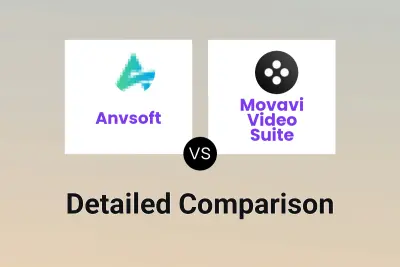
Anvsoft vs Movavi Video Suite Detailed comparison features, price
-

wisecut.ai vs Movavi Video Suite Detailed comparison features, price
-

ClipMove vs Movavi Video Suite Detailed comparison features, price
-
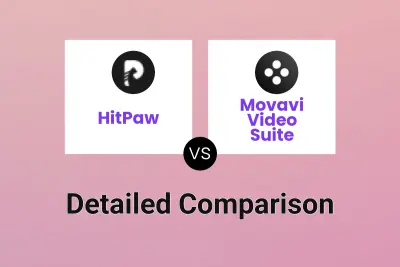
HitPaw vs Movavi Video Suite Detailed comparison features, price
-

Magnifi vs Anvsoft Detailed comparison features, price
-

Videostew vs Movavi Video Suite Detailed comparison features, price
-
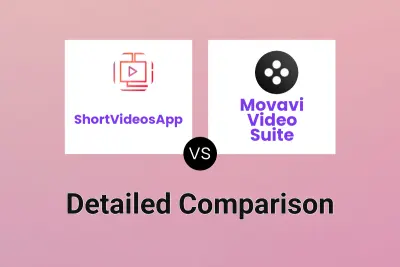
ShortVideosApp vs Movavi Video Suite Detailed comparison features, price