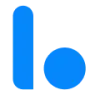 Listening
VS
Listening
VS
 Audioread
Audioread
Listening
Listening is an AI-powered application designed to convert academic papers, documents, and other text-based materials into natural-sounding audio. It utilizes advanced artificial intelligence to generate voices that closely resemble human speech, enabling users to listen to content instead of reading it. The platform supports a wide range of input formats, including PDF files, Word documents, MOBI, EPUB, pasted text, website URLs, and scanned physical pages, accessible through mobile apps and a Chrome extension.
This tool helps users, particularly students and researchers, save time and absorb information more effectively by allowing them to listen while engaging in other activities like commuting, exercising, or household chores. Key features include adjustable playback speed (up to 3x), the ability to select specific sections for listening, and automatic skipping of citations, references, and footnotes. Additionally, Listening offers a unique one-click note-taking function that captures recently heard audio segments, enhancing study and research workflows.
Audioread
Audioread is an AI-powered service designed to transform written text into high-quality audio. It allows users to convert content from various sources, including web pages, PDF documents, and emails, into a personal podcast feed. This enables listening to content on the go, during commutes, workouts, or other activities where reading might be inconvenient.
The tool utilizes advanced text-to-speech technology to generate natural and engaging narration. Users can add content easily through a browser extension, by forwarding emails, or by uploading documents directly. The converted audio is then accessible through popular podcast apps or the Audioread web application, offering features like variable playback speed and offline listening.
Pricing
Listening Pricing
Listening offers Free Trial pricing .
Audioread Pricing
Audioread offers Freemium pricing with plans starting from $19 per month .
Features
Listening
- AI-Powered Narration: Converts text to audio with natural-sounding AI voices.
- Multi-Format Support: Accepts PDFs, Word Docs, MOBI, EPUB, pasted text, website URLs, and scanned pages.
- Selective Listening: Allows users to choose specific sections of a paper to listen to.
- Automatic Skipping: Intelligently skips citations, references, and footnotes during playback.
- Adjustable Playback Speed: Control listening speed from 0.75x up to 3x.
- One-Click Note Taking: Captures the last heard sentences with a single click, auto-timestamped.
- Cross-Platform Access: Available via iOS app, Android app, and Chrome Extension.
- Multiple Voice Options: Choose from different AI narrator voices.
Audioread
- Text-to-Speech Conversion: Generates natural-sounding audio from text.
- Multi-Source Input: Supports web articles (via extension), PDFs, emails, and typed/pasted text.
- Browser Extension: Easily save web pages for audio conversion.
- Email Integration: Forward emails to a dedicated address for conversion.
- PDF & Document Upload: Convert local documents into audio.
- Personalized Podcast Feed: Access all converted audio in one place via podcast apps.
- Voice Variety: Offers a selection of standard and premium AI voices.
- Playback Speed Control: Adjust listening speed.
- Offline Listening: Download audio files for listening without an internet connection.
Use Cases
Listening Use Cases
- Listening to academic research papers while commuting or traveling.
- Consuming study materials during exercise, cooking, or chores.
- Accelerating literature reviews by listening at higher speeds.
- Assisting individuals with dyslexia or visual impairments in accessing text content.
- Taking audio notes from research papers efficiently.
- Preparing for academic discussions by listening to relevant articles.
- Converting lengthy documents or textbooks into audio format for easier digestion.
Audioread Use Cases
- Listen to articles and blog posts while commuting or exercising.
- Catch up on emails hands-free.
- Consume long reports, research papers, or book chapters audibly.
- Increase productivity by multitasking (listening while doing chores).
- Aid users with visual impairments or reading difficulties like dyslexia.
- Review study materials or business documents through listening.
FAQs
Listening FAQs
-
Can Listening pronounce complex academic or scientific terms accurately?
Yes, Listening is designed to handle difficult terminology found in academic papers and provides good pronunciation, including for niche or scientific words. Users can also report rare mispronunciations. -
Is it possible to listen to only specific parts of a document, like the abstract or results?
Yes, the application allows you to select specific sections of a paper for listening, enabling you to focus on parts like the abstract or results if desired. -
Does the app read out citations, references, or footnotes?
No, Listening automatically skips inline citations, footnotes, and reference sections during playback to provide a smoother listening experience focused on the main content.
Audioread FAQs
-
Which voices and languages does Audioread support?
Audioread offers dozens of voices, including premium AI voices known for their natural sound, and supports multiple languages. -
Can I use Audioread on my mobile phone?
Yes, you can listen to your converted audio on mobile using your favorite podcast app or through the Audioread web application. -
Is my data kept private and secure with Audioread?
Audioread states they prioritize user privacy and employ security measures to protect data. -
How long does it take to convert text to audio?
Conversion time depends on the length of the text, but Audioread typically processes content quickly, often within minutes. -
Can I choose the voice used for narration?
Yes, Audioread allows users to select from a variety of different voices, including standard and premium options.
Listening
Audioread
More Comparisons:
-

Read It vs Audioread Detailed comparison features, price
ComparisonView details → -

AudiowaveAI vs Audioread Detailed comparison features, price
ComparisonView details → -

Listening vs Audioread Detailed comparison features, price
ComparisonView details → -
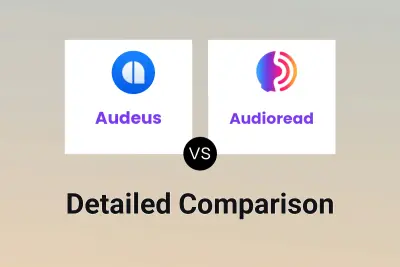
Audeus vs Audioread Detailed comparison features, price
ComparisonView details → -

Playtext vs Audioread Detailed comparison features, price
ComparisonView details → -

Audiolizer vs Audioread Detailed comparison features, price
ComparisonView details → -
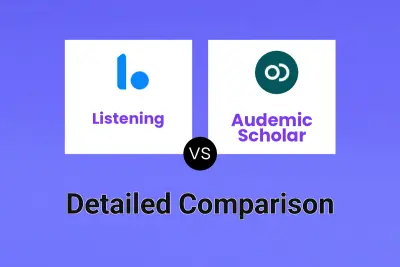
Listening vs Audemic Scholar Detailed comparison features, price
ComparisonView details →
Didn't find tool you were looking for?