 Playtext
VS
Playtext
VS
 Audioread
Audioread
Playtext
Playtext allows users to save articles and transform them into audio format. Similar to read-it-later applications like Pocket or Instapaper, Playtext is designed to enhance reading habits.
The application features human-like voices that read articles aloud. Users can increase the playback speed up to 3x, facilitating quicker information intake. Playtext supports simultaneous reading and listening, improving content retention and comprehension.
Audioread
Audioread is an AI-powered service designed to transform written text into high-quality audio. It allows users to convert content from various sources, including web pages, PDF documents, and emails, into a personal podcast feed. This enables listening to content on the go, during commutes, workouts, or other activities where reading might be inconvenient.
The tool utilizes advanced text-to-speech technology to generate natural and engaging narration. Users can add content easily through a browser extension, by forwarding emails, or by uploading documents directly. The converted audio is then accessible through popular podcast apps or the Audioread web application, offering features like variable playback speed and offline listening.
Pricing
Playtext Pricing
Playtext offers Free pricing .
Audioread Pricing
Audioread offers Freemium pricing with plans starting from $19 per month .
Features
Playtext
- Save Articles: Save web articles for later listening.
- Text-to-Audio Conversion: Turn saved articles into audio format.
- Human-like Voices: Articles are read aloud by realistic, human-like voices.
- Adjustable Playback Speed: Increase listening speed up to 3x.
- Simultaneous Reading and Listening: Enhance content retention and comprehension by reading and listening at the same time.
Audioread
- Text-to-Speech Conversion: Generates natural-sounding audio from text.
- Multi-Source Input: Supports web articles (via extension), PDFs, emails, and typed/pasted text.
- Browser Extension: Easily save web pages for audio conversion.
- Email Integration: Forward emails to a dedicated address for conversion.
- PDF & Document Upload: Convert local documents into audio.
- Personalized Podcast Feed: Access all converted audio in one place via podcast apps.
- Voice Variety: Offers a selection of standard and premium AI voices.
- Playback Speed Control: Adjust listening speed.
- Offline Listening: Download audio files for listening without an internet connection.
Use Cases
Playtext Use Cases
- Listen to articles while commuting.
- Learn new information during workouts.
- Catch up on reading while doing chores.
- Improve reading speed and comprehension.
Audioread Use Cases
- Listen to articles and blog posts while commuting or exercising.
- Catch up on emails hands-free.
- Consume long reports, research papers, or book chapters audibly.
- Increase productivity by multitasking (listening while doing chores).
- Aid users with visual impairments or reading difficulties like dyslexia.
- Review study materials or business documents through listening.
Playtext
Audioread
More Comparisons:
-

Read It vs Audioread Detailed comparison features, price
ComparisonView details → -

AudiowaveAI vs Audioread Detailed comparison features, price
ComparisonView details → -

Listening vs Audioread Detailed comparison features, price
ComparisonView details → -
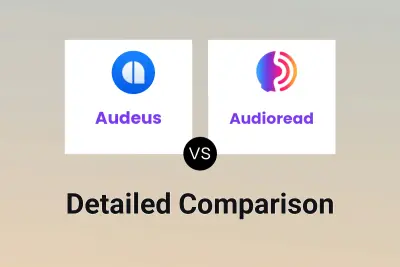
Audeus vs Audioread Detailed comparison features, price
ComparisonView details → -

Playtext vs Audioread Detailed comparison features, price
ComparisonView details → -

Audiolizer vs Audioread Detailed comparison features, price
ComparisonView details → -
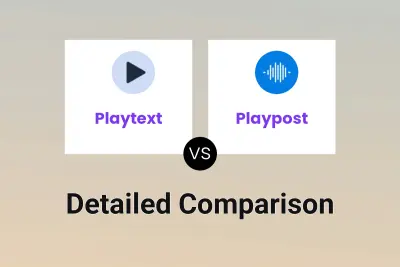
Playtext vs Playpost Detailed comparison features, price
ComparisonView details →
Didn't find tool you were looking for?