 Hyperaide
VS
Hyperaide
VS
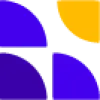 Hylark
Hylark
Hyperaide
Hyperaide revolutionizes task management through advanced AI technology, transforming how users capture and organize their daily responsibilities. The platform enables natural language input and provides intelligent task organization, making productivity seamless and intuitive.
The system features proactive assistance, smart task categorization, and multi-platform accessibility through desktop apps and various integrations. With customizable AI personas and beautifully crafted interfaces, Hyperaide creates a frictionless productivity experience that adapts to individual working styles.
Hylark
Hylark is a comprehensive life management platform that functions as a personalized CRM for both personal and professional use. The platform combines powerful task management capabilities with AI-assisted setup and customization options, enabling users to create tailored digital workspaces that adapt to their specific needs and workflows.
The platform offers seamless integration with Microsoft and Google services, allowing users to manage emails, calendars, and tasks in one centralized hub. With features ranging from collaborative workspaces to customizable data fields, Hylark empowers users to organize, plan, and achieve their goals while maintaining work-life balance through its intuitive interface.
Pricing
Hyperaide Pricing
Hyperaide offers Freemium pricing with plans starting from $20 per month .
Hylark Pricing
Hylark offers Freemium pricing with plans starting from $6 per month .
Features
Hyperaide
- Natural Language Input: Capture tasks using everyday language without manual formatting
- AI Task Organization: Automatic categorization and priority setting of tasks
- Proactive Reminders: AI assistant follows up on important tasks and deadlines
- Voice Capture: Speak tasks naturally for hands-free task management
- Cross-platform Integration: Available on desktop, Telegram, Slack, and email (coming soon)
- Customizable AI Persona: Personalize how the AI assistant communicates
- Beautiful Desktop Interface: Well-designed workspace for organization
Hylark
- AI-Assisted Setup: Smart customization and workspace configuration
- Task Management: Color-coded lists with deadlines and priorities
- Calendar Integration: Sync with Microsoft and Google calendars
- Collaborative Workspaces: Team sharing with custom permissions
- Custom Fields: 50+ field types for data customization
- File Storage: Document and media attachment capabilities
- Email Integration: Send and receive emails within the platform
- Pinboard System: Visual organization of ideas and inspiration
Use Cases
Hyperaide Use Cases
- Managing daily tasks and deadlines
- Organizing work projects and personal responsibilities
- Setting up and tracking recurring habits
- Team collaboration and task delegation
- Meeting and appointment scheduling
- Quick capture of ideas and tasks on the go
Hylark Use Cases
- Writing and publishing management
- Career development and job hunting
- Travel planning and itinerary management
- Business operations and growth
- Daily life administration
- Hobby project management
- Team collaboration and communication
- Event planning and coordination
FAQs
Hyperaide FAQs
-
What platforms is Hyperaide available on?
Hyperaide is available on desktop, Telegram, and Slack, with email integration coming soon. -
Can I try Hyperaide before subscribing?
Yes, Hyperaide offers a free trial before committing to a paid subscription. -
Is there a difference between monthly and yearly pricing?
Yes, the yearly subscription costs $200 (saving $40 compared to monthly billing at $240/year) and includes early access to new features.
Hylark FAQs
-
For how long can I use the Core plan for free?
The Hylark Core plans, both for collaboration and personal use, are free for the foreseeable future. -
How do I pay for the subscription?
Payments are processed securely with Stripe. No payment information is stored by Hylark. -
How do I set up a team workspace?
Select the Collaborative Workspace stream when creating your account, or create a new Collaborative Workspace from the navigation menu if you already have an account. Then invite team members to join.
Uptime Monitor
Uptime Monitor
Average Uptime
99.86%
Average Response Time
143.1 ms
Last 30 Days
Uptime Monitor
Average Uptime
99.72%
Average Response Time
417.93 ms
Last 30 Days
Hyperaide
Hylark
More Comparisons:
-

Hyperaide vs Keo Detailed comparison features, price
ComparisonView details → -
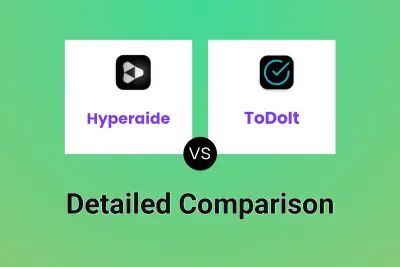
Hyperaide vs ToDoIt Detailed comparison features, price
ComparisonView details → -

Hyperaide vs Whisprlist Detailed comparison features, price
ComparisonView details → -

Hyperaide vs Hylark Detailed comparison features, price
ComparisonView details → -

Hyperaide vs TodoBot Detailed comparison features, price
ComparisonView details → -

Hyperaide vs CalendarGenie Detailed comparison features, price
ComparisonView details → -

Hyperaide vs Timewise Calendar Detailed comparison features, price
ComparisonView details → -

Hyperaide vs Todocap Detailed comparison features, price
ComparisonView details →
Didn't find tool you were looking for?