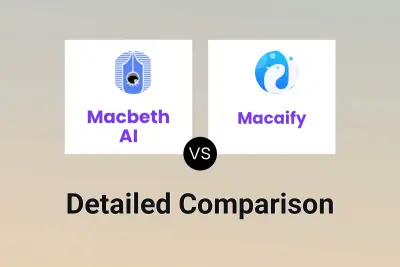Fixkey
vs
Fixkey
vs
 Macaify
Macaify
Fixkey
Fixkey is an innovative AI copilot designed specifically for macOS users. It integrates seamlessly into any application, empowering users to enhance their writing with advanced AI capabilities. By simply selecting text, users can instantly improve their grammar, translate languages, and customize prompts. The tool supports over 200 languages and offers features such as custom shortcuts and quick responses.
The software is engineered to operate natively on macOS, ensuring a lightweight and efficient user experience. Whether for professional writing, academic needs, or casual communication, Fixkey's versatility makes it an indispensable tool for macOS users.
Macaify
Macaify transforms the way users interact with AI on macOS by integrating intelligent capabilities seamlessly into any application. With a simple shortcut key, users can instantly access AI functions without switching between apps, making it an efficient solution for text processing, code generation, and various automation tasks.
The platform offers over 1000 predefined robot templates and allows users to customize AI robots according to their specific workflow needs. Supporting macOS 12.0 and above, Macaify emphasizes keyboard-centric operation and provides both free and premium features, including the flexibility to use personal API keys.
Fixkey
Pricing
Macaify
Pricing
Fixkey
Features
- Native Integration: Seamlessly works across all macOS applications
- Language Support: Offers translation and grammar improvement for over 200 languages
- Custom Shortcuts: Users can create shortcuts to trigger actions quickly
- Quick Response: AI model responds in less than 200 milliseconds
- Prompt Editor: Allows customization of prompts for different use cases
Macaify
Features
- One-Key Access: Execute AI tasks in any Mac app with a single shortcut
- Customizable Robots: Create and modify AI robots for specific workflow needs
- Template Library: Access to 1000+ predefined robot templates
- Keyboard-Centric: Complete mouse-free operation with shortcut key prompts
- API Key Integration: Support for custom API key usage
- Universal Compatibility: Works with macOS 12.0+
Fixkey
Use cases
- Professional writing and editing
- Academic research and homework
- Multilingual communication and document translation
- Custom scripting and prompt creation
Macaify
Use cases
- Text processing in any Mac application
- Code generation and development tasks
- Workflow automation
- Document editing and enhancement
- Content creation and modification
Fixkey
FAQs
-
What makes Fixkey different from traditional editing tools?
Fixkey utilizes AI technology to provide advanced capabilities like grammar improvement, language translation, and prompt customization across all macOS applications, offering a more integrated and efficient solution.Can I use Fixkey for languages other than English?
Yes, Fixkey supports over 200 languages, making it suitable for users who need translation and grammar improvement in various languages.How quick is the AI response with Fixkey?
The AI model in Fixkey responds in less than 200 milliseconds, ensuring immediate feedback and suggestions while editing text.Is Fixkey easy to use for beginners?
Fixkey is designed for seamless integration and user-friendly experience, making it accessible for beginners and professionals alike to enhance their writing on macOS applications.
Macaify
FAQs
-
What are the system requirements for Macaify?
Macaify requires macOS 12.0 or higher to run.Can I use my own API key with Macaify?
Yes, Macaify allows users to use their own API keys for AI operations.How many robot templates are available?
Macaify offers over 1000 predefined robot templates for various tasks.
Fixkey
Uptime Monitor
Average Uptime
99.9%
Average Response Time
193.63 ms
Last 30 Days
Macaify
Uptime Monitor
Average Uptime
100%
Average Response Time
131 ms
Last 30 Days
Fixkey
Macaify