 Filmora
VS
Filmora
VS
 AI Video Editor
AI Video Editor
Filmora
Filmora is a comprehensive video editing software designed to streamline the entire video creation process. It leverages AI technology to enhance efficiency and simplify complex tasks, making it suitable for both beginners and experienced editors.
The software offers a wide range of tools, from basic editing functions like trimming and merging to advanced features such as keyframing, motion tracking, and multi-camera editing. Filmora also provides a vast library of creative assets, including video effects, templates, transitions, and music, allowing users to personalize their projects. AI-powered features further optimize the workflow, enabling tasks like smart short clip generation, automatic scene cutting, video enhancement, and audio adjustments.
AI Video Editor
AI Video Editor revolutionizes video creation by making professional-quality editing accessible to everyone through advanced artificial intelligence technology. The platform eliminates complex operations and technical barriers, allowing users to transform styles, replace objects, adjust camera angles, and modify backgrounds with simple text prompts or reference materials.
Powered by sophisticated AI algorithms, the platform processes edits within minutes that traditionally would take hours to complete. Whether creating content for social media, marketing campaigns, or film projects, users can achieve high-quality results with greater efficiency and creative freedom while maintaining professional standards.
Pricing
Filmora Pricing
Filmora offers Free Trial pricing .
AI Video Editor Pricing
AI Video Editor offers Freemium pricing with plans starting from $8 per month .
Features
Filmora
- Smart Short Clips: Clip long videos into short, social media-ready works with AI.
- AI Smart Masking: Easily mask objects or people in your video.
- AI Portrait Cutout: Automatically remove backgrounds from portrait videos.
- AI Audio Enhancer: Improve audio quality with AI-powered enhancement tools.
- AI Audio Denoise: Reduce background noise in your audio recordings.
- AI Text Based Editing: Edit videos by simply editing the transcribed text.
- AI Text to Video: Generate videos from text prompts.
- AI Music Generator: Create royalty-free music.
- AI Video Translation: Translate your video content into other languages.
- Multi-Camera Editing: Easily edit footage from multiple cameras.
- Planar Tracking: Track and attach elements to moving objects in your video.
- Auto Reframe: Automatically reframe videos for different aspect ratios.
- Social Video Planner: Schedule and customize video posts for multiple platforms.
AI Video Editor
- Intelligent Style Transformation: Apply cinematic looks and artistic filters automatically
- Object and Character Editing: Add, remove, or replace elements while preserving natural motion
- Dynamic Camera Angles: Transform static shots into cinematic experiences
- Environment Modification: Replace or modify backgrounds seamlessly
- Lighting Enhancement: Automatic adjustment of exposure and visual quality
- Text-to-Video Generation: Create new scenes from text descriptions
Use Cases
Filmora Use Cases
- Create marketing videos for businesses
- Produce engaging social media content
- Edit educational videos and tutorials
- Generate video resumes
- Craft product demonstration videos
- Make presentation videos
- Produce wedding invitation videos
- Edit YouTube videos
- Create TikTok videos
- Make animation videos
- Develop explainer videos
AI Video Editor Use Cases
- Content creation for social media
- Marketing video production
- Documentary filmmaking
- Fashion video editing
- Entertainment content creation
- Commercial video production
- Brand visual identity development
- Professional video enhancement
FAQs
Filmora FAQs
-
Why should I choose Filmora Video Editor?
Millions of creators choose Filmora as their go-to video editor. It’s not only easy to use but also offers over 10 million built-in stock media assets and a wide range of professional-level video effects to elevate your content. Filmora provides a full suite of features designed for both professionals and enthusiasts. With custom templates, AI-powered automation, and one-click drag-and-drop editing, users can enjoy effortless editing solutions while creating stunning videos. -
Can the resources of Filmora be used for commercial purposes?
The commercial usability of resources in Filmora varies based on two categories: AI-generated and non-AI-generated. For AI-generated resources, such as AI Music labeled "Commercially available," they are suitable for commercial use. However, resources like AI image, stickers, text to video, and AI-generated sound effects are for non-commercial use due to uncertainties in the commercial status of their training materials. Regarding non-AI resources, those labeled "commercially available" in Filmora (music, sound effects, transitions, effects, filters, stickers) are permissible for commercial purposes. -
Does Filmora support Metal rendering?
Filmora for Mac has introduced Metal rendering support, leveraging Apple’s advanced graphics technology for significantly improved video editing performance. Metal is designed to provide high-efficiency access to the GPU, enabling smoother playback, faster rendering, and an overall boost in productivity for video editors.By integrating Metal rendering, Filmora aligns with macOS's native capabilities, ensuring compatibility with the latest Mac hardware and software updates. Whether you’re working on 4K videos, animations, or advanced visual effects, this enhancement empowers creators with a seamless and efficient editing workflow. -
Can I export videos directly to YouTube from Filmora?
Yes, Filmora has an option to export videos directly to YouTube with an integrated "YouTube Upload" mode that compresses videos according to YouTube's recommended settings. Moreover, the Social Video Planner can enables you to schedule your video in advance, allowing for consistent and timely distribution of your videos without needing to be online at the time of posting. -
Does Filmora support GPU acceleration?
Yes, Filmora supports GPU acceleration, which speeds up video rendering and editing processes for compatible systems.
AI Video Editor FAQs
-
What is an AI Video Editor?
An AI Video Editor is a platform that uses artificial intelligence to edit and generate videos automatically. Unlike traditional software, it lets you transform styles, replace objects, adjust camera angles, and enhance quality simply by using text or reference prompts. -
How does AI video editing work?
AI video editing works by analyzing your footage and applying smart modifications based on your instructions. With text prompts, you can restyle videos, modify environments, or even generate new scenes without manual editing skills. -
Do I need powerful hardware to use it?
No. AI Video Editor runs online, so all heavy processing happens in the cloud. You can edit and generate high-quality videos directly from your browser without requiring advanced hardware. -
Can I use the generated videos commercially?
Yes. Most AI Video Editors allow commercial use of your output, making them suitable for marketing, advertising, content creation, and professional video production.
Uptime Monitor
Uptime Monitor
Average Uptime
98.39%
Average Response Time
306.97 ms
Last 30 Days
Uptime Monitor
Average Uptime
97.98%
Average Response Time
168.97 ms
Last 30 Days
Filmora
AI Video Editor
More Comparisons:
-

Vace AI vs AI Video Editor Detailed comparison features, price
ComparisonView details → -

Videoleap vs AI Video Editor Detailed comparison features, price
ComparisonView details → -

Aleph AI vs AI Video Editor Detailed comparison features, price
ComparisonView details → -

AI Image Editor vs AI Video Editor Detailed comparison features, price
ComparisonView details → -
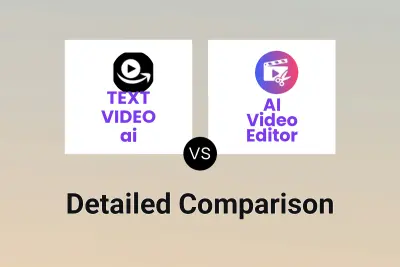
TEXT VIDEO ai vs AI Video Editor Detailed comparison features, price
ComparisonView details → -

Video Prompt AI vs AI Video Editor Detailed comparison features, price
ComparisonView details → -

Video to Prompt vs AI Video Editor Detailed comparison features, price
ComparisonView details → -

Filmora vs AI Video Editor Detailed comparison features, price
ComparisonView details →
Didn't find tool you were looking for?