 CloudPDF
vs
CloudPDF
vs
 PrivacyDoc
PrivacyDoc
CloudPDF
CloudPDF provides a robust solution for businesses and professionals looking to maximize their PDF document potential. The platform combines secure document management with advanced features like lead capture, engagement tracking, and AI-powered chat functionality, all while ensuring lightning-fast loading through a global CDN network.
The platform caters to both non-technical users and developers, offering a customizable PDF viewer that can be seamlessly integrated into websites. With features like token-based security, access time control, and download prevention, CloudPDF ensures complete control over document distribution while maintaining professional-grade document protection.
PrivacyDoc
PrivacyDoc is a cutting-edge PDF analysis platform that leverages generative AI technology to help users extract valuable insights from their documents. The tool offers a streamlined, secure approach to document analysis, allowing users to upload various file formats including PDFs, ebooks, TXT, CSV, and JSON files.
With a strong focus on security and privacy, PrivacyDoc ensures that all uploaded files are automatically deleted upon user logout, and no data is stored permanently. The platform features Google account integration for seamless login, powerful query capabilities, and comprehensive text analysis functions, all available completely free of charge.
CloudPDF
Pricing
PrivacyDoc
Pricing
CloudPDF
Features
- Secure PDF Viewer: Token-based security with customizable access controls
- Lead Generation: Capture visitor information before document access
- Document Analytics: Track engagement and user interaction
- AI Chat Integration: Interact with PDF content through chat interface
- CDN Distribution: Global content delivery for fast loading
- Developer Integration: Easy-to-implement SDK and API access
- Custom Branding: Removable CloudPDF branding and domain customization
- Access Control: Prevent unauthorized downloading and sharing
PrivacyDoc
Features
- Secure File Handling: Automatic deletion of files after logout
- Easy Authentication: Google account integration for simple login
- Multiple Format Support: Handles PDF, ebooks, TXT, CSV, and JSON files
- AI-Powered Analysis: Advanced query processing and response generation
- Data Privacy: No permanent storage of uploaded files
- File Size Support: Handles documents up to 10MB
- Text Analysis: Provides summaries and data extraction capabilities
CloudPDF
Use cases
- Lead generation through gated PDF content
- Secure distribution of digital publications
- Sales document engagement tracking
- Online course material protection
- Website PDF viewer integration
- Document analytics for marketing insights
PrivacyDoc
Use cases
- Analyzing scientific papers and research documents
- Processing academic articles and books
- Extracting information from training materials
- Querying technical manuals and documentation
- Summarizing PDF content
CloudPDF
FAQs
-
Can I change my plan later on?
Yes, you can change your plan at any time.Can I cancel my account at any time?
Yes, you can cancel your account anytime with no hassle.Do I need a credit card to sign up for a trial subscription?
No, no credit card is required for the trial subscription.
PrivacyDoc
FAQs
-
What file types does PrivacyDoc support?
PrivacyDoc supports multiple file formats including PDF, ebooks, TXT, CSV, and JSON files.What is the maximum file size limit?
The maximum file size limit is 10MB per PDF/E-Book.How does PrivacyDoc handle data privacy?
PrivacyDoc automatically deletes all uploaded files when users log out and doesn't store any data permanently.How do I login to PrivacyDoc?
Users can login easily using their Google account, no separate account creation is required.
CloudPDF
Uptime Monitor
Average Uptime
99.95%
Average Response Time
224.77 ms
Last 30 Days
PrivacyDoc
Uptime Monitor
Average Uptime
100%
Average Response Time
94 ms
Last 30 Days
CloudPDF
PrivacyDoc
Related:
-
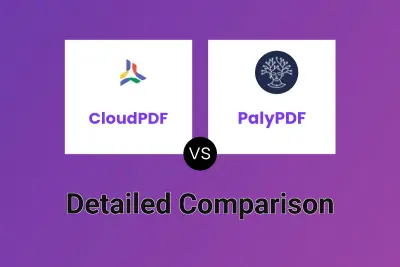
CloudPDF vs PalyPDF Detailed comparison features, price
-
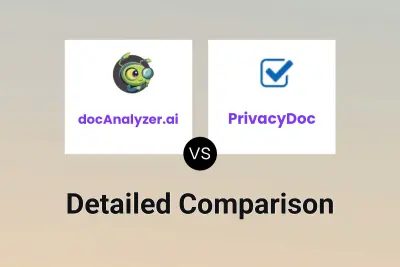
docAnalyzer.ai vs PrivacyDoc Detailed comparison features, price
-
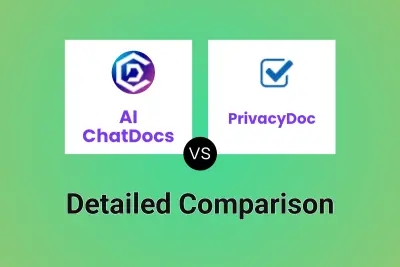
AI ChatDocs vs PrivacyDoc Detailed comparison features, price
-
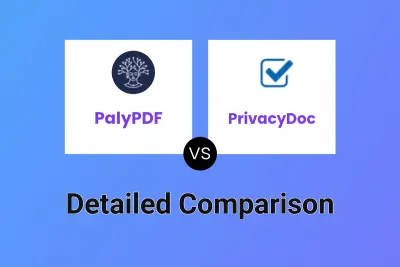
PalyPDF vs PrivacyDoc Detailed comparison features, price
-
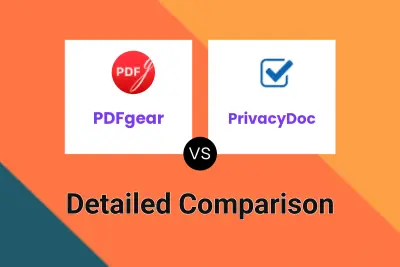
PDFgear vs PrivacyDoc Detailed comparison features, price
-

i2PDF vs PrivacyDoc Detailed comparison features, price
-
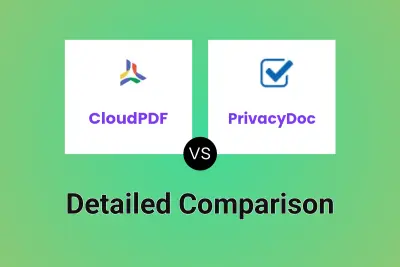
CloudPDF vs PrivacyDoc Detailed comparison features, price
-
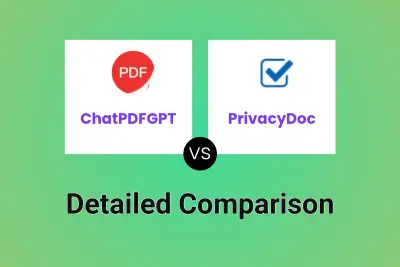
ChatPDFGPT vs PrivacyDoc Detailed comparison features, price