 Chatterdocs
vs
Chatterdocs
vs
 ChattyDocs
ChattyDocs
Chatterdocs
Chatterdocs offers a powerful solution for businesses seeking to enhance their customer engagement through AI-powered chatbots. The platform utilizes the same technology as ChatGPT to create intelligent conversational agents that can understand and respond to customer queries using company-specific data, delivering accurate answers instantaneously.
The platform features an intuitive interface that allows users to build and customize chatbots without any coding knowledge. These chatbots can be seamlessly integrated with various platforms including websites, WhatsApp, Messenger, and Slack, while offering capabilities such as lead capture, appointment booking, and advanced analytics for tracking visitor interactions.
ChattyDocs
ChattyDocs transforms the way users interact with document collections by providing an intelligent AI assistant that can process and analyze multiple documents simultaneously. The platform supports both PDF and text file uploads, as well as direct website data extraction, making it versatile for various documentation needs.
The system offers advanced customization options, including AI model selection, context size adjustment, and personality customization. Users can manage multiple chat sessions, export conversations, and share datasets with other users. The platform's integration with Telegram and its ability to provide sourced responses makes it particularly valuable for research and information retrieval tasks.
Chatterdocs
Pricing
ChattyDocs
Pricing
Chatterdocs
Features
- No-Code Builder: Build and customize chatbots without programming knowledge
- Multi-Platform Integration: Compatible with websites, WhatsApp, Messenger, and Slack
- Data Import Flexibility: Upload PDFs, CSV, RichText, Markdown, and audio files
- Lead Generation: Collect visitor information and book appointments automatically
- Analytics Dashboard: Track and analyze visitor interactions and conversations
- Custom AI Persona: Personalize chatbot communication style and brand voice
- Live Chat Takeover: Seamless transition to human support when needed
- Content Sync: Automatic updates from connected website and knowledge base
ChattyDocs
Features
- Document Upload: Support for PDF files, text files, and website content extraction
- Background Processing: Efficient data indexing without user wait time
- Source Attribution: Responses include document names, page numbers, and source links
- Customizable AI: Adjustable temperature and personality settings for AI responses
- Multiple Chat Sessions: Persistent conversations with context preservation
- Export Functionality: One-click export of all questions and answers
- Dataset Sharing: Create and share public datasets via links
- Multi-Platform Access: Available on desktop, mobile, and Telegram
Chatterdocs
Use cases
- 24/7 Customer Support
- Lead Generation and Capture
- Appointment Scheduling
- Knowledge Base Navigation
- Sales Inquiries Handling
- Website FAQ Management
- Internal Team Support
- Marketing Campaign Automation
ChattyDocs
Use cases
- Research document analysis
- Knowledge base creation and sharing
- Website content analysis
- Document-based customer support
- Educational material review
- Legal document analysis
- Technical documentation queries
Chatterdocs
FAQs
-
What are AI agents?
AI agents are personal assistants powered by conversational AI that perform tasks based on written instructions. They can automate various tasks like customer support, lead generation/qualification, and building searchable knowledge bases.How are the AI agents trained?
Agents are trained through various sources including direct training prompts and data sources like website URLs or documents containing relevant information. This allows the agent to provide accurate responses based on specific content.What if someone wants to speak to a real human?
Customers can request to speak with a human, triggering an alert to team members. The chat can be transferred between AI agents and human team members for efficient customer support.How do I add a chatbot to my website?
Sign up and design your chatbot through the dashboard, then copy-paste the widget code onto your site. Most popular providers like WordPress, Shopify, and Webflow have sections for code integration.
ChattyDocs
FAQs
-
How much text can I upload on the free trial?
The free trial includes 900 kilobytes of text available for uploading and 20 queries - no credit card required.Is there a self-hosting option available?
Yes, ChattyDocs offers a self-hosting solution for organizations using Docker, which includes database, vector store, web application, and all services. Custom pricing is available upon contact.What file formats are supported?
ChattyDocs supports PDF files, text files, and can also extract content directly from websites via URLs.
Chatterdocs
Uptime Monitor
Average Uptime
100%
Average Response Time
387.57 ms
Last 30 Days
ChattyDocs
Uptime Monitor
Average Uptime
100%
Average Response Time
173.82 ms
Last 30 Days
Chatterdocs
ChattyDocs
Related:
-

Chatterdocs vs GPT-trainer Detailed comparison features, price
-
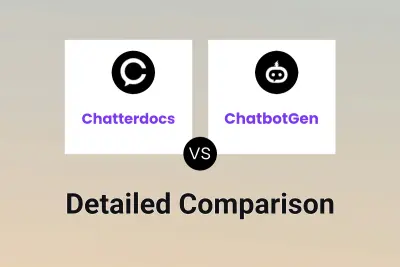
Chatterdocs vs ChatbotGen Detailed comparison features, price
-
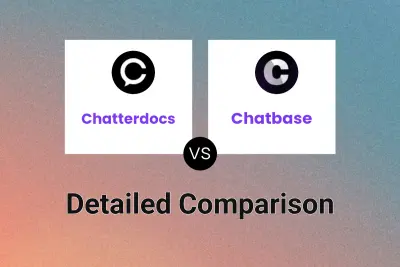
Chatterdocs vs Chatbase Detailed comparison features, price
-
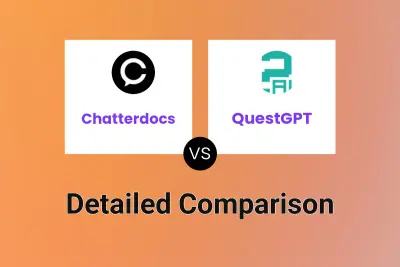
Chatterdocs vs QuestGPT Detailed comparison features, price
-
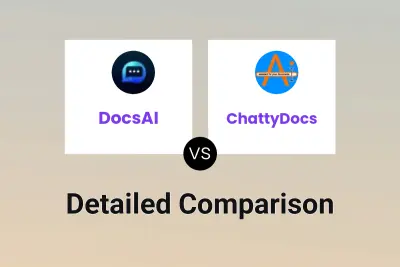
DocsAI vs ChattyDocs Detailed comparison features, price
-
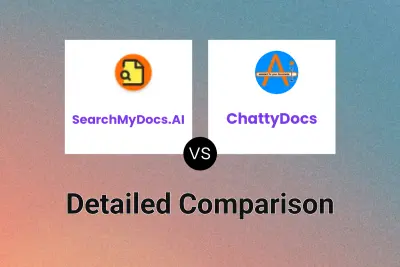
SearchMyDocs.AI vs ChattyDocs Detailed comparison features, price
-
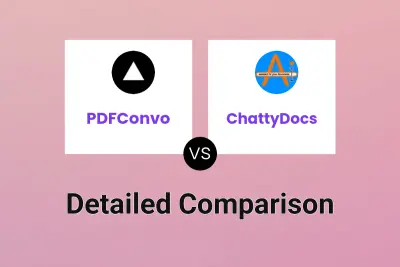
PDFConvo vs ChattyDocs Detailed comparison features, price
-
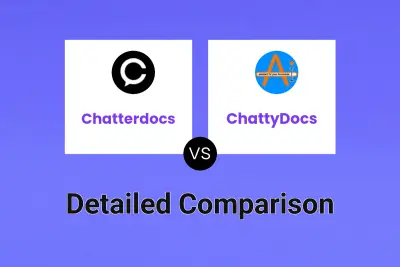
Chatterdocs vs ChattyDocs Detailed comparison features, price