 Chatterdocs
VS
Chatterdocs
VS
 GPT-trainer
GPT-trainer
Chatterdocs
Chatterdocs offers a powerful solution for businesses seeking to enhance their customer engagement through AI-powered chatbots. The platform utilizes the same technology as ChatGPT to create intelligent conversational agents that can understand and respond to customer queries using company-specific data, delivering accurate answers instantaneously.
The platform features an intuitive interface that allows users to build and customize chatbots without any coding knowledge. These chatbots can be seamlessly integrated with various platforms including websites, WhatsApp, Messenger, and Slack, while offering capabilities such as lead capture, appointment booking, and advanced analytics for tracking visitor interactions.
GPT-trainer
GPT-trainer empowers businesses to create and deploy sophisticated AI agents without requiring technical expertise. The platform combines a state-of-the-art multi-agent framework with an intuitive no-code interface, enabling seamless integration with existing business systems and workflows.The solution offers enterprise-grade features including SOC II and ISO 27001 certification, GDPR compliance, and the ability to create ChatGPT-like chatbots trained on proprietary data. With omnichannel deployment options across web, Slack, WhatsApp, and Facebook Messenger, businesses can automate customer support, enhance sales processes, and boost employee productivity.
Pricing
Chatterdocs Pricing
Chatterdocs offers Freemium pricing with plans starting from $9 per month .
GPT-trainer Pricing
GPT-trainer offers Freemium pricing with plans starting from $49 per month .
Features
Chatterdocs
- No-Code Builder: Build and customize chatbots without programming knowledge
- Multi-Platform Integration: Compatible with websites, WhatsApp, Messenger, and Slack
- Data Import Flexibility: Upload PDFs, CSV, RichText, Markdown, and audio files
- Lead Generation: Collect visitor information and book appointments automatically
- Analytics Dashboard: Track and analyze visitor interactions and conversations
- Custom AI Persona: Personalize chatbot communication style and brand voice
- Live Chat Takeover: Seamless transition to human support when needed
- Content Sync: Automatic updates from connected website and knowledge base
GPT-trainer
- AI Agent Creation: Build custom ChatGPT-like chatbots trained on proprietary data
- System Integration: Connect with existing databases and business systems
- Omnichannel Deployment: Deploy across web, Slack, WhatsApp, and Facebook Messenger
- Enterprise Security: SOC II, ISO 27001 certified and GDPR compliant
- No-Code Interface: Build AI agents without technical expertise
- Multi-Agent Framework: Deploy multiple AI agents with different functionalities
Use Cases
Chatterdocs Use Cases
- 24/7 Customer Support
- Lead Generation and Capture
- Appointment Scheduling
- Knowledge Base Navigation
- Sales Inquiries Handling
- Website FAQ Management
- Internal Team Support
- Marketing Campaign Automation
GPT-trainer Use Cases
- Customer support automation
- Lead generation and qualification
- Sales intelligence and pipeline management
- Employee training and productivity enhancement
- Content generation and management
- Business workflow automation
FAQs
Chatterdocs FAQs
-
What are AI agents?
AI agents are personal assistants powered by conversational AI that perform tasks based on written instructions. They can automate various tasks like customer support, lead generation/qualification, and building searchable knowledge bases. -
How are the AI agents trained?
Agents are trained through various sources including direct training prompts and data sources like website URLs or documents containing relevant information. This allows the agent to provide accurate responses based on specific content. -
What if someone wants to speak to a real human?
Customers can request to speak with a human, triggering an alert to team members. The chat can be transferred between AI agents and human team members for efficient customer support. -
How do I add a chatbot to my website?
Sign up and design your chatbot through the dashboard, then copy-paste the widget code onto your site. Most popular providers like WordPress, Shopify, and Webflow have sections for code integration.
GPT-trainer FAQs
-
How long does it take to set up an AI agent?
Self-serve setup takes approximately 10 minutes, while custom enterprise solutions typically require 4-6 weeks for implementation. -
What is the customer support ticket resolution rate?
The platform automatically resolves 72% of L1 and L2 support tickets instantly. -
What integration options are available?
The platform integrates with Slack, WhatsApp, Facebook Messenger, Instagram, Hubspot, Zendesk, and supports API access, webhooks, and Zapier/Make.com connections.
Uptime Monitor
Uptime Monitor
Average Uptime
100%
Average Response Time
189.57 ms
Last 30 Days
Uptime Monitor
Average Uptime
99.86%
Average Response Time
137.17 ms
Last 30 Days
Chatterdocs
GPT-trainer
More Comparisons:
-

GPTHelp vs GPT-trainer Detailed comparison features, price
ComparisonView details → -

Blozum vs GPT-trainer Detailed comparison features, price
ComparisonView details → -
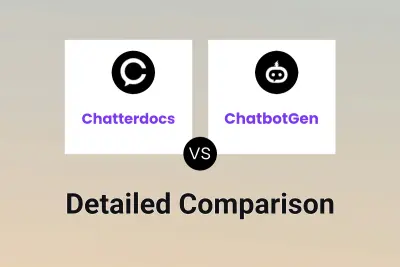
Chatterdocs vs ChatbotGen Detailed comparison features, price
ComparisonView details → -
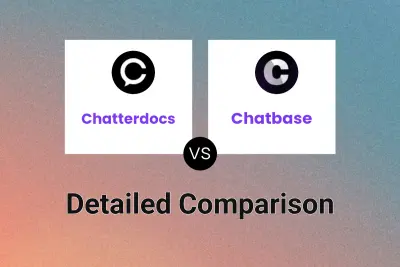
Chatterdocs vs Chatbase Detailed comparison features, price
ComparisonView details → -
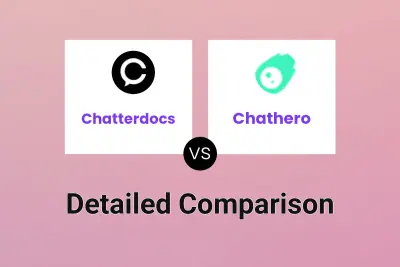
Chatterdocs vs Chathero Detailed comparison features, price
ComparisonView details → -
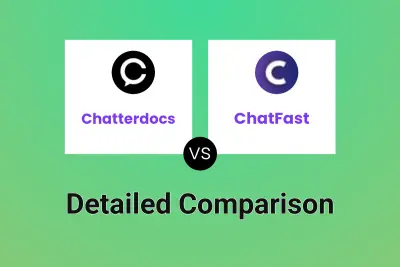
Chatterdocs vs ChatFast Detailed comparison features, price
ComparisonView details → -

Chatterdocs vs chatflowapp.com Detailed comparison features, price
ComparisonView details → -
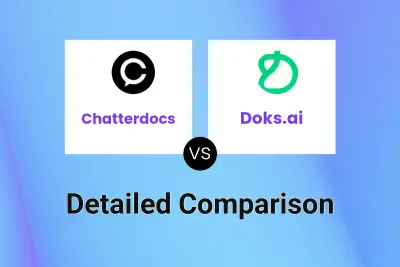
Chatterdocs vs Doks.ai Detailed comparison features, price
ComparisonView details →
Didn't find tool you were looking for?