 Chatterdocs
VS
Chatterdocs
VS
 Chatbase
Chatbase
Chatterdocs
Chatterdocs offers a powerful solution for businesses seeking to enhance their customer engagement through AI-powered chatbots. The platform utilizes the same technology as ChatGPT to create intelligent conversational agents that can understand and respond to customer queries using company-specific data, delivering accurate answers instantaneously.
The platform features an intuitive interface that allows users to build and customize chatbots without any coding knowledge. These chatbots can be seamlessly integrated with various platforms including websites, WhatsApp, Messenger, and Slack, while offering capabilities such as lead capture, appointment booking, and advanced analytics for tracking visitor interactions.
Chatbase
Chatbase empowers businesses to create sophisticated AI chatbots without coding expertise. The platform enables seamless data import from multiple sources, allowing organizations to train their chatbots with website content, files, and various data formats.
The solution offers comprehensive features including trustworthy answer generation with confidence scoring, lead capture capabilities, advanced analytics, and extensive customization options. With support for over 80 languages and integration with popular tools like Slack, WhatsApp, and Zapier, Chatbase ensures businesses can provide personalized customer interactions across multiple platforms.
Pricing
Chatterdocs Pricing
Chatterdocs offers Freemium pricing with plans starting from $9 per month .
Chatbase Pricing
Chatbase offers Freemium pricing with plans starting from $19 per month .
Features
Chatterdocs
- No-Code Builder: Build and customize chatbots without programming knowledge
- Multi-Platform Integration: Compatible with websites, WhatsApp, Messenger, and Slack
- Data Import Flexibility: Upload PDFs, CSV, RichText, Markdown, and audio files
- Lead Generation: Collect visitor information and book appointments automatically
- Analytics Dashboard: Track and analyze visitor interactions and conversations
- Custom AI Persona: Personalize chatbot communication style and brand voice
- Live Chat Takeover: Seamless transition to human support when needed
- Content Sync: Automatic updates from connected website and knowledge base
Chatbase
- Trustworthy Answers: Confidence scoring and answer revision capabilities
- Data Integration: Multiple source importing and auto-retraining functionality
- Lead Generation: Customer data collection with personalized experiences
- Analytics Dashboard: Detailed insights into chatbot interactions
- Customization: Brand-matched appearance and behavior settings
- Multi-language Support: Compatible with 80+ languages
- Security: Secure servers with encryption and access control
- Integration Options: Compatible with Slack, WhatsApp, Zapier, and more
Use Cases
Chatterdocs Use Cases
- 24/7 Customer Support
- Lead Generation and Capture
- Appointment Scheduling
- Knowledge Base Navigation
- Sales Inquiries Handling
- Website FAQ Management
- Internal Team Support
- Marketing Campaign Automation
Chatbase Use Cases
- 24/7 Customer Support automation
- Lead generation and qualification
- Website visitor engagement
- Multi-platform chatbot deployment
- Knowledge base automation
- Customer data collection
FAQs
Chatterdocs FAQs
-
What are AI agents?
AI agents are personal assistants powered by conversational AI that perform tasks based on written instructions. They can automate various tasks like customer support, lead generation/qualification, and building searchable knowledge bases. -
How are the AI agents trained?
Agents are trained through various sources including direct training prompts and data sources like website URLs or documents containing relevant information. This allows the agent to provide accurate responses based on specific content. -
What if someone wants to speak to a real human?
Customers can request to speak with a human, triggering an alert to team members. The chat can be transferred between AI agents and human team members for efficient customer support. -
How do I add a chatbot to my website?
Sign up and design your chatbot through the dashboard, then copy-paste the widget code onto your site. Most popular providers like WordPress, Shopify, and Webflow have sections for code integration.
Chatbase FAQs
-
How do message credits work?
Message credits are consumed for each interaction with your chatbot and are renewed monthly based on your subscription plan. -
How much data can I give one chatbot?
The data limit varies by plan, ranging from 400,000 characters on the free plan to 11,000,000 characters per chatbot on paid plans. -
How many users can use my chatbot?
There is no limit to the number of users who can interact with your chatbot when embedded on websites.
Uptime Monitor
Uptime Monitor
Average Uptime
100%
Average Response Time
189.57 ms
Last 30 Days
Uptime Monitor
Average Uptime
99.86%
Average Response Time
106.34 ms
Last 30 Days
Chatterdocs
Chatbase
More Comparisons:
-
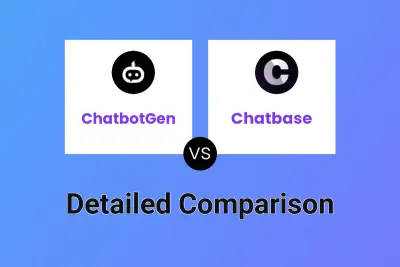
ChatbotGen vs Chatbase Detailed comparison features, price
ComparisonView details → -

Thrivebase vs Chatbase Detailed comparison features, price
ComparisonView details → -
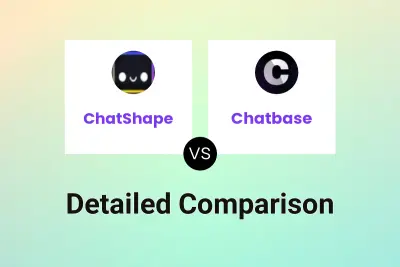
ChatShape vs Chatbase Detailed comparison features, price
ComparisonView details → -
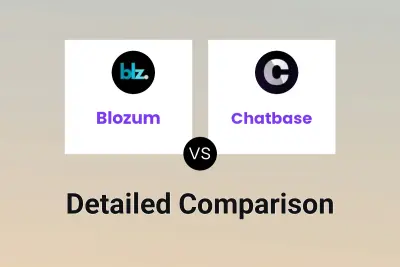
Blozum vs Chatbase Detailed comparison features, price
ComparisonView details → -
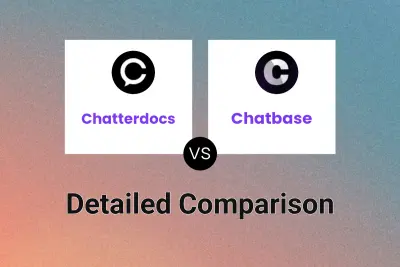
Chatterdocs vs Chatbase Detailed comparison features, price
ComparisonView details → -
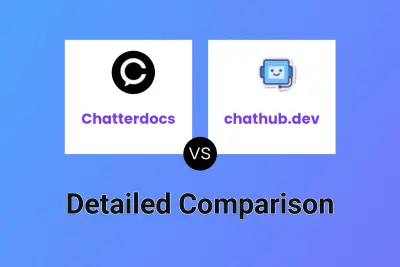
Chatterdocs vs chathub.dev Detailed comparison features, price
ComparisonView details → -
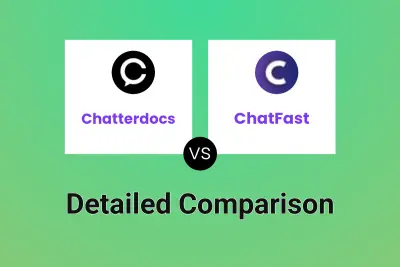
Chatterdocs vs ChatFast Detailed comparison features, price
ComparisonView details → -

Chatterdocs vs chatflowapp.com Detailed comparison features, price
ComparisonView details →
Didn't find tool you were looking for?