 ChatBot Builder
VS
ChatBot Builder
VS
 Todvob
Todvob
ChatBot Builder
ChatBot Builder enables businesses to create and train AI-powered chatbots that can significantly enhance sales and support conversations. The platform allows the creation of chatbots that can learn from various sources including support documents, support conversations, and sales conversations. Input data can be in multiple formats such as PDF, .docx, .text, or URLs.
Once implemented, the chatbot offers immediate responses to customer inquiries by analyzing and retrieving the most relevant information. By connecting to CRM data, chatbots can also provide personalized sales recommendations. It helps to provide more comprehensive support and improve customer experiences.
Todvob
Todvob is an advanced AI-powered chatbot builder designed for businesses seeking to automate customer support and engagement. Users can quickly train chatbots by uploading files—including PDFs, Word, Excel documents—or crawling their websites, enabling the assistant to handle inquiries, generate leads, and provide information around the clock. The platform integrates Retrieval-Augmented Generation (RAG) technology for enhanced conversational accuracy and allows easy customization of chatbot appearance and behavior to align with branding needs.
In addition to chat widgets for websites, Todvob offers multilingual support and seamless integration with social media platforms, including Telegram, Messenger, and WhatsApp. Its unique AI Virtual Card (VCard) feature lets users create interactive digital portfolios powered by AI, making networking and lead generation effortless. Businesses can monitor conversations, analyze chat data, and optimize engagement through built-in analytics and comprehensive integration options.
Pricing
ChatBot Builder Pricing
ChatBot Builder offers Free Trial pricing with plans starting from $25 per month .
Todvob Pricing
Todvob offers Freemium pricing with plans starting from $19 per month .
Features
ChatBot Builder
- Multiple Data Sources: Train your bot with PDFs, .docx, .text files, and URLs.
- Instant Replies: Chatbots provide immediate answers to customer queries.
- Personalized Recommendations: Analyze customer data to offer tailored sales suggestions.
- CRM Integration: Connect with CRM data for enhanced customer insights.
- Zapier Integration: Configure Zapier to connect with other applications.
- Conversation History: View past interactions for analysis and improvement.
- Leads Data Capture: Collect valuable lead information through chatbot interactions.
- OpenAI Key Integration: Use your own OpenAI key (Professional and Enterprise plans).
Todvob
- Data Training via Files: Upload PDFs, Word documents, spreadsheets, and other file types to train the chatbot.
- Data Training via URLs: Extracts and analyzes content directly from website URLs to personalize the chatbot's responses.
- Retrieval-Augmented Generation (RAG): Combines data retrieval and generative AI for robust, accurate answers.
- Customizable Chat Widget: Modify chat widget appearance and behavior to match website branding.
- Multilingual Support: Train chatbots in multiple languages to engage a global audience.
- AI Virtual Card (VCard): Create interactive, AI-powered digital business cards that both showcase portfolios and respond to queries.
- 24/7 Automated Customer Assistance: Ensures continuous support and engagement for website visitors.
- Social Media Integration: Connects with Telegram, Messenger, and WhatsApp for multi-channel customer support.
- Lead Capture and Analytics: Capture leads from interactions and analyze chatbot performance.
- Voice Assistant: Offers voice-based assistant features within the chatbot.
Use Cases
ChatBot Builder Use Cases
- Customer Support
- Sales Assistance
- Lead Generation
- Personalized Recommendations
Todvob Use Cases
- Automating customer support for websites and online businesses
- Providing real-time FAQs and information to website visitors
- Generating and capturing new business leads via chat interactions
- Embedding AI-powered chat widgets for seamless online engagement
- Creating AI-driven digital business cards for networking and portfolio sharing
- Offering multilingual support to cater to global customers
- Enhancing engagement and speed of response via social media platforms
- Monitoring chat performance and optimizing customer interaction strategies
FAQs
ChatBot Builder FAQs
-
Where can I embed the chatbot?
All plans allow you to embed your chatbot anywhere. -
Can I use my own OpenAI key?
Yes, as a part of the Enterprise and Professional plan, you can use your own OpenAI key. -
Can I get help importing data or setting up the chatbot?
You can easily set up a chatbot using Chatbot Builder's intuitive interface. In case you still need any help, you can reach out to us at questions@chatbotbuilder.net. -
Which plans allow me to remove the built with Chatbot Builder?
The Standard and advanced plan allow you to remove the built with chatbot builder logo.
Todvob FAQs
-
Can I integrate Todvob with my social media channels?
Yes, Todvob integrates with platforms such as Telegram, Messenger, and WhatsApp to provide multi-channel customer support. -
What types of files can I use to train the AI chatbot?
You can upload PDFs, Word documents, Excel spreadsheets, and other document types to train your chatbot. -
Does the platform support multiple languages?
Yes, Todvob supports multilingual chatbot training and responses for a global audience. -
What is an AI Virtual Card (VCard)?
The AI Virtual Card acts as a digital portfolio and chatbot, allowing users to showcase achievements and provide interactive responses to visitors. -
Is technical knowledge required to set up a chatbot with Todvob?
No, the platform is designed to be user-friendly, enabling quick setup and customization without coding expertise.
ChatBot Builder
Todvob
More Comparisons:
-
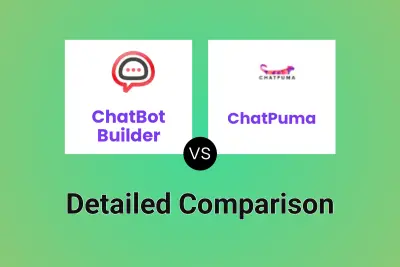
ChatBot Builder vs ChatPuma Detailed comparison features, price
ComparisonView details → -

ChatBot Builder vs ChatBuild AI Detailed comparison features, price
ComparisonView details → -

ChatBot Builder vs chatflowapp.com Detailed comparison features, price
ComparisonView details → -

ChatBot Builder vs Doks.ai Detailed comparison features, price
ComparisonView details → -
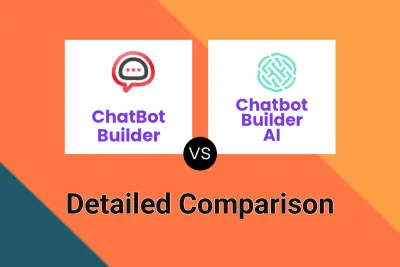
ChatBot Builder vs Chatbot Builder AI Detailed comparison features, price
ComparisonView details → -
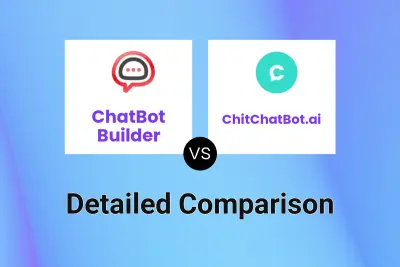
ChatBot Builder vs ChitChatBot.ai Detailed comparison features, price
ComparisonView details → -
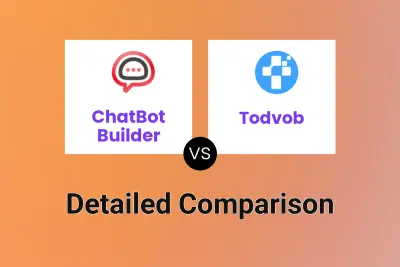
ChatBot Builder vs Todvob Detailed comparison features, price
ComparisonView details → -
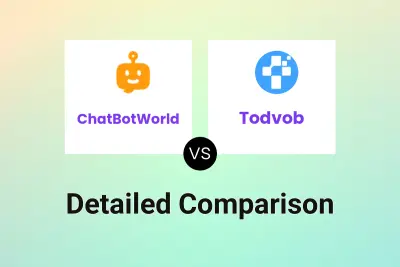
ChatBotWorld vs Todvob Detailed comparison features, price
ComparisonView details →
Didn't find tool you were looking for?