 BlipCut
VS
BlipCut
VS
 Subtitle Translate AI
Subtitle Translate AI
BlipCut
BlipCut is a comprehensive AI-powered video translation platform that enables content creators to translate videos across 130+ languages with high accuracy and efficiency. The platform combines advanced speaker recognition technology with AI-driven translation capabilities to deliver professional-quality video localization services.
The platform stands out for its ability to maintain the original speaker's voice through AI voice cloning technology, while providing batch processing capabilities for multiple videos simultaneously. With features like automatic subtitle generation, voice cloning, and multi-speaker recognition, BlipCut offers a cost-effective solution for global content distribution.
Subtitle Translate AI
Subtitle Translate AI is a cutting-edge subtitle translation service that leverages advanced AI technology to provide accurate, context-aware translations across multiple file formats. The platform supports SRT, VTT, MP3, WAV, and MP4 files, making it a comprehensive solution for content creators and businesses seeking professional subtitle translations.
The service differentiates itself through its intelligent context understanding, specialized terminology support, and ability to maintain natural conversation flow in translations. With features like batch processing, customizable translation instructions, and support for large file sizes up to 5GB for video and 2GB for audio, it offers a complete solution for modern content localization needs.
Pricing
BlipCut Pricing
BlipCut offers Freemium pricing .
Subtitle Translate AI Pricing
Subtitle Translate AI offers Freemium pricing with plans starting from $8 per month .
Features
BlipCut
- Batch Translation: Process multiple videos simultaneously across 130+ languages
- Voice Cloning: Maintain original speaker voices in translated content
- Multi-Speaker Recognition: Accurately identify and translate multiple speakers
- AI Subtitle Generation: Automatically create and translate subtitles
- Source Language Detection: Automatic recognition of input language
- Video Dubbing: AI-powered dubbing with natural-sounding voices
- Clip Maker: Convert long videos into short-form content
- YouTube Integration: Direct translation from YouTube links
Subtitle Translate AI
- Multiple Format Support: Handles SRT, VTT, MP3, WAV, and MP4 files
- Context-Aware Translation: Maintains natural conversation flow and cultural nuances
- Batch Processing: Translate multiple files simultaneously
- Customization Options: Specialized terminology and style preferences support
- Large File Support: Up to 5GB for video and 2GB for audio files
- Multi-language Support: Translate to multiple target languages simultaneously
Use Cases
BlipCut Use Cases
- Marketing video localization
- Social media content translation
- Educational content adaptation
- Film and movie translation
- Podcast localization
- Healthcare material translation
- News content globalization
- Gaming content translation
Subtitle Translate AI Use Cases
- YouTube content localization
- Film and drama subtitle translation
- Educational video content translation
- Corporate video localization
- Global content distribution
- Online course subtitle creation
FAQs
BlipCut FAQs
-
How many languages does BlipCut support?
BlipCut supports 130+ languages including English, Chinese (Mandarin, Cantonese, Taiwanese), Spanish, Portuguese, French, Russian, Italian, German, Japanese, Korean, and many more. There are no limitations on source language input. -
Can BlipCut process multiple videos at once?
Yes, BlipCut provides batch video translation features, allowing users to translate one video into multiple languages or multiple videos into different languages simultaneously. -
What is the refund policy?
Refunds are available within 30 days if less than 5 credits of video translation have been used, except for the Testdrive Plan. Any subscription that has used more than 5 credits is not eligible for a refund.
Subtitle Translate AI FAQs
-
Do I get free credits for Subtitle Translator?
Yes, there is a free plan available that doesn't require login or credit card, but has limitations such as maximum 120 subtitles per translation and only supports basic file formats. -
How are translation batches calculated in Subtitle Translator?
Translation batches vary by plan: Free plan allows one file at a time, Starter plan allows 5 files and languages at once, Premium plan allows 10 files and languages simultaneously.
Uptime Monitor
Uptime Monitor
Average Uptime
100%
Average Response Time
224.33 ms
Last 30 Days
Uptime Monitor
Average Uptime
99.72%
Average Response Time
232.2 ms
Last 30 Days
BlipCut
Subtitle Translate AI
More Comparisons:
-

VideoSubtitles vs Subtitle Translate AI Detailed comparison features, price
ComparisonView details → -

BlipCut vs Video Tap Detailed comparison features, price
ComparisonView details → -
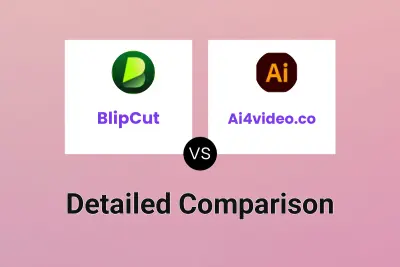
BlipCut vs Ai4video.co Detailed comparison features, price
ComparisonView details → -
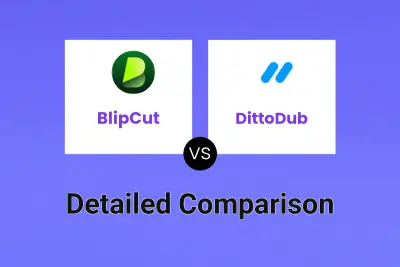
BlipCut vs DittoDub Detailed comparison features, price
ComparisonView details → -

BlipCut vs verbalate.com Detailed comparison features, price
ComparisonView details → -

BlipCut vs AITransDub Detailed comparison features, price
ComparisonView details → -
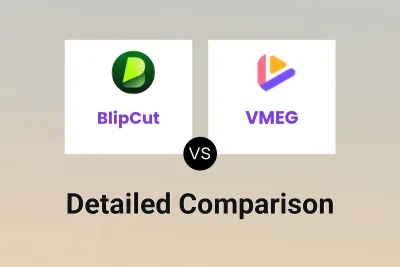
BlipCut vs VMEG Detailed comparison features, price
ComparisonView details → -

BlipCut vs FalcoCut Detailed comparison features, price
ComparisonView details →
Didn't find tool you were looking for?