 BlipCut
VS
BlipCut
VS
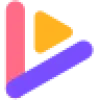 VMEG
VMEG
BlipCut
BlipCut is a comprehensive AI-powered video translation platform that enables content creators to translate videos across 130+ languages with high accuracy and efficiency. The platform combines advanced speaker recognition technology with AI-driven translation capabilities to deliver professional-quality video localization services.
The platform stands out for its ability to maintain the original speaker's voice through AI voice cloning technology, while providing batch processing capabilities for multiple videos simultaneously. With features like automatic subtitle generation, voice cloning, and multi-speaker recognition, BlipCut offers a cost-effective solution for global content distribution.
VMEG
VMEG is an advanced AI-powered platform designed for comprehensive video localization. It empowers users to seamlessly translate, dub, and add subtitles to their video content, effectively breaking down language barriers. The platform supports a vast array of over 170 languages and provides access to more than 7000 distinct voices, enabling content creators and businesses to connect with a global audience. Users can easily import videos from various sources, including popular platforms like YouTube, X/Twitter, TikTok, and Instagram, as well as cloud storage services such as Google Drive and Dropbox.
Leveraging sophisticated artificial intelligence, VMEG offers a suite of powerful tools including AI video translation, subtitle generation and translation, realistic voice cloning, and an AI voice generator. Its lip-sync AI technology ensures that voiceovers are perfectly synchronized with on-screen speakers for a natural viewing experience. The platform is engineered to deliver results significantly faster and with less manual effort compared to traditional methods, aiming to maximize content impact across international markets while prioritizing data security and user privacy.
Pricing
BlipCut Pricing
BlipCut offers Freemium pricing .
VMEG Pricing
VMEG offers Freemium pricing .
Features
BlipCut
- Batch Translation: Process multiple videos simultaneously across 130+ languages
- Voice Cloning: Maintain original speaker voices in translated content
- Multi-Speaker Recognition: Accurately identify and translate multiple speakers
- AI Subtitle Generation: Automatically create and translate subtitles
- Source Language Detection: Automatic recognition of input language
- Video Dubbing: AI-powered dubbing with natural-sounding voices
- Clip Maker: Convert long videos into short-form content
- YouTube Integration: Direct translation from YouTube links
VMEG
- AI Video Translator: Translate videos into 170+ languages with voiceovers from sources like YouTube, X/Twitter, TikTok, and more.
- AI Subtitle Generator and Translator: Generate and translate subtitles for media across 3,800 language pairs, with customization for font, color, and positioning.
- Realistic AI Voice Cloning: Replicate voices in minutes across multiple languages such as English and Spanish, preserving vocal characteristics.
- AI Voice Generator: Create high-quality, natural-sounding speech in any voice, style, and language, with options to customize pitch, speed, and emotions.
- Lip Sync AI Video Maker: Ensure perfect lip synchronization between voiceovers and on-screen speakers in any language for translated videos and digital characters.
- Multi-Speaker Detector: Automatically detects and distinguishes multiple speakers in a video for accurate translation and voice matching.
- OCR Subtitle Extractor: Extracts text from video frames to help generate subtitles when none are available.
- Advanced Editing Suite: Provides tools for refining and customizing the localized video output.
Use Cases
BlipCut Use Cases
- Marketing video localization
- Social media content translation
- Educational content adaptation
- Film and movie translation
- Podcast localization
- Healthcare material translation
- News content globalization
- Gaming content translation
VMEG Use Cases
- Localizing marketing videos for global campaigns to expand market reach.
- Translating educational content and online courses for international student access.
- Dubbing films, documentaries, and podcasts into multiple languages for wider distribution.
- Creating multilingual versions of social media content for platforms like YouTube, TikTok, and Instagram.
- Generating accurate subtitles for interviews, movies, and podcasts to improve accessibility and SEO.
- Adapting product demonstration and corporate communication videos for different linguistic markets.
- Restoring or recreating voices for various digital applications using voice cloning.
FAQs
BlipCut FAQs
-
How many languages does BlipCut support?
BlipCut supports 130+ languages including English, Chinese (Mandarin, Cantonese, Taiwanese), Spanish, Portuguese, French, Russian, Italian, German, Japanese, Korean, and many more. There are no limitations on source language input. -
Can BlipCut process multiple videos at once?
Yes, BlipCut provides batch video translation features, allowing users to translate one video into multiple languages or multiple videos into different languages simultaneously. -
What is the refund policy?
Refunds are available within 30 days if less than 5 credits of video translation have been used, except for the Testdrive Plan. Any subscription that has used more than 5 credits is not eligible for a refund.
VMEG FAQs
-
What languages does VMEG support for translation and voiceover?
VMEG supports video translation, localization, and dubbing in over 170+ languages and offers over 7000+ voices. -
Can VMEG generate subtitles if my video doesn't have any?
Yes, VMEG's AI Subtitle Generator can create subtitles for various media like movies, interviews, and podcasts, even without existing captions. -
How does the AI Voice Cloning feature work?
VMEG's AI Voice Cloning technology can generate voice replicas in minutes across multiple languages, capturing unique vocal characteristics. -
What kind of content is the AI Voice Generator suitable for?
The AI Voice Generator is perfect for audiobooks, podcasts, commercials, chatbots, online courses, news, YouTube videos, and more, allowing customization of voice type, pitch, speed, and emotion. -
Does VMEG ensure the privacy of my data?
Yes, VMEG prioritizes user privacy and implements advanced security protocols to protect data and information.
Uptime Monitor
Uptime Monitor
Average Uptime
100%
Average Response Time
224.33 ms
Last 30 Days
Uptime Monitor
Average Uptime
99.71%
Average Response Time
280.24 ms
Last 30 Days
BlipCut
VMEG
More Comparisons:
-

BlipCut vs Subtitle Translate AI Detailed comparison features, price
ComparisonView details → -

BlipCut vs OneTake AI Detailed comparison features, price
ComparisonView details → -
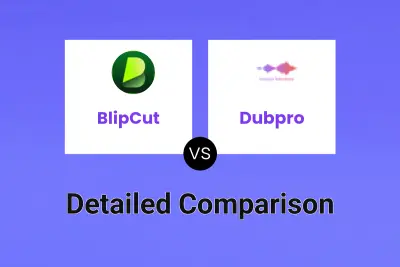
BlipCut vs Dubpro Detailed comparison features, price
ComparisonView details → -
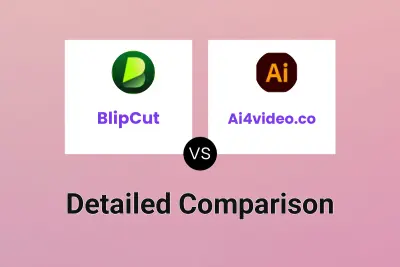
BlipCut vs Ai4video.co Detailed comparison features, price
ComparisonView details → -

BlipCut vs Sawtly Detailed comparison features, price
ComparisonView details → -
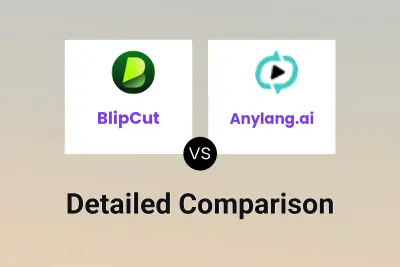
BlipCut vs Anylang.ai Detailed comparison features, price
ComparisonView details → -

Vision Dub vs VMEG Detailed comparison features, price
ComparisonView details → -

BlipCut vs Dubbb Detailed comparison features, price
ComparisonView details →
Didn't find tool you were looking for?