 BlipCut
VS
BlipCut
VS
 Ai4video.co
Ai4video.co
BlipCut
BlipCut is a comprehensive AI-powered video translation platform that enables content creators to translate videos across 130+ languages with high accuracy and efficiency. The platform combines advanced speaker recognition technology with AI-driven translation capabilities to deliver professional-quality video localization services.
The platform stands out for its ability to maintain the original speaker's voice through AI voice cloning technology, while providing batch processing capabilities for multiple videos simultaneously. With features like automatic subtitle generation, voice cloning, and multi-speaker recognition, BlipCut offers a cost-effective solution for global content distribution.
Ai4video.co
Ai4video.co offers a comprehensive suite of AI-powered tools designed for video localization and enhancement. The platform assists creators and businesses in reaching a global audience by providing services such as automatic video and audio translation, dubbing with voice cloning, and AI-powered rewriting to ensure accurate and natural-sounding translations.
Beyond localization, Ai4video.co includes various AI video editing features. These tools allow users to upscale video resolution, colorize black and white footage, remove unwanted objects or backgrounds, and perform other editing tasks, all enhanced by artificial intelligence.
Pricing
BlipCut Pricing
BlipCut offers Freemium pricing .
Ai4video.co Pricing
Ai4video.co offers Usage Based pricing .
Features
BlipCut
- Batch Translation: Process multiple videos simultaneously across 130+ languages
- Voice Cloning: Maintain original speaker voices in translated content
- Multi-Speaker Recognition: Accurately identify and translate multiple speakers
- AI Subtitle Generation: Automatically create and translate subtitles
- Source Language Detection: Automatic recognition of input language
- Video Dubbing: AI-powered dubbing with natural-sounding voices
- Clip Maker: Convert long videos into short-form content
- YouTube Integration: Direct translation from YouTube links
Ai4video.co
- Multiple Speakers Dubbing: Accurately identifies and dubs different speakers in a video.
- Voice Clone: Dubs translated videos with a cloned voice, preserving the original timbre and pitch.
- AI Rewriter: Intelligently adjusts content to maintain consistent duration across different languages.
- AI Video Upscaler: Enhances video resolution from SD to HD, 720P/1080P, and up to 4K.
- Colorize Video: Adds color to black and white videos.
- AI Video Inpainting: Removes unwanted objects, people, or text from videos.
- AI Background: Removes, blurs, or replaces video backgrounds.
Use Cases
BlipCut Use Cases
- Marketing video localization
- Social media content translation
- Educational content adaptation
- Film and movie translation
- Podcast localization
- Healthcare material translation
- News content globalization
- Gaming content translation
Ai4video.co Use Cases
- Localizing marketing videos for international campaigns
- Translating educational lectures for a global student base
- Adapting video content for diverse audiences
- Enhancing video quality for improved viewer experience
- Removing unwanted elements from video footage
- Changing video backgrounds for creative projects
FAQs
BlipCut FAQs
-
How many languages does BlipCut support?
BlipCut supports 130+ languages including English, Chinese (Mandarin, Cantonese, Taiwanese), Spanish, Portuguese, French, Russian, Italian, German, Japanese, Korean, and many more. There are no limitations on source language input. -
Can BlipCut process multiple videos at once?
Yes, BlipCut provides batch video translation features, allowing users to translate one video into multiple languages or multiple videos into different languages simultaneously. -
What is the refund policy?
Refunds are available within 30 days if less than 5 credits of video translation have been used, except for the Testdrive Plan. Any subscription that has used more than 5 credits is not eligible for a refund.
Ai4video.co FAQs
-
What are the credits?
Credits are the only medium to obtain the processing results. They are needed to download processed images and to process videos. -
Do all AI services consume the same amount of credits?
Each service consumes different credits, and the results of different processing with the same service can sometimes vary. Please check carefully before consuming credits. -
How long does it take to receive the credits after successful payment?
Once you have paid successfully, you will receive credits immediately. -
What are the supported payment methods ?
We currently accept PayPal. If you want to pay through Wechat or Alipay, you can contact us: support@ai4video.co -
Is there an expiration date for purchased/subscribed credits?
No, the credits purchased/subscribed are valid for life.
Uptime Monitor
Uptime Monitor
Average Uptime
100%
Average Response Time
225.7 ms
Last 30 Days
Uptime Monitor
Average Uptime
99.58%
Average Response Time
2069.2 ms
Last 30 Days
BlipCut
Ai4video.co
More Comparisons:
-

BlipCut vs Dub AI Detailed comparison features, price
ComparisonView details → -
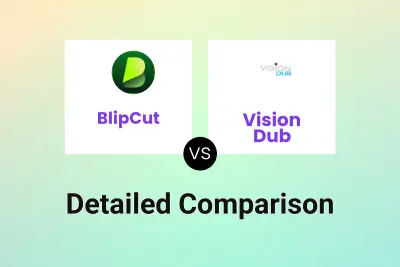
BlipCut vs Vision Dub Detailed comparison features, price
ComparisonView details → -

BlipCut vs ClipZap Detailed comparison features, price
ComparisonView details → -

Speax AI vs Ai4video.co Detailed comparison features, price
ComparisonView details → -

VideoDubber vs Ai4video.co Detailed comparison features, price
ComparisonView details → -
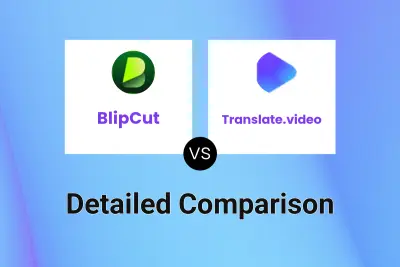
BlipCut vs Translate.video Detailed comparison features, price
ComparisonView details → -

BlipCut vs FalcoCut Detailed comparison features, price
ComparisonView details → -

BlipCut vs Personate AI Detailed comparison features, price
ComparisonView details →
Didn't find tool you were looking for?