 BlipCut
VS
BlipCut
VS
 FalcoCut
FalcoCut
BlipCut
BlipCut is a comprehensive AI-powered video translation platform that enables content creators to translate videos across 130+ languages with high accuracy and efficiency. The platform combines advanced speaker recognition technology with AI-driven translation capabilities to deliver professional-quality video localization services.
The platform stands out for its ability to maintain the original speaker's voice through AI voice cloning technology, while providing batch processing capabilities for multiple videos simultaneously. With features like automatic subtitle generation, voice cloning, and multi-speaker recognition, BlipCut offers a cost-effective solution for global content distribution.
FalcoCut
FalcoCut leverages cutting-edge artificial intelligence to streamline the creation and localization of video content for diverse global audiences. Users can produce marketing clips, product demonstrations, and educational videos in more than 30 languages—without needing any prior editing expertise. The platform features AI-driven capabilities including video translation, highly customizable avatars, precise voice cloning, seamless lip sync technology, and advanced face swapping, allowing for the quick adaptation of videos to various demographics and markets.
With its automated subtitle translation, multilingual voiceovers, batch video processing, and smart script generation, FalcoCut optimizes production time, minimizes localization expenses, and ensures high-quality, consistent output across social media and professional platforms. From marketers and educators to e-commerce professionals and content creators, FalcoCut empowers users to efficiently produce dynamic, tailored video content that maximizes audience engagement and conversion rates.
Pricing
BlipCut Pricing
BlipCut offers Freemium pricing .
FalcoCut Pricing
FalcoCut offers Freemium pricing with plans starting from $39 per month .
Features
BlipCut
- Batch Translation: Process multiple videos simultaneously across 130+ languages
- Voice Cloning: Maintain original speaker voices in translated content
- Multi-Speaker Recognition: Accurately identify and translate multiple speakers
- AI Subtitle Generation: Automatically create and translate subtitles
- Source Language Detection: Automatic recognition of input language
- Video Dubbing: AI-powered dubbing with natural-sounding voices
- Clip Maker: Convert long videos into short-form content
- YouTube Integration: Direct translation from YouTube links
FalcoCut
- Video Translation: Automatically translate videos and subtitles into 30+ major languages.
- Voice Cloning: Precisely preserve and recreate voices with customizable vocal attributes.
- AI Avatars: Generate realistic talking avatars for marketing, e-learning, and brand promotion.
- Lip Sync: Match lip movements accurately in multiple languages and dialects.
- Face Swap: Effortlessly replace faces in videos for rapid content personalization.
- Batch Processing: Localize and process multiple videos simultaneously to save time.
- Text-to-Speech: Convert written scripts into natural-sounding AI voices for narration.
- Cloud Storage: Securely store and export high-resolution videos up to 4K.
- Template Library: Access built-in professional video script templates for streamlined creation.
- Export Capabilities: Export videos without watermarks in various resolutions and durations.
Use Cases
BlipCut Use Cases
- Marketing video localization
- Social media content translation
- Educational content adaptation
- Film and movie translation
- Podcast localization
- Healthcare material translation
- News content globalization
- Gaming content translation
FalcoCut Use Cases
- Creating multilingual marketing videos for global campaigns.
- Generating e-learning and training materials with localized voiceovers.
- Localizing social media video ads for platforms like Facebook, Instagram, and YouTube Shorts.
- Producing product demonstration videos for international audiences.
- Developing documentaries, interviews, or trailers in multiple languages.
- Customizing corporate communication videos with AI avatars and face swapping.
- Generating customer support video guides with accurate translations and lip sync.
- Automating content creation for media production agencies.
FAQs
BlipCut FAQs
-
How many languages does BlipCut support?
BlipCut supports 130+ languages including English, Chinese (Mandarin, Cantonese, Taiwanese), Spanish, Portuguese, French, Russian, Italian, German, Japanese, Korean, and many more. There are no limitations on source language input. -
Can BlipCut process multiple videos at once?
Yes, BlipCut provides batch video translation features, allowing users to translate one video into multiple languages or multiple videos into different languages simultaneously. -
What is the refund policy?
Refunds are available within 30 days if less than 5 credits of video translation have been used, except for the Testdrive Plan. Any subscription that has used more than 5 credits is not eligible for a refund.
FalcoCut FAQs
-
What languages does FalcoCut support for video generation and translation?
FalcoCut supports the creation and localization of videos in over 30 major languages, enabling users to generate multilingual content for global audiences. -
Can I use FalcoCut for social media video creation?
Yes, FalcoCut facilitates the creation of videos optimized for platforms like Facebook, Instagram, Reddit, and YouTube Shorts, including features for format adaptation and localization. -
What subscription plans does FalcoCut offer?
FalcoCut offers Free, Pro, and Enterprise plans, with the Pro plan starting at $39 per month, providing credits for advanced features such as voice translation, batch mode, and high-resolution exports. -
Does FalcoCut remove watermarks from exported videos?
Yes, exporting videos from Pro and Enterprise plans allows users to download content without watermarks and in resolutions up to 4K.
Uptime Monitor
Uptime Monitor
Average Uptime
100%
Average Response Time
225.7 ms
Last 30 Days
Uptime Monitor
Average Uptime
100%
Average Response Time
328.23 ms
Last 30 Days
BlipCut
FalcoCut
More Comparisons:
-

BlipCut vs VoiceClone-AI Detailed comparison features, price
ComparisonView details → -
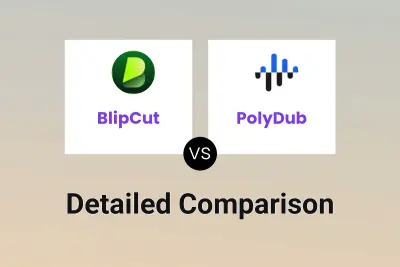
BlipCut vs PolyDub Detailed comparison features, price
ComparisonView details → -

BlipCut vs CloneDub Detailed comparison features, price
ComparisonView details → -
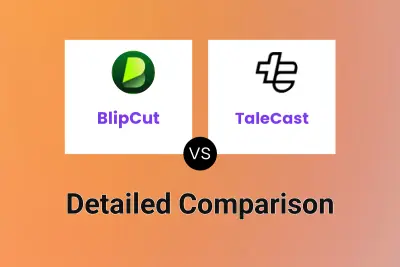
BlipCut vs TaleCast Detailed comparison features, price
ComparisonView details → -

BlipCut vs VideoTranslator Detailed comparison features, price
ComparisonView details → -

BlipCut vs FalcoCut Detailed comparison features, price
ComparisonView details → -

Ai4video.co vs FalcoCut Detailed comparison features, price
ComparisonView details → -

Speax AI vs FalcoCut Detailed comparison features, price
ComparisonView details →
Didn't find tool you were looking for?