 AutomaticDocs
VS
AutomaticDocs
VS
 AutoKT
AutoKT
AutomaticDocs
AutomaticDocs leverages artificial intelligence to rapidly generate code documentation. This service helps reduce the time developers traditionally spend writing documentation and helps improve onboarding times while reducing technical debt.
The code is processed and then permanently deleted from the servers, ensuring confidentiality. The documentation generated is delivered via email in Markdown format. Pricing is based on project size, with a minimum charge applicable.
AutoKT
AutoKT, standing for Automatic Knowledge Transfer, is designed to handle the writing and updating of your documentation. This allows developers to focus on building, rather than getting bogged down in maintaining documentation.
In fast-paced, agile work environments, time is a precious resource. AutoKT helps teams by automatically keeping documentation in sync with code changes. It also provides a query feature that allows developers to quickly find answers within the documentation, significantly enhancing the knowledge transfer process.
Pricing
AutomaticDocs Pricing
AutomaticDocs offers Usage Based pricing .
AutoKT Pricing
AutoKT offers Paid pricing with plans starting from $5 per month .
Features
AutomaticDocs
- AI-Powered Documentation: Generates documentation using artificial intelligence.
- Fast Turnaround: Delivers documentation in minutes.
- Privacy-Focused: Code is deleted from servers immediately after processing.
- Markdown Format: Documentation is sent via email in Markdown format.
- Pay-Per-Use: Pricing is based on the size of the project.
- Smart File Detection: Relevant file detection based on framework.
AutoKT
- AI Writer: Automates the documentation writing process.
- Code2Doc Writer: Generates documentation from code.
- Query Engine: Allows users to query documentation across multiple repositories and projects.
- Github Integration: Seamlessly integrates with Github for automatic updates (with read-only access).
Use Cases
AutomaticDocs Use Cases
- Generating initial documentation for a new software project.
- Updating documentation for existing projects.
- Facilitating faster onboarding of new developers.
- Reducing technical debt by maintaining up-to-date documentation.
- Saving developer time spent on manual documentation.
AutoKT Use Cases
- Onboarding new team members faster.
- Maintaining up-to-date documentation for existing projects.
- Understanding and navigating legacy code.
- Streamlining knowledge transfer during employee offboarding.
- Facilitating context switching between multiple projects.
FAQs
AutomaticDocs FAQs
-
How is my code kept private?
Your code is only kept on our servers for a few minutes while it's being documented. After that, it's completely deleted. Keep in mind, however, that OpenAI might keep it in their logs for up to 30 days, but they will not use it to train their models. -
What format is the documentation sent?
The documentation is automatically sent by email in Markdown format.
AutoKT FAQs
-
Is my codebase secure?
Yes, we do not save any code and our Github integration only has read access. -
What integrations do you support?
Currently we support Github, but we are constantly working towards adding other integrations. Currently Gitlab and Bitbucket are in the development pipeline. -
What if I don’t use Github?
You can still use the majority of our features, like AutoKT AI Documentation writer and the AutoKT Query Engine that lets you Query your entire documentation knowledgebase.
Uptime Monitor
Uptime Monitor
Average Uptime
0%
Average Response Time
0 ms
Last 30 Days
Uptime Monitor
Average Uptime
99.04%
Average Response Time
1644.23 ms
Last 30 Days
AutomaticDocs
AutoKT
More Comparisons:
-
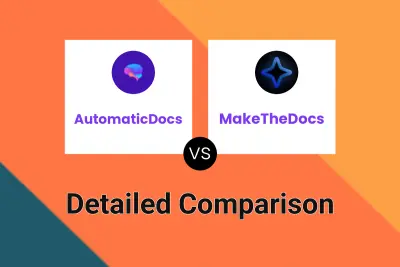
AutomaticDocs vs MakeTheDocs Detailed comparison features, price
ComparisonView details → -
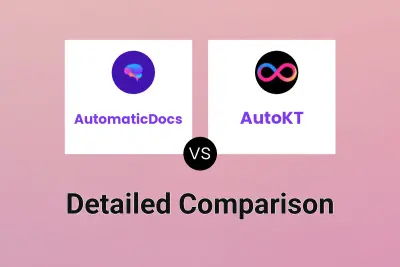
AutomaticDocs vs AutoKT Detailed comparison features, price
ComparisonView details → -
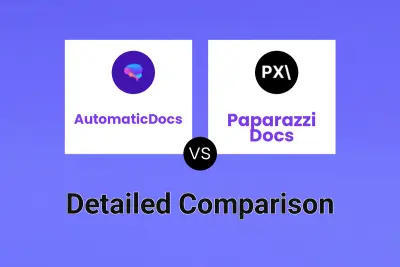
AutomaticDocs vs Paparazzi Docs Detailed comparison features, price
ComparisonView details → -

AutomaticDocs vs GitDocs AI Detailed comparison features, price
ComparisonView details → -
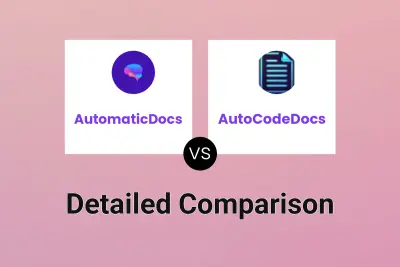
AutomaticDocs vs AutoCodeDocs Detailed comparison features, price
ComparisonView details → -
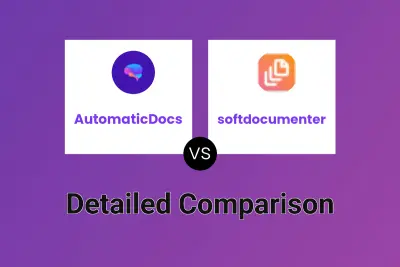
AutomaticDocs vs softdocumenter Detailed comparison features, price
ComparisonView details →
Didn't find tool you were looking for?